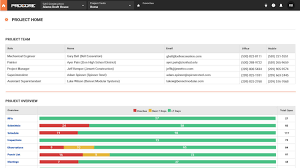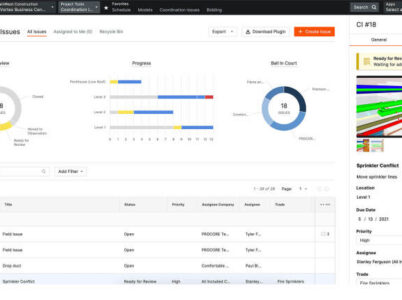Spectrum Construction Software offers a comprehensive suite of tools designed to streamline construction management processes, enhance communication, and improve productivity. In this article, we will explore various aspects of Spectrum Construction Software, including its pricing structure, key features, demo options, implementation process, training resources, support services, trial availability, user reviews, integration capabilities, and the availability of a mobile app.

Procore’s platform offers a wide range of features and tools, including project management, quality and safety management, financial management, collaboration tools, resource management, field productivity, and Procore integrations with other construction-related software and applications. These features help construction companies and professionals manage various aspects of their projects, from project planning, scheduling, and budgeting to document management, quality control, and safety compliance.
- Project Management: Procore allows users to manage projects from start to finish, offering tools for project scheduling, budgeting, and document management.
- Quality and Safety: The software helps in ensuring the highest quality standards and safety on construction sites. It offers tools for inspections, incident reporting, and compliance tracking.
- Financial Management: Procore provides a financial management system for cost tracking, invoice management, and budget forecasting.
- Collaboration: The platform offers a collaborative environment where teams can communicate, share files, and work together seamlessly.
- Resource Management: Users can manage resources, such as labor, equipment, and materials, efficiently.
- Field Productivity: Procore enables field teams to work more productively through tools for time tracking and daily logs.
- Integration: The software offers integration with other popular construction software and applications.
- PlanGrid:
– Key Features: PlanGrid is known for its simplicity and ease of use, offering features like document management, drawing management, and field reporting.
– Why Choose PlanGrid: If you prioritize ease of use and straightforward document management in your construction projects, PlanGrid could be an excellent alternative to Procore.
- Buildertrend:
– Key Features: Buildertrend provides project management, financial management, and client management tools, making it ideal for residential builders and remodelers.
– Why Choose Buildertrend: If your focus is on residential construction and you require robust client management and financial tools, Buildertrend might be the right choice.
- BIM 360 (by Autodesk):
– Key Features: Autodesk’s BIM 360 is a comprehensive solution that excels in design collaboration, allowing users to work with 2D and 3D construction models.
– Why Choose BIM 360: If your projects heavily rely on design collaboration and working with 3D models, BIM 360 could be a valuable alternative to Procore.
- Viewpoint:
– Key Features: Viewpoint offers construction-specific software solutions, including project management, financial management, and operations management.
– Why Choose Viewpoint: If you need an all-in-one solution for project management and financials with a focus on the construction industry, Viewpoint might be a suitable alternative.
- e-Builder:
– Key Features: e-Builder specializes in capital program and project management for owners and project management for contractors.
– Why Choose e-Builder: If you’re an owner/developer looking for a solution tailored to capital program and project management, e-Builder could be a top choice.
- CMiC:
– Key Features: CMiC offers a fully integrated construction management platform with capabilities in financials, project management, and field operations.
– Why Choose CMiC: If you need an integrated platform with extensive financial and operational features for construction, CMiC is a compelling alternative.
- CoConstruct:
– Key Features: CoConstruct is designed for custom home builders and remodelers, offering project management, financial tools, and client communication features.
– Why Choose CoConstruct: For custom home builders and remodelers, CoConstruct provides a specialized platform with client communication features.
– General Contractors: Those responsible for overseeing entire projects can benefit from Procore’s comprehensive project management capabilities.
– Subcontractors: Procore aids subcontractors in managing their part of a project efficiently and collaborating with other teams.
– Owners/Developers: Those funding construction projects can monitor progress and ensure their investment is being used wisely.
– Architects and Engineers: Professionals involved in the design and planning phase can collaborate effectively using Procore.
– Procore Construction Managers: Individuals responsible for coordinating and managing projects can streamline their processes with Procore.
– Tailored for Construction: Procore is designed specifically for the construction industry, ensuring that it addresses the unique needs and challenges of this sector.
– Efficiency: With Procore, you can streamline your project management processes, saving time and resources. Automated workflows and real-time data access empower your team to make informed decisions swiftly.
– Transparency: Procore provides complete transparency into project progress, budgeting, and documentation. This transparency enhances accountability and fosters collaboration among project stakeholders.
– Scalability: Whether you’re working on a small residential project or a massive commercial development, Procore can scale to meet your needs.
– Procore Support and Procore Training: Procore offers robust customer support, training, and a thriving online community to assist users in maximizing the software’s potential.

Procore is a prominent construction management software company that provides a comprehensive and integrated platform for construction professionals to plan, execute, and oversee construction projects. Founded in 2002, Procore has been at the forefront of the construction industry's digital transformation, offering solutions that streamline project management, enhance collaboration, and improve overall project efficiency.
– Procore vs. PlanGrid: Procore offers a broader range of features, while PlanGrid excels in simplicity and ease of use. The choice depends on the specific needs and preferences of your project.
– Procore vs. Buildertrend: Procore caters to larger construction projects, while Buildertrend is tailored for residential builders and remodelers.
– Procore vs. BIM 360: Autodesk’s BIM 360 is a robust solution for design collaboration, whereas Procore is more focused on construction project management.
– John D., Construction Manager: “Procore has been a game-changer for our construction projects. It has improved collaboration, streamlined processes, and allowed us to track our budgets with precision.”
– Sarah L., Project Engineer: “The mobile app is a lifesaver. I can access project information from the field, which has improved our field reporting and communication with the office.”
– Michael R., General Contractor: “Procore’s customer support is fantastic. They’re responsive and knowledgeable, making it easy to resolve any issues quickly.”
While Procore is a formidable option, it’s essential to explore its alternatives to ensure it aligns with your specific project requirements. Ultimately, the choice of construction management software should be based on your unique needs and preferences.
In an era where technology reigns supreme, the construction industry is no exception to the transformation brought about by innovative software solutions. For professionals in this field, accuracy and efficiency in project estimation and STACK takeoff processes can make all the difference in the world. That's where STACK software comes into the picture, empowering construction experts to streamline their estimating and takeoff tasks like never before.
Trimble Prolog, designed by the renowned software company Trimble, is a powerful project management software tailored to the construction industry's unique demands. In this article, we'll delve deep into the world of Trimble Prolog demo, exploring its top features, Trimble Prolog implementation, Trimble Prolog support , pricing, who should consider it, and more. By the end, you'll have a comprehensive understanding of why Trimble Prolog is the solution you've been searching for.