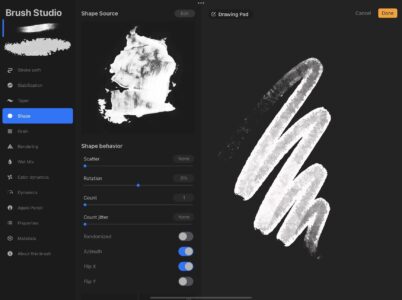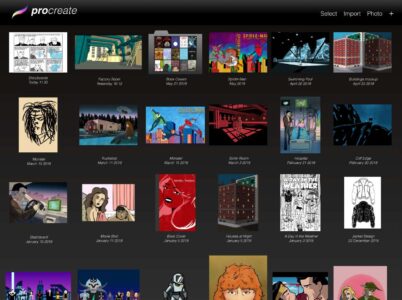Sketch is a widely-used digital design tool that empowers users to create and prototype interfaces, websites, and mobile applications. Introduced in 2010, Sketch has gained popularity among designers for its user-friendly interface, intuitive features, and efficient organization of design workflows.

- It is a popular choice among digital artists and designers because of its advanced features like customizable brushes, layers, advanced blending modes, quick shape tools, text tools, animation, and the ability to export artwork in various file formats.
- Procreate is a digital painting and illustration app that offers various tools and features.
- Additionally, Procreate allows users to record their entire drawing process using its built-in time-lapse recording feature and share it with others.
- Overall, Procreate provides a powerful and customizable digital art experience.
Procreate is a popular digital painting and illustration app that offers a wide range of customizable brushes, which are one of its standout features. These brushes can be adjusted in various ways, such as size, shape, and opacity, to create unique and intricate artwork. Procreate includes a variety of built-in brushes, but users can also create their own brushes or download brushes made by other users. Some of the most popular brush types in Procreate include pencil brushes for a traditional pencil-like effect, inking brushes for precise lines, watercolour brushes for a realistic watercolour effect, texture brushes for adding texture to artwork, and calligraphy brushes for creating calligraphy-style lettering. Procreate’s brushes are highly versatile and customizable, making them a favourite among digital artists and designers.
Procreate tutorial:
To get started with Procreate, users should first familiarize themselves with the app’s interface and basic tools like the brush, eraser, and selection tool. They can also watch online tutorials to learn new techniques and experiment with customizable brushes to create unique effects. Using layers is another important feature to make non-destructive changes to the artwork. Finally, users should remember to save and export their artwork in their desired file format. Practising regularly and following these steps can help users become proficient in using Procreate and create impressive digital art.
Procreate free:
Procreate is a paid app and is not available for free. It is sold exclusively on the App Store for a one-time purchase price of $9.99 (USD). However, some alternative apps offer similar features to Procreate and are available for free or with a freemium model. Some of these apps include Autodesk Sketchbook, Krita, and MediBang Paint. While they may not have all the advanced features of Procreate, they can still be powerful tools for digital artists and designers. Additionally, Procreate occasionally offers discounts or promotions on the App Store, so users can keep an eye out for those as well. Paraphrase this.
Procreate app:
Procreate is an app designed specifically for iPads, that offers a wide range of tools and features for digital painting and illustration. Its customizable brushes, advanced blending modes, and layer options make it a popular choice among artists and designers. With the ability to export artwork in various file formats, Procreate has won awards for its innovative interface. Unfortunately, it is not currently available on other platforms like Android or Windows.
Procreate for iPad:
Procreate is an iPad-exclusive digital art application that offers a wide range of tools and functions for creating intricate and detailed digital artwork using various effects, textures, and brushes. The software includes advanced features such as layers, customizable brushes, and the ability to export files in multiple formats. Procreate has gained a considerable following among digital artists and designers and has been praised for its intuitive interface, receiving several awards. It is important to note that Procreate is solely compatible with iPad and is not available on other platforms, including Windows or Android.
Procreate drawing:
Procreate is a popular digital art app that offers a variety of tools and features to help artists create stunning digital artwork. With Procreate, artists can draw and paint on a virtual canvas using a range of customizable brushes, including brushes that mimic traditional drawing tools like pencils, pens, and markers. The app also offers advanced features like layers, which allow artists to work on different parts of their artwork separately and make non-destructive changes, and blending modes, which can be used to create unique effects and textures. Overall, Procreate is a powerful tool for digital drawing and has become a popular choice among digital artists.

Procreate is a highly acclaimed digital painting and illustration application designed exclusively for the iPad. With its extensive set of tools and features, Procreate has gained popularity among artists and designers for creating intricate and visually stunning artwork.
Procreate vs Photoshop
Photoshop is a widely used digital art software with a comprehensive set of tools and features for digital painting, illustration, and photo editing. While both Procreate and Photoshop offer a range of brushes and layering options, Photoshop is more powerful and versatile with its extensive editing capabilities.
- Corel Painter: Corel Painter is a digital art software that offers a wide variety of natural media brushes, including oil paint, watercolor, and charcoal. Compared to Procreate, Corel Painter is more focused on traditional art techniques, and its interface and workflow may be better suited for experienced artists.
- Clip Studio Paint: Clip Studio Paint is an app that offers a range of tools and features for digital painting, comic book illustration, and animation. Compared to Procreate, Clip Studio Paint has more specialized features for creating manga and comic book artwork, including panel creation tools and specialized brushes.
- Autodesk Sketchbook: Autodesk Sketchbook is a digital art app that offers a range of brushes, customizable brushes, and layering options. Compared to Procreate, Sketchbook has a more streamlined interface and workflow, making it a good choice for beginners or artists who prefer a simpler interface.
- Krita: Krita is a free, open-source digital painting and illustration app that offers a range of tools and features for artists and designers. Compared to Procreate, Krita is more focused on advanced digital painting techniques, with features such as brush stabilization and advanced color management.
Pixlr Editor is a versatile and free online image editing tool that provides users with the capability to edit images directly in their web browser, eliminating the need for downloading any software. The tool offers a broad range of features, making it suitable for various image editing tasks.
Vectr is a user-friendly and free vector graphics software designed for creating and editing graphics, including logos, icons, and illustrations. Available as both a desktop and web application, Vectr offers a straightforward interface with a range of tools and options to facilitate the design and editing of vector graphics.