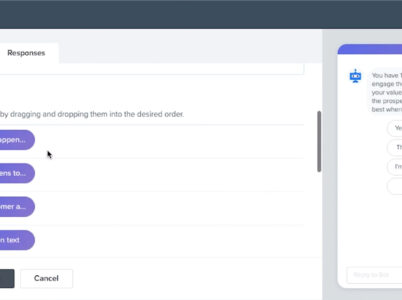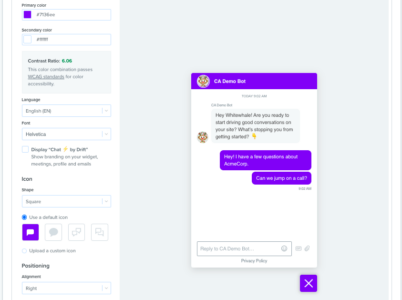Zendesk Chat provides a full software solution created to improve customer interactions, increase happiness, and spur business growth. In this post, we'll examine Zendesk Chat's main features, advantages, cost, installation procedure, client feedback, and competitive products. This post will help you decide whether to adopt Zendesk Chat whether you own a small business, an online store, or a startup.

- Drift software with AI capabilities : Drift software utilizes AI chatbots to engage website visitors, answer frequently asked questions, and provide instant support. These chatbots are trained to understand customer intent, gather information, and route conversations to the appropriate team members.
- Lead Generation: With Drift software, businesses can capture and qualify leads in real-time. The software enables proactive lead generation through targeted messaging and forms, increasing the chances of converting website visitors into customers.
- Personalized Messaging: Drift software allows businesses to create personalized messages and campaigns based on user behavior, location, and other relevant data. This personalization helps in establishing a more meaningful connection with customers and delivering tailored experiences.
- Integrations: Drift seamlessly integrates with popular customer relationship management (CRM) systems, marketing automation tools, and other software applications. This enables businesses to consolidate their customer data and streamline workflows, resulting in improved efficiency and productivity.
– Intercom: Intercom is a customer messaging platform that enables businesses to engage with their customers across various channels. It offers features like live chat, chatbots, targeted messaging, and integrations with popular software applications.
– LiveChat: LiveChat is a customer service platform that provides live chat support, ticketing system, and chatbot functionalities. It offers features like real-time customer monitoring, chat transcripts, and integrations with CRM systems.
– Zendesk Chat: Zendesk Chat is a live chat software that allows businesses to provide real-time support to their customers. It offers features suchas chat routing, chat history, customizable chat widgets, and integration with other Zendesk products for comprehensive customer support.
– Chatlio: Chatlio is a live chat software specifically designed for Slack users. It enables businesses to engage with customers directly within the Slack interface, offering features like chatbot automation, visitor tracking, and easy team collaboration.
– Freshchat: Freshchat is a modern messaging software that helps businesses engage with website visitors and customers through live chat, chatbots, and proactive messaging. It offers features like lead generation, team collaboration, and integration with CRM and other tools.
When considering alternatives to Drift software, it’s important to evaluate your specific business needs, budget, and integration requirements to choose the solution that best fits your objectives.
– Drift software for small business : Drift software offers affordable pricing plans and scalable features, making it an ideal choice for small businesses looking to enhance their customer support and engagement.
– Affordable Drift software for startups : Startups can benefit from Drift’s AI capabilities to automate conversations, generate leads, and deliver personalized experiences, even with limited resources.
– Best Drift software for ecommerce : Drift software provides e-commerce platforms with tools to engage website visitors, provide real-time support, and improve the overall customer experience, resulting in increased conversions and customer loyalty.
– Drift software for customer support : Drift software equips customer support teams with AI chatbots and automation tools, enabling them to handle ahigh volume of customer inquiries efficiently. The software’s ability to understand customer intent and route conversations to the right team members ensures a seamless support experience.
- PREMIUM : For small businesses. The right amount of conversational firepower to keep your business growing.Starting at $2,500/month billed annually.
- ADVANCED : Pricing is not disclosed by the official website. It can be customised according to customer’s need and preferences.
- ENTERPRISE : Pricing is not disclosed by the official website. It can be customised according to customer’s need and preferences.
- AI Capabilities: Drift’s AI-powered chatbots enable businesses to provide instant support to customers round the clock. The chatbots can handle multiple conversations simultaneously, reducing response times and enhancing customer satisfaction.
- Lead Conversion: Drift’s lead generation features help businesses capture and qualify leads in real-time. By engaging visitors at the right moment and providing relevant information, Drift software increases the likelihood of converting leads into customers.
- Personalized Experiences: Drift software empowers businesses to deliver personalized experiences to their customers. Through targeted messaging and dynamic content, businesses can create meaningful interactions that resonate with their audience, leading to higher engagement and conversions.
- Streamlined Workflows: Drift’s integrations with popular software applications enable businesses to centralize their customer data and streamline workflows. This integration eliminates the need for manual data entry and allows teams to access crucial information from a single platform, saving time and effort.

With its advanced AI capabilities, easy login process and user-friendly interface, Drift software has become a popular choice for small businesses, startups, and e-commerce platforms. In this article, we will explore the key features of Drift software, discuss its benefits, and compare it with alternative options. We will also delve into customer reviews and provide a step-by-step guide on how to install Drift software. So, let's dive in!
- Step 1: Visit the Drift website and sign up for an account. You can choose a suitable pricing plan based on your business requirements.
- Step 2: Once you have signed up, you will be prompted to set up your account. Provide the necessary information and follow the on-screen instructions.
- Step 3: Customize your chat widget to match your brand’s look and feel. You can choose from various customization options, including colors, themes, and chatbot behavior.
- Step 4: Integrate Drift with your website by adding the provided code snippet to your website’s HTML or using a supported CMS plugin. This step is crucial to enable the chat widget and start engaging with website visitors.
- Step 5: Configure your chatbot’s behavior and messaging rules. Define the frequently asked questions and responses, set up routing rules, and customize the chatbot’s conversational flow.
- Step 6: Connect Drift with your CRM or other software applications if required. This integration allows you to sync customer data and streamline workflows between different platforms.
- Step 7: Train your chatbot by providing it with relevant information and frequently asked questions specific to your business. This will enhance its ability to handle conversations effectively.
- Step 8: Test your chatbot and ensure that it is functioning as expected. Conduct a trial run to simulate different user scenarios and make any necessary adjustments.
- Step 9: Once everything is set up, launch Drift on your website and start engaging with your customers in real-time.
- “Increasing leads and opportunities with Drift” – Renee P. Digital Marketing Manager Computer Software Mid-Market(51-1000 emp.)
- “Get’s the job done – From a Sales Development Perspective”-Kelley R. Sales Development Representative Enterprise(> 1000 emp.)
- “One of the best Marketing and Sales Chat & Chatbot Platform” – Brendan K. Business Development Representative Small-Business(50 or fewer emp.)
- “Excellent tool for connecting prospects and customers with sales” – Nicole F. Enterprise(> 1000 emp.)
- “Drift adds a dimension to our customers experience.” – Tim D. Small-Business(50 or fewer emp.)
Through its AI chatbots, lead generation tools, and integrations with other software applications, Drift empowers businesses to enhance their customer support, streamline workflows, and drive growth. It provides scalable pricing plans to cater to businesses of all sizes, ensuring accessibility to its powerful features.
While considering Drift software, it’s important to explore alternative options and compare them based on your specific business requirements. Additionally, customer reviews and testimonials can provide valuable insights into the experiences of businesses that have already implemented Drift software.
Client service guarantees client happiness and loyalty in today's cutthroat business environment. Small businesses want efficient solutions to deliver top-notch customer service without breaking the wallet. Many companies can use The Zoho SalesIQ software in this situation. A complete customer interaction and support tool made especially for small enterprises is Zoho SalesIQ. In this post, we will examine the Zoho SalesIQ software's features, costs, advantages, client feedback, and installation instructions.
In today's highly competitive business landscape, providing exceptional customer support is essential for the success of any small business or e-commerce store. One software solution that has gained significant popularity in this domain is PureChat. PureChat software has emerged as a go-to option for businesses looking to enhance their customer support capabilities. In this article, we will explore the key features of PureChat, discuss why it is a top choice, identify its target audience, provide installation instructions, analyze its pricing structure.