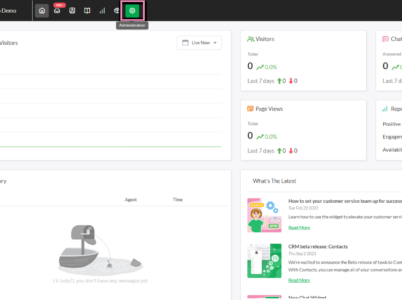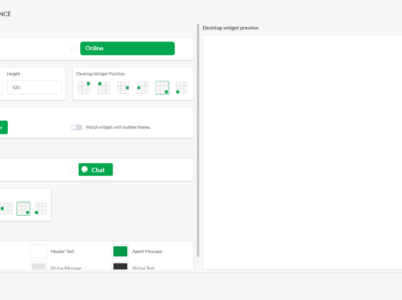Zendesk Chat provides a full software solution created to improve customer interactions, increase happiness, and spur business growth. In this post, we'll examine Zendesk Chat's main features, advantages, cost, installation procedure, client feedback, and competitive products. This post will help you decide whether to adopt Zendesk Chat whether you own a small business, an online store, or a startup.

Teams using tawk. to can answer questions via the dashboard, monitor website traffic and proactively initiate a chat with website visitors and application users. The multilingual platform offers geographical IP tracking, aliases, message filtering, and domain restriction. It lets organizations customize widgets and emails to communicate with website visitors and establish brand visibility with clients.
Tawk. to provide group messaging, sentiment tracking, tags, custom tabs, attention bubbles, visitor information, desktop notifications, scheduling emojis, and agent alerts. Mobile applications for Android and iOS devices are also offered, allowing users to remotely manage business activities.
- Chat pages:- if you don’t have a website or want your live chat tool to have its page, it provides chat pages that you may utilize. This functionality would benefit small businesses that do not yet have websites but wish to provide live chat help to their clients.
- Notifications:- create unique notifications to notify your agents when a visitor begins a conversation. set up email alerts for chat alerts ticket alerts, missed conversations, and chat transcripts, as well as chat transcripts.
- Ticket system:- Businesses use a ticketing system to gather, track, and handle consumer concerns. During offline hours, tawk.to has to built-in ticketing system that allows agents to accept tickets via the knowledge base and the chat widget. The ticketing system on tawk.to is efficient, though a little old in look.
Digital advertising, for example, is very expensive and can require a lot of technical knowledge. Content isn’t and doesn’t.
Installing a tawk.to widget using the WordPress plugin.
- Login to your WordPress admin panel.
In the left menu, select Plugins- Add new
- In the upper-right of the Add Plugins page, search for tawk.to live chat
- Select tawk.to live chat by tawkto in the results and click the install now button.
Then, click the blue button to activate.
- Find Tawk.to live chat in the list of plugins and click settings
- Note- you can also access this page by selecting settings-> tawk.to in the WordPress dashboard Menu.
- Login to your account by entering the email and password for your tawk.to account. Then, select the property and widget to intend to use for your website and click use the selected widget.
The widget will now appear on all pages of your WordPress site!
Using the embed code instead of the plugin.
- To find the embed code for the widget, log in to your tawk.to account.
If you have multiple properties, check to make sure you’re viewing the correct one. Moreover, the current property name is in the upper-left menu to select a new property from the list.
- Select Administration -> channels -> chat widget.
Then, click the </> widget code to copy it to your clipboard.
- Login to your WordPress admin panel.
In the left menu, select Appearance-> Theme File Editor.
In the upper right, select the current theme in the drop-down menu (the active theme is usually selected by default).
on the Theme files, select the Theme footer.
In the text area to the left, add the twak.to visit the embed code right above the closing tag.
Then, click update file under the text window.
your tawk.to widget will now appear on every page of your site.

Tawk.To offers an API that facilitates integration with various third-party applications, such as WordPress, Joomla!, Magneto, OpenCart, Shopify, Weebly, Squarespace, and more. The vendors provide support via documentation, FAQs, and online helpdesk.
Tawk. to is an affordable feature-rich live chat software ideal for small businesses and startups. The 100% free pricing structure makes it accessible to companies of all sizes while the customizable chat widget inserts a seamless user experience.
Client service guarantees client happiness and loyalty in today's cutthroat business environment. Small businesses want efficient solutions to deliver top-notch customer service without breaking the wallet. Many companies can use The Zoho SalesIQ software in this situation. A complete customer interaction and support tool made especially for small enterprises is Zoho SalesIQ. In this post, we will examine the Zoho SalesIQ software's features, costs, advantages, client feedback, and installation instructions.
In today's highly competitive business landscape, providing exceptional customer support is essential for the success of any small business or e-commerce store. One software solution that has gained significant popularity in this domain is PureChat. PureChat software has emerged as a go-to option for businesses looking to enhance their customer support capabilities. In this article, we will explore the key features of PureChat, discuss why it is a top choice, identify its target audience, provide installation instructions, analyze its pricing structure.