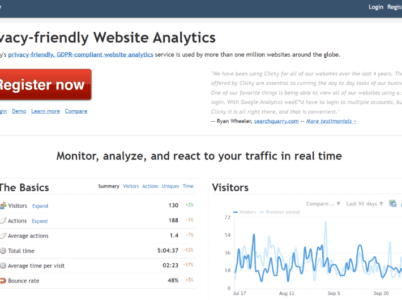Viral Loops is a referral marketing platform that enables businesses to create and manage viral marketing campaigns. It provides a range of tools and templates that simplify the process of launching referral programs, allowing companies to leverage the power of word-of-mouth to drive customer acquisition and growth. With Viral Loops, businesses can create custom referral campaigns, track their performance, and reward customers for referring their friends and contacts.

- Clicky Real-Time Analytics: Clicky offers real-time tracking of website visitors, allowing you to monitor current activities, page views, and visitor engagement as it happens.
- Heatmaps: Clicky provides heatmaps that visually display where visitors are clicking and interacting on your website. This feature helps you understand user behavior and optimize your website layout and design.
- Clicky website tracking: Clicky allows you to set up conversion goals and track their performance. You can monitor specific actions or events on your website, such as form submissions, downloads, or purchases, to measure conversion rates and analyze the effectiveness of your marketing campaigns.
- Campaign Tracking: Clicky enables you to track the performance of your marketing campaigns by appending custom parameters to your URLs. This helps you identify which campaigns are driving traffic and conversions to your website.
- User Behavior Analysis: Clicky provides detailed insights into visitor behavior, including bounce rates, time spent on site, pages per visit, and navigation paths. You can analyze how visitors interact with your website and identify areas for improvement.
- Split Testing: Clicky allows you to run A/B split tests to compare different versions of your website or landing pages. You can measure and compare the performance of different elements to optimize conversions and user experience.
- Clicky mobile app Tracking: Clicky offers mobile app tracking to monitor user engagement, app usage, and conversion events within your mobile applications.
- Customizable Dashboards and Reporting: Clicky allows you to create custom dashboards and reports with the metrics that matter most to you. You can monitor key performance indicators and track the success of your website in real-time.
- API Access: Clicky provides an API for developers, allowing you to access and integrate Clicky data into your own applications or custom analytics solutions.
- Clicky Analytics: Clicky’s real-time data updates allow businesses to respond quickly to trends and make immediate optimizations to their online strategy.
- User-Friendly Interface: Clicky’s interface is intuitive and easy to navigate, making it accessible to both beginners and experienced users.
- Customization Options: Clicky offers extensive customization options, allowing businesses to tailor their analytics reports and dashboards to their specific needs.
- Clicky Heatmaps for User Engagement: The heatmaps feature provides valuable insights into how users interact with a website, helping businesses identify areas of high engagement and areas that need improvement.
- Clicky visitor analytics: Clicky allows users to segment their website visitors based on various criteria, such as location, referral source, or behavior, enabling targeted analysis and personalized marketing campaigns.
- Small and Medium-sized Businesses: Clicky’s affordable pricing plans make it accessible for smaller businesses looking to gain insights into their website performance.
- Digital Marketers: Clicky’s comprehensive analytics capabilities help digital marketers track the effectiveness of their campaigns and optimize their strategies accordingly.
- E-commerce Websites: Clicky’s goal tracking and conversion analysis features are particularly valuable for e-commerce businesses looking to increase sales and optimize their funnels.
- Webmasters and Bloggers: Clicky provides valuable insights for website owners, allowing them to understand their audience and improve their content and user experience.
- Agencies: Clicky can be beneficial for digital marketing agencies and web development firms that manage multiple client websites. It allows agencies to monitor and report on website performance, provide clients with detailed analytics, and track the success of marketing campaigns.
- Mobile App Developers: Clicky’s mobile app tracking features make it suitable for mobile app developers who want to monitor app usage, engagement, and conversion events within their applications.
- Free Plan
Free Plan: Clicky offers a free plan that allows users to track one website with limited features and up to 3,000 daily page views.
- Pro Plan
Pro Plan: Priced at $9.99 per month, the Pro plan includes unlimited websites, up to 30,000 daily page views, and additional features like heatmaps and uptime monitoring.
- Pro Plus Plan
Pro Plus Plan: Priced at $14.99 per month, the Pro Plus plan offers unlimited websites, up to 50,000 daily page views, and priority support.
- Pro Platinum Plan
Pro Platinum Plan: Priced at $19.99 per month, the Pro Platinum plan includes unlimited websites, up to 150,000 daily page views, and enhanced features such as uptime monitoring and uptime alerts.
- Google Analytics: Google Analytics is one of the most widely used analytics platforms, offering a comprehensive range of features and integrations. It provides detailed insights into website traffic, user behavior, and conversion tracking. Google Analytics is free to use, making it an attractive option for businesses of all sizes.
- Matomo: Formerly known as Piwik, Matomo is an opensource analytics platform that gives users full control over their data. It offers features similar to Clicky, including real-time analytics, heatmaps, and goal tracking. Matomo provides on-premises and cloud-hosted options, catering to various privacy and security needs.
- Adobe Analytics: Adobe Analytics is a robust enterprise-level analytics solution that offers advanced features for large-scale businesses. It provides in-depth customer segmentation, cross-device tracking, and personalized marketing capabilities. Adobe Analytics integrates seamlessly with other Adobe products, creating a comprehensive marketing suite.
- Mixpanel: Mixpanel focuses on user engagement analytics, providing insights into user behavior, retention, and conversion funnels. It offers event-based tracking, cohort analysis, and A/B testing capabilities. Mixpanel is often favored by mobile app developers and companies with a strong focus on user experience.

Clicky, a leading analytics platform, delivers real-time insights into website traffic and visitor behavior. Its user-friendly interface and powerful features make it a top choice for businesses of all sizes, enabling them to optimize their online presence and drive data-driven decisions.
– Real-time Analytics: Clicky specializes in real-time analytics, providing immediate updates on website activity. Google Analytics offers near real-time data with a slight delay.
– User Interface: Clicky’s interface is known for its simplicity and ease of use, making it accessible to beginners. Google Analytics has a more comprehensive interface with a steeper learning curve.
– Pricing: Clicky offers more affordable pricing plans, including a free option. Google Analytics is free to use for most businesses, but it also offers advanced paid features for enterprise-level needs.
– Customization: Clicky offers extensive customization options for reports and dashboards. Google Analytics provides flexibility through custom dimensions and segments.
– Integrations: Google Analytics has a wider range of integrations with other Google products and third-party tools. Clicky has fewer integrations but offers direct integration with popular CMS platforms like WordPress.
Ultimately, the choice between Clicky and Google Analytics depends on your specific requirements, budget, and preference for real-time data.
Some users have mentioned that Clicky’s free plan has limited features compared to the paid plans, and the pricing may become less competitive for higher traffic volumes. However, the overall sentiment is that Clicky provides excellent value for its price point, especially for small to medium-sized businesses. Here are some customer reviews for Clicky :
- “Effortless Time Tracking and Enhanced Productivity: A Review of Clicky in Rippling” – Nikhil A.
Copywriter
- “In-depth analytics, with many ways to customize the data to your preference.” – Peter A.
Owner/Operator
Small-Business(50 or fewer emp.)
- “It doesn’t have clean and easy UI. Font combination with the colour is not visually appealing.” – Nitesh G.
Web Developer
Small-Business(50 or fewer emp.)
- “Limited time frame reporting . Less visibility over behavior analytics in base plan.” – Uddeshya R.
Senior Manager – Digital Marketing & Analytics
Mid-Market(51-1000 emp.)
Whether you’re a small business owner, digital marketer, or blogger, Clicky can help you gain actionable insights and optimize your online strategy. With its flexible pricing plans, including a free option, Clicky is accessible to businesses with varying budgets. Consider your specific needs and compare Clicky to other analytics platforms to determine the best fit for your organization.
URL Profiler stands out as a key tool in the realm of SEO, empowering professionals to extract valuable data from URLs for enhanced website performance. This article explores URL Profiler's pricing, features, alternatives, and its applications in SEO and website analysis, shedding light on how this tool contributes to success in search engine optimization.
UpViral is a comprehensive referral marketing platform that empowers businesses to run viral campaigns, drive organic growth, and boost customer engagement. It provides a suite of tools and features designed to maximize the potential of word-of-mouth marketing and incentivize customers to share products or services with their network.