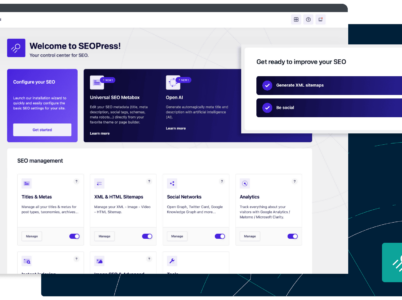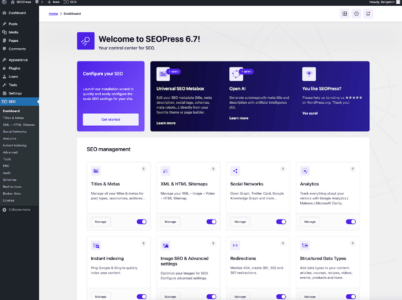Raven Tools, a leading SEO software, offers a comprehensive suite of features and tools for businesses to optimize their online presence. Simplifying SEO complexities, it provides analysis, reporting, competitor insights, and keyword research tools, empowering users to enhance website visibility and rankings. Elevate your SEO game with Raven Tools.

- On-Page Evaluation: Semantic building, crawler control, link management, and SEO intelligence.
- SEOPressor offers Latent Semantic Indexing (LSI) keyword recommendations for your core target keywords. These tips will assist you in diversifying your material and making it more relevant to search engines, perhaps enhancing your search rankings.
- SEO Score and Suggestions: SEOPressor provides an SEO score to your pages or posts based on various parameters, providing information about their overall optimization. It makes practical recommendations to boost your SEO score and optimize your content for improved search engine exposure.
- XML Sitemap Generator: The plugin contains an XML sitemap generator, which allows you to construct a sitemap that identifies your website's key pages. This allows search engines to crawl and index your site more efficiently.
- SEOPressor has social media integration capabilities that allow you to optimize your content for social sharing. It allows you to add Open Graph and Twitter Card tags to your material, which improves how it appears when shared on social networking networks.
Website Owners: SEOPressor may assist website owners with optimizing their site’s on-page features, improving keyword targeting, and improving overall SEO performance to increase organic search exposure and traffic.
Bloggers may use SEOPressor to optimize their blog articles for search engines, increase keyword utilization, and obtain advice to boost the SEO potential of their material. This can lead to higher rankings and more organic traffic to their sites.
Small Businesses: SEOPressor provides SEO tools and features small businesses with a WordPress website. It assists businesses in optimizing their web pages, focusing on important keywords, and increasing their online presence to attract more potential clients.
Content Marketers: SEOPressor may help content marketers optimize their content strategy, analyze keyword use, and improve on-page SEO aspects. As a result, they may generate content that is more search engine friendly and appeals to a bigger audience.
- $9/mo
- Maximum On-Page SEO Control
- Unlimited On-Page Analysis
- Unlimited Domains
- Ready for Sitewide SEO
- Always-On SEO Health Monitor
- Free Lifetime Updates
- Multiple K/W Analysis
- 301 Redirect
- Robot Rule Settings
- Link Manager
- Automatic Smart Linking
- Local SEO
- SEO Health Monitor
- SEO Score Manager
- Rank Math
- All-in-One SEO Pack
- The SEO Framework
- Premium SEO Pack
- WP Meta SEO
- Squirrly SEO

SEOPress is a potent WordPress SEO plugin that offers a comprehensive suite of tools. From optimizing SEO and boosting traffic to improving social sharing and managing 301 redirects, it provides a range of features. Users can create custom HTML and XML Sitemaps, optimized breadcrumbs, and incorporate schemas for Google Structured data types. SEOPress is a one-stop solution to enhance your website's visibility and performance.
- Comparing the prices of Yoast with SEOPressor
SEOPressor provides affordable pricing options. A package from SEOPressor is offered for $9 per month. There is just one version of SEOPressor. There is no free option, although an initial buy-in is less expensive, and there is no one-time price choice. There is just one choice when using SEOPressor.
Yoast has two price tiers: free and $89 monthly. Yoast’s free SEO plugin is one factor that makes it one of the most used SEO plugins for WordPress websites. Yoast SEO Premium, a more extensive version of the plugin that costs $89 for a one-time payment, was recently launched by the company.
Yoast vs. SEOPressor in terms of Functionality
An effective SEO strategy must include an XML sitemap. That problem is addressed with Yoast’s features. When Yoast SEO is installed, an account is immediately established, and it is updated anytime new material is produced. Additionally, by heading to SEO > XML Sitemaps in the WordPress admin panel, you may change your XML settings.
The functionalities of SEOPressor are focused on content optimization. The on-page score of each of your articles and pages is what SEOPressor displays to you. Each page should have three keywords if you want this functionality to work. The tool will suggest many strategies for you to raise the SEO rating of your content once you’ve conducted keyword research and chosen at least one keyword.
Semantic constructor
tool feature for over-optimization
multi-keyword research
inexpensive price
License for countless sites
Data from other SEO plugins can be imported.
CONS
no possibility of buying it once
There is only the upgrade page in your account.
No free model
There are occasions when your admin dashboard doesn’t alert you that an update is ready.
There aren’t many updates.
SEOPressor vs. Yoast SEO:
Cost-free Version:
Both plugins have free versions with minimal capabilities that can aid in WordPress site optimization. The SEOPress free tier, on the other hand, emphasizes simpler functions like social network sharing and redirection. Yoast’s SEO-free edition, in contrast, provides more sophisticated capabilities like internal linking and content analysis.
Enhanced Version:
Both plugins provide more sophisticated functionality and support for the premium levels. You can get Yoast SEO’s premium features, updates, support for a year, and free courses for $99 a year.
For $49 a year, SEOPress Premium delivers enticing features and support for an infinite number of websites.
Both Yoast SEO and SEOPress provide both free and premium plugins.
You get access to fundamental SEO tools with Yoast SEO’s free tier. You may use additional features like multiple keyword emphasis if you subscribe to Yoast Premium. A single site license of the premium edition costs $99 per calendar year.
SEOPress offers a free tier as well. Redirections and WooCommerce SEO support are two examples of the extra features and functionality of the premium edition. From $49 per year, you may access these services and more for many websites.
You will undoubtedly receive value for your money with any SEO plugins in terms of price. Your decision will thus depend on your demands and budget.
SEOPressor WordPress plugin: The most crucial SEO intelligence for your website is gathered by SEOPressor and presented in one location. You may get crucial information about the SEO health of your website in a crystal-clear manner.
With the help of the potent WordPress SEO plugin SEOPress, you can enhance your SEO, increase traffic, increase social media engagement, develop personalized HTML and XML sitemaps, make optimized breadcrumbs, add schemas and Google Structured data types, control 301 redirects and do a lot more.
SEOPressor features On-Page SEO Analysis: SEOPressor thoroughly examines your website’s on-page SEO aspects. It examines elements including keyword optimization, header structure, meta tags, image optimization, and internal linking to make recommendations for improvement.
Keyword Optimisation: The plugin assists you in optimizing your content for certain keywords by suggesting terms, analyzing keyword density, and guaranteeing suitable placement within your content.
SEO Suggestions and Score: SEOPressor provides an SEO score for your pages or posts based on various variables. It offers tips and recommendations to boost the SEO score and overall search engine exposure.
SEOPressor recommends LSI (Latent Semantic Indexing) keywords that are relevant to your core goal keywords. This function assists you in diversifying your material and making it more search engine friendly.
SEOPressor login: Because SEOPressor is a WordPress plugin, you must install and activate it on your WordPress website to use its functions.
After installing and activating the plugin, you can access its settings and capabilities by signing in to your WordPress admin dashboard. The SEOPressor menu or settings area should be accessible from there, where you may customize the plugin and access its different capabilities.
If you’ve previously installed SEOPressor but are having difficulties signing in or using its functions, I recommend consulting the plugin’s manual or contacting their support team.
SEOPressor on-page optimizationSEOPressor assists you in optimizing the on-page features of your website for improved search engine exposure. It looks at keyword use, header tags, meta tags, text organization, image optimization, internal linking, etc. Based on its findings, it makes ideas and recommendations to boost your website’s on-page SEO.
SEOPressor keyword analysis: SEOPressor aids in keyword research and optimization. It suggests keywords and assists you in identifying suitable keywords for your content. The plugin examines keyword density, placement, and usage on your pages or posts, assisting you in optimizing your content for higher search engine ranks.
SEOPressor support: SEOPressor normally provides user assistance. You can contact their support staff with any problems or queries about the plugin’s features, functionality, or troubleshooting.
SEOPressor SEO tool: SEOPressor is regarded as a WordPress SEO tool. It gives you tools and capabilities to help you optimize your website for search engines. On-page optimization analysis, keyword analysis, XML sitemap production, social media integration, and other tools may be included. The tools and features may differ depending on the plugin’s version and upgrades.
Finally, SEOPressor is a WordPress plugin that may help with on-page optimization, keyword research, and general SEO. It includes features and tools that can assist in increasing your website’s search engine visibility by optimizing on-page components, recommending appropriate keywords, and providing user support. While my knowledge cutoff is September 2021, SEOPressor may have launched new features or upgrades since then. Therefore, the most up-to-date information is available on their official website or by contacting their support staff.
Yoast SEO is a highly acclaimed WordPress plugin developed by the software company Yoast. It provides website owners and content creators with a comprehensive set of tools to optimize their site's SEO performance. With over 5 million active installations, Yoast SEO has become the go-to choice for individuals and businesses looking to improve their search engine rankings.
As businesses navigate the dynamic digital realm, the demand for enhanced online visibility and organic traffic drives a surge in SEO (Search Engine Optimization) adoption. SEOClerks has positioned itself as a leading marketplace, offering a diverse array of SEO services to support businesses in reaching their optimization objectives. This article delves into SEOClerks, examining its features, pricing, alternatives, and user reviews, aiming to furnish readers with a comprehensive insight into this impactful platform.