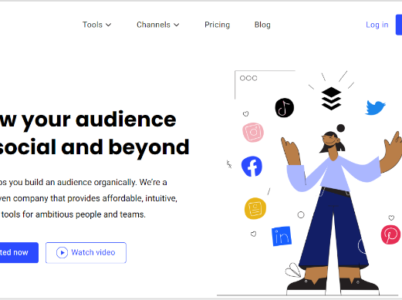Zoho Social, crafted by the esteemed Zoho Corporation, is a robust social media management tool. Tailored for businesses, it facilitates efficient social media handling, audience engagement, and performance analysis. With its array of features and integrations, Zoho Social simplifies management across multiple platforms.

- Social Media Scheduling: Buffer's core feature is its scheduling functionality. Users can schedule and publish posts across social media platforms, including FB, Twitter, Instagram, and Pinterest. The scheduling feature lets you plan and organise your content in advance, ensuring a consistent posting schedule and saving time.
- Content Calendar: Buffer provides a visual content calendar that allows clients to view and manage their scheduled posts clearly and organised. The content calendar provides an overview of your social media activity, making tracking and managing your content strategy easy.
- Post Customization: With Buffer, you can customise your social media posts according to each platform's requirements. You can edit and optimise your posts, add images, videos, and hashtags, and tailor your content to engage your audience effectively.
- Team Collaboration: Buffer's team collaboration feature enables multiple users to collaborate on social media management. You can invite team members, assign roles and permissions, and collaborate on content creation and scheduling. This feature is handy for businesses with social media teams or agencies managing multiple client accounts.
- Content Queues: Buffer allows you to create content queues or "Buffers" for each social media account. This feature automatically populates your column with scheduled posts according to your specified posting frequency. It ensures a consistent flow of content and eliminates the need for manual scheduling.
- Free Plan: Buffer offers a free plan that allows users to manage up to two-three Instagram and Facebook accounts and schedule up to 8 posts per profile. While the free program provides basic functionality, it does not include some advanced features and is limited in the number of accounts and posts.
- Pro Plan: The Pro plan is designed for individuals and small businesses. It starts at $15 monthly and includes features such as managing up to eight social media accounts, scheduling up to 100 posts per profile, and access to basic analytics and reporting.
- Premium Plan: The Premium plan is suitable for growing businesses and starts at $65 monthly. It offers more advanced features, including managing up to 12 social media accounts, scheduling up to 2,000 posts per profile, in-depth analytics and reporting, and team collaboration features.
- Business Plan: The Business plan is available for larger organisations and agencies with higher social media management needs. The pricing is designed upon request, and it offers additional features such as managing multiple brands and clients, advanced user access controls, and comprehensive analytics and reporting.

In today's digital world, mastering social media management is crucial for success. This guide explores Buffer, a top-notch tool for navigating the complexities of online engagement. From features to pricing and comparisons with competitors like Hootsuite, we cover it all. Whether you're an enthusiast, entrepreneur, or marketer, discover how Buffer can elevate your social media game.
Buffer Analytics:
It’s crucial to have access to detailed analytics to count down the success of your social media efforts. Buffer’s analytics feature provides valuable insights into your social media performance. You can track important metrics such as engagement, reach, follower growth, and post-performance. The analytics reports offer visual representations of your data, making it easier to analyse and identify trends. With Buffer’s analytics, you can make data-driven decisions, refine your social media strategy, and optimise your content for better results.
Buffer for Business:
Buffer is an excellent choice for businesses of all sizes. With its range of features and pricing plans, Buffer caters to the specific needs of companies looking to enhance their social media presence. Buffer’s Business plan offers team collaboration, advanced analytics, and user access controls, making it ideal for businesses with multiple team members managing social media accounts. The platform’s user-friendly interface and intuitive features enable companies to streamline their social media management efforts and maintain a consistent and engaging online presence.
Buffer Login:
- To log in to your Buffer account, follow these steps:
- Open any available web browser and navigate to the Buffer website (https://buffer.com).
- Click the “LogIn” button at the website’s top-right corner.
- Log in with your email address, Google account, or Facebook account on the login page.
- Enter the email associated with your Buffer account in the provided field.
- For your Google account, click the “Continue with Google” and follow the steps to log in using your Google credentials.
- Alternatively, if you can also log in with your Facebook account, click the “Continue with Facebook” button and enter your login information.
- After entering your credentials, click on the “LogIn” button.
- Suppose the provided information is up to mark. In that case, you will be redirected to your Buffer dashboard, where you can get access to manage your social media accounts, schedule posts, view analytics, and more.
Buffer Social Media Management:
Buffer is designed to simplify social media management for individuals and businesses. Its intuitive interface, scheduling capabilities, and content curation features make it an ideal tool for efficiently managing multiple social media accounts. Buffer allows you to schedule and publish posts across various platforms from a single dashboard, including Facebook, Twitter, LinkedIn, Pinterest, and Instagram. It saves time and ensures consistent posting, maximising your social media impact.
Buffer App:
To cater to users who prefer managing their social media accounts on the go, Buffer offers a mobile app. The Buffer app is available for iOS and Android devices, providing a seamless and convenient way to manage and schedule social media posts from your mobile device. The app allows you to stay connected and engaged with your audience, even when you’re away from your computer.
In the competitive realm of streaming entertainment on YouTube, optimizing videos for visibility and engagement is crucial. Enter VidiQ software, a powerful tool for individuals and companies. Explore its pricing, features, comparisons with TubeBuddy, the convenience of its Chrome extension, user reviews, login process, analytics capabilities, SEO strategies, tag importance, and the perks of upgrading to VidiQ Pro in this in-depth article.
In today's digital age, social media is indispensable for businesses and individuals. Managing multiple platforms and creating engaging content can be overwhelming. Tailwind streamlines marketing efforts, offering features, pricing comparisons, and compatibility with platforms like Pinterest and Instagram.