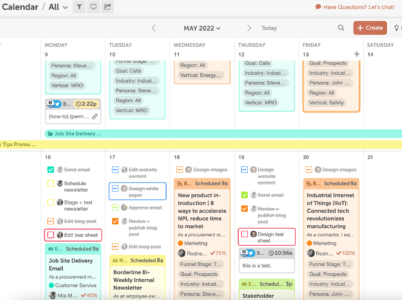Zoho Social, crafted by the esteemed Zoho Corporation, is a robust social media management tool. Tailored for businesses, it facilitates efficient social media handling, audience engagement, and performance analysis. With its array of features and integrations, Zoho Social simplifies management across multiple platforms.

Users can create and manage projects, assign tasks to team members, set deadlines, and check progress all in one location with CoSchedule. The software provides a visual calendar view, which allows customers to see their whole marketing agenda at a glance, making campaign planning and management easier.
CoSchedule’s social media scheduling capabilities are a crucial component. Users may use the CoSchedule platform to generate, and schedule content for several social media networks, including Facebook, Twitter, Instagram; LinkedIn; and RemovingRemoving the need to log in to each social media account separately saves time and effort.
CoSchedule also integrates with major content management systems such as WordPress, allowing users to plan and publish blog articles and other material directly from the platform. It includes analytics and reporting tools that allow customers to track the effectiveness of their marketing campaigns and make data-driven choices.
CoSchedule also integrates with major content management systems such as WordPress, allowing users to plan and publish blog articles and other material directly from the platform. It includes analytics and reporting tools that allow customers to track the effectiveness of their marketing campaigns and make data-driven choices.
- CoSchedule provides tools for establishing and managing marketing projects, assigning tasks, setting deadlines, and measuring progress. It has collaboration capabilities to improve team communication and keep everyone on the same page.
- Social Media Scheduling: From within the CoSchedule platform, users can plan, schedule, and publish social media content across numerous platforms. It has functions such as bulk scheduling, a social media calendar, and the option to preview and customize postings.
- CoSchedule interacts with major content management systems such as WordPress, enabling users to schedule and publish blog articles and other material. It provides content analytics to measure the effectiveness of published material.
- CoSchedule delivers insights and statistics to users to help them measure the efficacy of their marketing activities. It includes reporting capabilities such as social media analytics, project performance tracking, and configurable reports.
- CoSchedule connects with various applications and platforms, including Google Analytics, Evernote, Google Drive, Slack, and others, to help optimize workflows and boost productivity.
Project managers, social media managers, content developers, and marketing coordinators are among the positions catered to by the platform. It facilitates successful team collaboration by offering a centralized platform for communication, work assignment, and progress monitoring.
CoSchedule is especially beneficial for companies and marketers who rely significantly on social media as part of their marketing plan. Its social media scheduling features enable users to automate producing and posting content across numerous social media sites.
Furthermore, CoSchedule may help organizations handle many marketing campaigns simultaneously. The visual calendar view gives a thorough perspective of the marketing calendar, making job planning and prioritization easier.
Hootsuite is a popular social media management application that allows users to plan and manage posts across many social media sites. It has a wide range of capabilities for social media monitoring, engagement, and analytics.
Buffer: Another popular social media scheduling service that allows users to plan and schedule posts across several social media platforms is Buffer. It has a simple and user-friendly interface with statistics to track post performance.
Sprout Social is a powerful social media management and analytics software with scheduling, monitoring, and interaction tools. It provides comprehensive analytics and reporting capabilities, as well as team communication features.
Asana: Asana is a flexible project management solution that candles projects. Users may create and assign projects, establish deadlines, and monitor progress. While it lacks built-in social media scheduling capabilities, it interfaces with other applications such as Buffer and Hootsuite.
Trello: Trello is a popular project management application that helps users organize tasks and projects using a visual board-based interface. It is extremely adaptable and enables good team collaboration. It, like Asana, lacks native social media scheduling capabilities but can interact with other systems.
CoSchedule vs. Hootsuite: Both CoSchedule and Hootsuite are prominent marketing platforms. However, they have considerable distinctions in functionality and emphasis. Here are some examples of comparisons:
Project Management: With features such as task assignment, progress monitoring, and communication tools, CoSchedule places a heavy focus on project management skills, allowing teams to plan and execute marketing campaigns. Hootsuite, on the other hand, focuses only on social media management and scheduling.
Social media scheduling functions are available in CoSchedule and Hootsuite, allowing users to plan and post content across various channels. Hootsuite, on the other hand, covers a broader number of social media networks and offers more comprehensive capabilities for social media monitoring and interaction.
Pricing: CoSchedule and Hootsuite have different pricing schemes. CoSchedule is commonly used.CoSchedule normally charges a membership fee based on the number of users and features required. Hootsuite charges differently depending on the number of social accounts and other services.
$0
Forever Free
PRO Marketing Calendar An advanced marketing calendar that allows for unlimited posting.
USD 29
per month per user
Billed on an annual basis

CoSchedule is a powerhouse for marketing project management and social media scheduling. With features like visual calendars, seamless social media integration, and analytics tools, it's a one-stop solution for streamlining marketing efforts and maximizing impact.
CoSchedule calendar: The CoSchedule calendar is a key feature of the platform, offering a visual representation of all marketing activities and initiatives. With color-coded events, tasks, and social media postings, users can visualize their marketing schedule at a glance. The calendar view simplifies the planning and organization of marketing programs, as well as the setting of deadlines and the allocation of resources. Users may change periods and zoom in to see precise information and change timetables. The CoSchedule calendar is extremely configurable, allowing users to build unique views and filter information presented depending on teams, projects, or other criteria.
CoSchedule login: To access CoSchedule, go to their official website and look for the login option. When you click the login button, you will be sent to the login page, where you may enter your CoSchedule username and password. If you are a first-time user, you may need to sign up and establish an account before you can log in. For increased convenience, CoSchedule may also allow you to log in using your Google or Microsoft account credentials.
CoSchedule social media: CoSchedule offers powerful social media management and scheduling features. Users may write, schedule, and publish social media postings on Facebook, Twitter, Instagram, LinkedIn, and Pinterest. Users may manage various social media profiles, measure activity, and reply to comments and messages through a centralized dashboard on the platform. CoSchedule facilitates team cooperation by assigning social media tasks and offering a centralized approval procedure. It also includes analytics and reporting tools for tracking the success of social media efforts and optimizing future tactics.
CoSchedule support: CoSchedule provides help to its users in a variety of ways. They provide a comprehensive knowledge base and assistance material that includes commonly asked questions, videos, and step-by-step instructions. Users may also learn more about the platform’s features and functions by accessing support materials such as video tutorials and webinars. CoSchedule provides email and ticket-based customer service, allowing customers to submit questions or difficulties and obtain assistance from the support team. CoSchedule also offers personalized onboarding and training to new clients to enable a seamless transfer and effective deployment.
Finally, CoSchedule is a full-service marketing project management and social media scheduling application for marketing teams and professionals. It includes project management, social media scheduling, content marketing, analytics, and tool integrations. CoSchedule is a visual calendar view that helps users plan and organize marketing campaigns easily, set deadlines, and measure progress. Its social media scheduling tools allow users to generate and publish articles across numerous platforms. At the same time, interaction with content management systems makes scheduling and posting blog entries and other material easier.
In the competitive realm of streaming entertainment on YouTube, optimizing videos for visibility and engagement is crucial. Enter VidiQ software, a powerful tool for individuals and companies. Explore its pricing, features, comparisons with TubeBuddy, the convenience of its Chrome extension, user reviews, login process, analytics capabilities, SEO strategies, tag importance, and the perks of upgrading to VidiQ Pro in this in-depth article.
In today's digital age, social media is indispensable for businesses and individuals. Managing multiple platforms and creating engaging content can be overwhelming. Tailwind streamlines marketing efforts, offering features, pricing comparisons, and compatibility with platforms like Pinterest and Instagram.