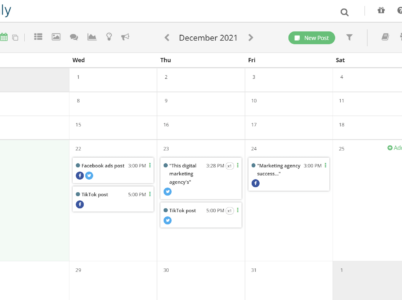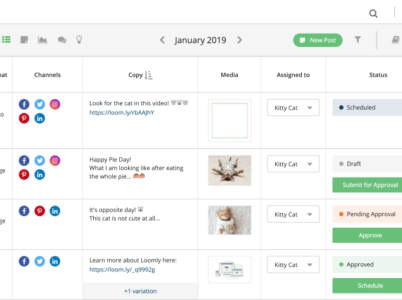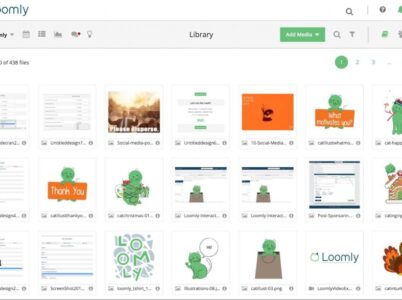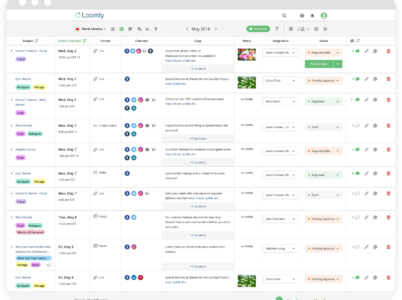Zoho Social, crafted by the esteemed Zoho Corporation, is a robust social media management tool. Tailored for businesses, it facilitates efficient social media handling, audience engagement, and performance analysis. With its array of features and integrations, Zoho Social simplifies management across multiple platforms.

- Loomly Social Media Calendar: Loomly's standout feature is its social media calendar, which enables users to plan and visualize their content schedule. With drag-and-drop functionality, it's easy to organize posts across multiple platforms and ensure a consistent flow of content.
- Loomly content scheduling: Loomly allows users to schedule posts in advance, saving time and effort. It supports various platforms like Facebook, Instagram, Twitter, LinkedIn, Pinterest, and Google My Business, providing a centralized hub for all social media activities.
- Loomly analytics: With Loomly, users gain valuable insights into their social media performance. It offers comprehensive analytics and reporting features, allowing businesses to track engagement, reach, and follower growth, enabling them to make data-driven decisions.
- Collaboration: Loomly's collaborative features allow teams to work together seamlessly. Users can assign tasks, leave comments, and provide feedback on posts, simplifying the process of content creation and ensuring smooth workflow management.
- Content Suggestions: Loomly provides users with content suggestions and ideas, helping them stay inspired and create engaging content. With a library of resources and access to trending topics, users can always find fresh ideas for their social media campaigns.
- Intuitive Interface: Loomly offers a user-friendly interface that is easy to navigate, making it suitable for both beginners and experienced users.
- Comprehensive Features: Loomly covers all aspects of social media management, from content creation and scheduling to analytics and collaboration, providing a one-stop solution for your social media needs.
- Collaboration Made Easy: With Loomly, teams can collaborate seamlessly, improving productivity and ensuring everyone is on the same page.
- Valuable Insights: Loomly’s analytics and reporting features provide valuable insights into your social media performance, enabling you to optimize your strategies and achieve better results.
- Content Suggestions: The content suggestion feature helps you stay inspired and discover new ideas to keep your social media channels engaging and relevant.
- Small Businesses: Loomly provides small businesses with the tools they need to effectively manage their social media presence and compete with larger competitors.
- Social Media Managers: Social media managers can benefit from Loomly’s comprehensive features, saving time and effort in managing multiple social media platforms.
- Marketing Agencies: Loomly agency features make it an excellent choice for marketing agencies that handle social media management for multiple clients.
- Content Creators: Whether you are a blogger, influencer, or content creator, Loomly offers the tools you need to create and schedule engaging content for your audience.
- Base Plan: The base plan starts at $26 /mo and includes features like 10 social accounts, one user, and basic analytics.
- Standard Plan: The standard plan starts at $59 /mo and offers additional features like 20 social accounts, three users, advanced analytics, and content suggestion.
- Advanced Plan: The advanced plan starts at $129 /mo and provides enhanced features, including 50 social accounts, six users, advanced analytics, content suggestion, and client management features.
- Premium Plan: The premium plan is priced at $269 /mo and is designed for larger businesses and agencies with more extensive social media management needs. It includes features such as unlimited social accounts, unlimited users, advanced analytics, content suggestion, client management, and priority support.
- Enterprise Plan: Pricing is available at request.Available for 31+ Users. Can manage up to 51+ Social Accounts
- Open a web browser and go to the Loomly website (https://www.loomly.com/).
- Click on the “Login” button located in the top right corner of the homepage.
- You will be redirected to the login page. Enter your email address and password associated with your Loomly account.
- Optionally, you may check the “Remember Me” box if you want your browser to remember your login credentials for future sessions.
- Click on the “Login” button to proceed.
- If the email and password combination is correct, you will be successfully logged into your Loomly account. You will be redirected to your dashboard, where you can access all the features and tools offered by Loomly.
In case you forget your password, you can click on the “Forgot password?” link on the login page. Loomly will provide instructions on how to reset your password via email.
– Hootsuite: Hootsuite is a popular social media management platform that offers similar features to Loomly. It provides tools for content scheduling, analytics, and team collaboration. However, Loomly differentiates itself with its user-friendly interface, intuitive social media calendar, and comprehensive content suggestion feature.

Loomly is a versatile social media management platform, offering tools for content creation, scheduling, analytics, and collaboration. Its user-friendly interface and powerful features simplify social media management, making it perfect for businesses and individuals seeking to elevate their online presence.
- Features:
– Loomly: Loomly is known for its intuitive content calendar, which allows users to plan, create, and schedule social media posts. It provides post ideas, workflow management, post previews, and collaboration features. Loomly also offers analytics, audience targeting, ad mockups, and post-optimization suggestions.
– Hootsuite: Hootsuite is a comprehensive social media management tool that supports scheduling, publishing, and monitoring across multiple social media platforms. It includes features like content curation, team collaboration, analytics, social listening, and influencer identification. Hootsuite also offers integrations with popular social networks and third-party applications.
- User Interface and Ease of Use:
– Loomly: Loomly has a clean and user-friendly interface, making it easy for users to navigate and manage their social media content. The platform focuses on simplicity and streamlining the content creation and scheduling process.
– Hootsuite: Hootsuite has a more extensive interface due to its wide range of features. It may take some time for new users to familiarize themselves with the platform and utilize all its functionalities effectively.
- Social Media Platforms Supported:
– Loomly: Loomly supports major social media platforms like Facebook, Instagram, Twitter, LinkedIn, Pinterest, and Google My Business.
– Hootsuite: Hootsuite supports a broader range of social media platforms, including Facebook, Instagram, Twitter, LinkedIn, YouTube, Pinterest, TikTok, and many others.
- Pricing:
– Loomly: Loomly offers several pricing plans based on the number of users and social media accounts. The pricing starts from a lower cost compared to Hootsuite.
– Hootsuite: Hootsuite also provides different pricing plans, and it tends to be more expensive than Loomly, especially for larger organizations or those requiring advanced features.
- Target Audience:
– Loomly: Loomly is suitable for small to medium-sized businesses and individuals who prioritize content planning and collaboration. It is particularly useful for teams that require an organized content calendar and streamlined content creation process.
– Hootsuite: Hootsuite caters to a broader range of users, including individuals, small businesses, and enterprise-level organizations. It is ideal for users who need extensive social media management capabilities, including monitoring, analytics, and team collaboration.
- “Good product, missing a few things” – Stacey D.
Mid-Market(51-1000 emp.)
- “Pretty good product, still learning about all its features” – Justin G.
Mid-Market(51-1000 emp.)
In the competitive realm of streaming entertainment on YouTube, optimizing videos for visibility and engagement is crucial. Enter VidiQ software, a powerful tool for individuals and companies. Explore its pricing, features, comparisons with TubeBuddy, the convenience of its Chrome extension, user reviews, login process, analytics capabilities, SEO strategies, tag importance, and the perks of upgrading to VidiQ Pro in this in-depth article.
In today's digital age, social media is indispensable for businesses and individuals. Managing multiple platforms and creating engaging content can be overwhelming. Tailwind streamlines marketing efforts, offering features, pricing comparisons, and compatibility with platforms like Pinterest and Instagram.