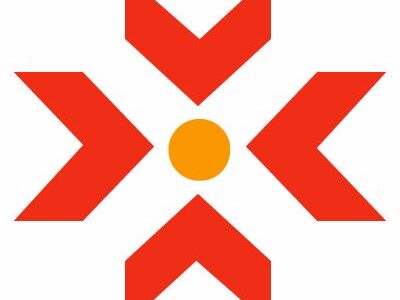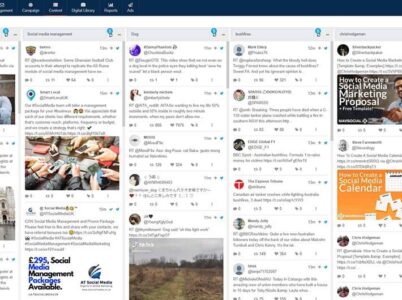Zoho Social, crafted by the esteemed Zoho Corporation, is a robust social media management tool. Tailored for businesses, it facilitates efficient social media handling, audience engagement, and performance analysis. With its array of features and integrations, Zoho Social simplifies management across multiple platforms.

- MavSocial users may plan posts across several social media networks, saving time and effort in managing content distribution.
- Material Management: The platform is a central repository for storing and organizing social media material, such as photographs, videos, and other media assets. When generating new posts, this allows users to access and reuse material quickly.
- MavSocial allows users to publish material directly to many social media networks, including Facebook, Twitter, LinkedIn, Instagram, and YouTube, via a single interface.
- Material Creation and Editing: The platform includes tools for creating and editing social media material, such as the ability to design and customize graphics, add captions, and integrate branding components.
- MavSocial delivers insights and statistics to assess the effectiveness of social media efforts. Users may analyze the performance of their social media activities by tracking engagement, reach, clicks, and other vital indicators.
- MavSocial lets various team members collaborate on social media content production, evaluate and approve postings, and assign tasks within the platform. This improves team coordination and streamlines procedures.
- MavSocial lets various team members collaborate on social media content production, evaluate and approve postings, and assign tasks within the platform. This improves team coordination and streamlines procedures.
- Compliance and Brand Governance: MavSocial has capabilities that allow you to enforce brand rules and compliance requirements across your social media profiles. Users may configure permissions and access levels to ensure that content meets brand standards and regulatory requirements.
- Social listening and monitoring features are provided by the platform, allowing businesses to watch brand mentions, analyze industry trends, and communicate with their audience.
Hootsuite is a social media management software that enables users to schedule and post content, monitor social media conversations, and analyze performance across many platforms. It includes tools for team collaboration, content curation, and social listening.
Buffer: Buffer is a popular social media scheduling application that makes content planning and publication easier. It facilitates scheduling across several platforms, gives statistics to measure engagement, and tools for team collaboration. Buffer is well-known for its easy-to-use design and intuitive user experience.
Sprout Social is a powerful social media management software that provides various tools for scheduling, posting, and analyzing social media content. It offers comprehensive analytics, social listening capabilities, and team collaboration tools. Sprout Social also provides customer relationship management (CRM) capabilities to assist businesses in efficiently engaging with their audience.
SocialPilot is a social media scheduling and management application that works across various platforms and includes tools for content curation, team collaboration, and analytics. It is suited for small to medium-sized organizations due to its user-friendly interface and reasonable price levels.
Certainly! A comparison of MavSocial, Hootsuite, Buffer, Sprout Social, and SocialPilot is shown below:
MavSocial:
Social media scheduling, content management, publication, analytics, collaboration, compliance, and brand administration are key features.
Significant emphasis on content control, compliance, and brand governance.
Weaknesses: Some sophisticated features supplied by other platforms may be missing, and price plans may be significantly costlier.
Hootsuite:
Social media scheduling, posting, monitoring, analytics, team collaboration, and social listening are key features.
Strengths: Comprehensive platform with a variety of functions, including social listening.
Weaknesses: For novices, the user interface might be daunting, and certain sophisticated functions may necessitate higher-tier plans.
Buffer:
Social media scheduling, publication, analytics, and team collaboration are key features.
Strengths: Simple UI, scheduling, fishing, and reasonable cost.
Weaknesses: Compared to other platforms, it has limited social listening and monitoring features.
SocialPilot:
Social media scheduling, publication, content curation, team collaboration, and analytics are key features.
Strengths: Easy-to-use interface, reasonable price options, appropriate for small to medium-sized organizations.
Weaknesses: Some systems may not provide as many complex features or integrations as others.
MavSocial vs. Hootsuite:
MavSocial:
Social media scheduling, content management, publication, analytics, collaboration, compliance, and brand administration are key features.
Significant emphasis on content control, compliance, and brand governance.
Weaknesses: Some sophisticated features supplied by other platforms may be missing, and price plans may be significantly costlier.
Hootsuite:
Social media scheduling, posting, monitoring, analytics, team collaboration, and social listening are key features.
Strengths: Comprehensive platform with a variety of functions, including social listening.
Weaknesses: For novices, the user interface might be daunting, and certain sophisticated functions may necessitate higher-tier plans.
- Pro Plan
PRO is Best for developing brands. US$78/mo Begin Your Free Trial 30 profiles from 3 users
- Business Plan
BUSINESS: This is ideal for larger teams, agencies, and franchises. $249 a month for 5 users and 40 profiles $7/month for each extra profile Each extra user costs $24 per month. Limitless lite users
- Enterprise Plan
ENTERPRISE: Full adaptability, including advertisements for power teamsStarting at $499 per month Fully customizable

MavSocial is a robust social media management software tailored for streamlining marketing operations. With tools for planning, creating, publishing, and analyzing content across multiple platforms, it empowers firms to optimize their social media strategies effectively.
MavSocial login: Please follow these steps to log in to MavSocial:
In your web browser, navigate to the MavSocial website.
On the homepage or the navigation menu, look for a “Login” or “Sign In” button. Simply click on it.
You’ll be sent to the MavSocial login page.
Enter your registered email address and password for your MavSocial account on the login screen.
If accessible, you may also be able to log in using your Google or Facebook account by clicking on the appropriate links.
To access your MavSocial account, enter your login credentials and then click the “Login” or “Sign In” option.
MavSocial content scheduling: MavSocial provides content scheduling tools to assist users in planning and scheduling social media postings ahead of time. The following are general processes for scheduling content in MavSocial:
Log in to your MavSocial account using their website or mobile app.
Navigate to the section for content management or the place where you may create and manage your social media postings.
Create your social media post by writing a message, attaching any media files (pictures, videos, etc.), and choosing which social media sites to publish to.
Look for the scheduling option or a calendar icon/button inside the content creation or editing interface before posting the post directly. To access the scheduling options, click on it.
Choose the day and time you want your post published in the scheduling options. You may also be able to define the time zone using some scheduling settings.
After you’ve selected the appropriate day and time, go over your post to make sure everything is correct, and then click the “Schedule” or “Save” button to schedule your content.
MavSocial will then automatically publish your post at the time and date you have set.
MavSocial agency: MavSocial provides valuable features and capabilities to social media management and marketing organizations. As an agency, you may use MavSocial’s tools and functions to optimize your workflow and handle many client accounts easily. MavSocial may help organizations in the following ways:
MavSocial allows you to establish and manage distinct accounts for each client, making it easier to organize and access their social media profiles and information.
Team cooperation: MavSocial promotes agency cooperation by allowing various team members to collaborate on client accounts. Team members may be assigned roles and permissions, providing effective communication and workflow management.
Planning and Scheduling Content: MavSocial allows you to plan and schedule content.
MavSocial allows you to post content to numerous social media sites from a single dashboard. This tool enables you to manage and distribute content across several platforms, increasing productivity and guaranteeing a consistent approach to social media marketing.
Analytics and reporting: MavSocial offers analytics and reporting capabilities to help you track the success of your client’s social media activities. You may assess the performance of your strategy and illustrate the value to your clients by measuring engagement metrics, audience growth, reach, and other relevant data.
White-labeling: MavSocial provides white-labeling options, allowing you to customize the platform’s look to match your agency’s branding. When interacting with clients, this function assists you in maintaining a professional and consistent brand image.
Finally, MavSocial is a social media management software designed to help firms streamline their marketing operations. It offers a variety of tools and capabilities for social media content planning, creation, publication, and analysis across numerous platforms. MavSocial is advantageous to agencies since it includes capabilities such as client administration, team communication, content planning and scheduling, social media posting, analytics and reporting, and white-labeling.
In the competitive realm of streaming entertainment on YouTube, optimizing videos for visibility and engagement is crucial. Enter VidiQ software, a powerful tool for individuals and companies. Explore its pricing, features, comparisons with TubeBuddy, the convenience of its Chrome extension, user reviews, login process, analytics capabilities, SEO strategies, tag importance, and the perks of upgrading to VidiQ Pro in this in-depth article.
In today's digital age, social media is indispensable for businesses and individuals. Managing multiple platforms and creating engaging content can be overwhelming. Tailwind streamlines marketing efforts, offering features, pricing comparisons, and compatibility with platforms like Pinterest and Instagram.