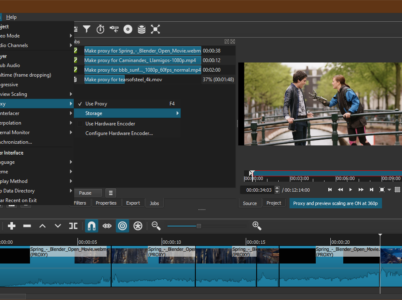VSDC, a free video editor for Windows, caters to beginners and pros with non-linear editing, effects, and more. Create polished videos for social media, marketing, or entertainment, with features like trimming, effects, and diverse export options. Though with a learning curve, it's a popular choice among YouTubers and professionals.

With the help of many tools and capabilities, users may produce and edit videos with Shotcut, a free and open-source video editing programme. The operating systems Windows, Mac, and Linux all support it. Shotcut supports a variety of video and audio formats, codecs, and resolutions and has an intuitive user interface with drag-and-drop capability. A wide range of editing tools is also included, including those for trimming, chopping, splitting, merging, and adding filters and effects.
Moreover, Shotcut contains sophisticated features including audio editing, colour grading, keyframe animation, and multi-track editing. Also, users can export their altered videos in a variety of qualities and formats.
- Wide format support: Shotcut supports a wide range of video, audio, and image formats, making it easy to work with a variety of media files.
- Shotcut video editing: Shotcut allows users to work with multiple tracks of video and audio, enabling them to create complex and sophisticated video projects.
- Shotcut audio editing: The software comes with a range of audio filters and effects that allow users to enhance and adjust the audio tracks in their videos.
- Shotcut colour grading: Shotcut supports 4K resolution video editing, making it a great option for high-quality video projects.
- Customizable interface: Shotcut's interface is highly customizable, allowing users to personalize the workspace to suit their specific needs.
- Shotcut transitions: Shotcut comes with a range of video transitions and effects that users can use to enhance their video projects and add visual interest.
- Keyframe animation: The software supports keyframe animation, allowing users to create complex animations and effects over time.
- Color correction and grading: Shotcut offers a range of colour correction and grading tools, enabling users to adjust the color and lighting of their videos to achieve the desired look.
- Export presets: Shotcut comes with a range of export presets, making it easy to export videos in the desired format and resolution.
Free and open-source: Shotcut can be downloaded and used without cost, and it is open-source software, allowing anybody to view and alter its source code.
Shotcut is cross-platform in that it runs on Windows, Mac, and Linux, making it usable by a variety of users.
User-friendly interface: Shotcut is an excellent choice for novices who may be unfamiliar with video editing because of its user-friendly and straightforward design.
Many features: Shotcut provides a wealth of potent tools and features for video editing, including support for 4K video, non-linear editing, sophisticated audio editing, keyframe animation, and more.
Shotcut’s interface can be modified to meet your requirements and tastes, which could make it easier to use.
Active community: Shotcut has an active community of users who contribute to its development and provide support to other users.
Regular updates: The Shotcut development team releases regular updates to the software, which ensures that it remains up-to-date and continues to improve over time.
A professional-grade video editor, DaVinci Resolve offers cutting-edge colour correction, audio editing, and visual effects.
OpenShot is a straightforward video editor that is free and open-source, and it supports a variety of video formats.
Lightworks is a high-end video editor for professionals that offers cutting-edge capabilities including multi-cam editing, audio blending, and colour correction.
Kdenlive is a Linux-specific video editor that is open-source and free. It offers sophisticated capabilities including audio and video effects and supports a vast variety of video formats.
Blender is a 3D modelling programme with video editing capabilities. It offers sophisticated features including compositing, visual effects, and animation.
Starting from: $10.00/month
Pricing model: Free, Subscription
Free Trial: Available | (No Credit Card required)
Shotcut and DaVinci Resolve are both high-end, professional video editors with cutting-edge functionality. However, DaVinci Resolve provides more sophisticated visual effects, audio editing features, and color grading tools. Moreover, DaVinci Resolve uses more resources and functions more efficiently on powerful computers.
OpenShot: Free and open-source video editors include Shotcut and OpenShot. Although they both have a straightforward user interface, Shotcut has a more refined and finished appearance. Compared to Shotcut, OpenShot offers more audio and video effects and supports more video formats.
Lightworks: Lightworks is a top-notch video editor, similar to Shotcut. Lightworks offers more sophisticated features like multi-camera editing and audio mixing, but Shotcut has a more straightforward and user-friendly interface.
Kdenlive: Both Shotcut and Kdenlive are free and open-source video editors. Kdenlive is designed for Linux users and provides more advanced features such as audio and video effects. However, Shotcut has a more modern interface and supports a wider range of video formats.
Blender: Blender is primarily a 3D modelling software but can also be used as a video editor. It provides advanced features such as animation, visual effects, and compositing. However, it has a steep learning curve and may not be suitable for beginners.
Shotcut vs Premiere Pro: Shotcut and Premiere Pro are video editing software programs that offer basic and advanced editing features for videos. Shotcut is free and open-source with a simple interface, while Premiere Pro is paid software with advanced features, integration with other Adobe products, and collaborative capabilities. Premiere Pro is better suited for professional video editing, while Shotcut for beginners is a good choice or those looking for a free and open-source option.
Shotcut green screen:Shotcut has a built-in chroma-key (green screen) filter that allows you to remove a specific color from a video and replace it with another background. To use this feature in Shotcut, follow these steps:
Import the video footage that contains the green screen into Shotcut.
Add the Chroma Key filter to the clip by right-clicking on it and selecting Filters.
Select the Chroma Key filter from the list and adjust the settings as needed. By default, the filter will remove the green color, but you can adjust the color and threshold settings to fine-tune the effect.
Add a background image or video to the timeline below the chroma key clip.
Position and adjust the background as needed to fill the frame.
Once you have set up the chroma key and background, you can export the video with the new background using the Export function in Shotcut.

Shotcut, a free and open-source video editing program, empowers users with its versatile tools and capabilities. Compatible with Windows, Mac, and Linux, it supports various video/audio formats and resolutions. With an intuitive interface and advanced features like audio editing and color grading, Shotcut offers a comprehensive editing experience. Users can export their creations in different formats and qualities, enhancing its appeal for diverse editing needs.
As Shotcut is free and open-source, anyone with a computer and an internet connection can use it.
Beginning video editors will find it simple and intuitive to use the interface.
Shotcut is a flexible tool for video editing because it supports a variety of video formats.
It offers a selection of straightforward editing tools, including those for clipping, slicing, and merging video clips.
Advanced features offered by Shotcut include colour grading, keyframes, and audio and visual effects.
You may export your video in a variety of formats thanks to the easy-to-use export process, which is also fully customisable.
Cons:
Shotcut lacks some of the more advanced features found in other professional-grade video editors, such as motion tracking and 3D compositing.
Some users have reported that the software can be slow and buggy, especially when working with large video files or complex projects.
The learning curve can be steep for beginners who are not familiar with video editing software.
The documentation and support materials could be improved.
In summary, Shotcut is a powerful and free video editing software that offers a wide range of features from basic video editing needs to advanced video editing needs. It has a simple and intuitive interface, making it perfect for beginners who are new to video editing. Shotcut supports a variety of video formats and offers advanced features such as audio and video effects, color correction, keyframes, and more. While it doesn’t have all the advanced features found in other professional video editors, Shotcut is a versatile tool that can handle most video editing tasks. Overall, Shotcut is a reliable and accessible option for anyone looking to edit videos for personal or professional use.
Vegas Pro stands as a pinnacle in video editing software, catering to professionals and enthusiasts alike. Its comprehensive features, intuitive interface, and creative capabilities make it the preferred choice across industries. With Vegas Pro, users can craft stunning videos with precision and creativity, solidifying its position as a top-tier editing solution.
PowerDirector by CyberLink Corporation is a versatile video editing software with an intuitive interface and powerful features. It offers a wide range of editing tools, templates, effects, and advanced features like motion tracking and green screen editing, making it ideal for both amateurs and professionals seeking high-quality video editing at an affordable price.