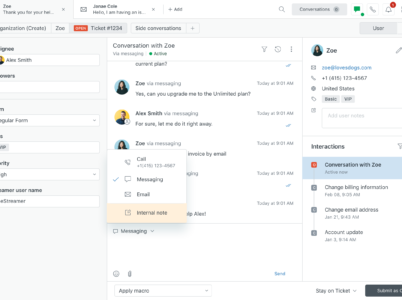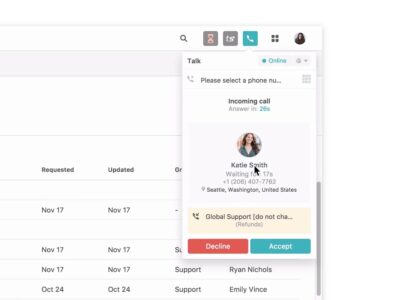XenCALL is a leading cloud-based contact center software, revolutionizing customer engagement and operations. With robust features, comprehensive capabilities, smooth implementation, demo options, alternatives, reliable support, trial availability, user reviews, and integration capabilities, XenCALL is the top choice for businesses seeking to enhance customer interactions.

- Call Routing and Queuing: Zendesk Talk offers intelligent call routing capabilities to ensure that calls are directed to the most appropriate agent based on predefined rules and skills. It also provides queuing functionality to manage incoming calls efficiently during peak periods.
- IVR (Interactive Voice Response): The IVR feature allows organisations to create custom voice menus and prompts to guide callers and provide self-service options. This enables callers to get the information they need without needing to speak to an agent, reducing wait times and improving efficiency.
- Call Recording and Transcription: Zendesk Talk allows businesses to record and transcribe customer calls for quality assurance, training, and compliance purposes. The recorded calls can be easily accessed and reviewed by supervisors and agents.
- Real-time Analytics and Reporting: The platform provides real-time analytics and reporting capabilities, allowing organisations to monitor call volumes, wait times, agent performance, and customer satisfaction metrics. These insights help businesses make data-driven decisions and continuously improve their customer support processes.
- CRM Integration: Zendesk Talk seamlessly integrates with Zendesk's customer relationship management (CRM) platform, providing a unified view of customer interactions across multiple channels. This integration enables agents to access relevant customer information during calls, providing personalised and efficient support.
- Call Monitoring and Coaching: Zendesk Talk allows supervisors to monitor live calls, providing the ability to listen in, coach agents, and offer real-time guidance. This feature helps ensure consistent and high-quality customer interactions.
Zendesk Support: Zendesk Talk integrates seamlessly with Zendesk’s support ticketing system, enabling a unified customer support experience. Call details and recordings can be linked to support tickets, providing a comprehensive view of customer interactions.
CRM Systems: Zendesk Talk integrates with popular CRM systems such as Salesforce, Microsoft Dynamics 365, and HubSpot. This integration allows organisations to access customer data during calls, update CRM records, and maintain a centralised customer database.
Productivity Tools: Zendesk Talk can be integrated with productivity tools like Google Workspace and Microsoft Office 365. This integration enables agents to access customer information, schedule callbacks, and update tickets directly from their preferred productivity applications.
Analytics Platforms: Zendesk Talk integrates with analytics platforms like Tableau and Power BI, allowing organisations to analyse call data, derive insights, and create customised reports and dashboards.
Zendesk Talk Setup
Setting up Zendesk Talk involves several key steps to ensure a smooth implementation process. Here’s a high-level overview of the setup process:
Account Creation: Start by creating a Zendesk account if you don’t have one already. This will serve as the foundation for accessing Zendesk Talk and other Zendesk products.
Subscription Selection: Choose the appropriate Zendesk Talk subscription plan based on your organisation’s requirements. Evaluate the features, agent limits, and pricing to make an informed decision.
Configuration and customisation : Configure Zendesk Talk settings according to your business needs. This includes setting up call routing, IVR menus, call recording preferences, and integrating with other Zendesk products if required.
Phone Number Configuration: Set up phone numbers for inbound and outbound calls. Zendesk Talk supports various options for acquiring phone numbers, including porting existing numbers or purchasing new ones.
Agent Setup and Training: Create agent profiles and provide training on using Zendesk Talk effectively. Agents should be familiar with call management features, call scripts, and accessing customer information during calls.
Testing and Quality Assurance: Conduct thorough testing to ensure all call flows, integrations, and configurations are working as expected. Test inbound and outbound calls, voicemail functionality, call routing, and other features.
Deployment and User Adoption: Roll out Zendesk Talk to your agents and ensure they are comfortable using the platform. Provide ongoing support and encourage feedback to optimise usage and drive user adoption.
Zendesk Talk Demo
Zendesk offers a demo of Zendesk Talk to provide organisations with an opportunity to explore its features and functionality. The demo allows users to experience the call management capabilities, IVR menus, call routing, and other features firsthand.
To access the Zendesk Talk demo, visit the Zendesk website and look for the “Request a Demo” or “Try for Free” option. Fill in the necessary details, and a Zendesk representative will guide you through the demo process, providing insights and answering any questions you may have.
Freshcaller: Freshcaller is a cloud-based call centre software that offers features such as IVR, call routing, call recording, analytics, and integrations with other business tools.
Five9: Five9 is a cloud-based contact centre solution that offers a suite of features including automatic call distribution (ACD), IVR, outbound dialling, workforce management, and integrations with CRM systems.
Talkdesk: Talkdesk is a cloud-based contact centre software that provides a range of features, including intelligent routing, real-time analytics, CRM integrations, and an intuitive agent interface.
Genesys Cloud: Genesys Cloud is an all-in-one cloud contact centre platform that offers features like voice, chat, email, SMS, analytics, and AI-powered routing and chatbots.
Organisations should evaluate these alternatives based on their specific requirements, budget, scalability needs, and integration capabilities to find the solution that best fits their business objectives.
To obtain accurate pricing information, it is recommended to visit the Zendesk website or contact their sales team directly. They can provide detailed pricing based on the specific requirements and scale of your organisation.
Help centre: Zendesk’s Help centre provides extensive documentation, guides, and articles that cover various aspects of Zendesk Talk. Users can access step-by-step instructions, troubleshooting tips, and best practices to overcome challenges.
Training and Professional Services: Zendesk offers training programs and professional services to help organisations maximise the value of Zendesk Talk. These programs can include on-site training, webinars, and customised consulting services.
Zendesk Talk Trial
To get hands-on experience with Zendesk Talk before making a purchasing decision, organisations can take advantage of the Zendesk Talk trial. The trial allows businesses to test the functionality and features of Zendesk Talk within a specified period.
To start a Zendesk Talk trial, visit the Zendesk website and look for the trial or free trial option. Fill in the necessary details, and you’ll gain access to a trial account where you can explore and evaluate the features of Zendesk Talk. The trial period typically lasts for a limited time, giving organisations ample opportunity to assess the platform and its suitability for their needs.

In today's customer-focused business environment, effective communication is vital. Zendesk Talk, a cloud-based call center software, empowers organizations to manage customer calls, enhance support interactions, and deliver exceptional experiences. This article explores key aspects of Zendesk Talk, including pricing, features, integration options, setup, demo availability, alternatives, support, trial period, reviews, and documentation. Discover how Zendesk Talk elevates communication for enhanced customer experiences.
To access the Zendesk Talk documentation, visit the Zendesk website and navigate to the Help centre or Documentation section. From there, you can explore the available resources and find the relevant documentation specific to Zendesk Talk.
To access Zendesk Talk reviews, visit popular software review platforms such as G2, Capterra, or TrustRadius. These platforms feature user-generated reviews, ratings, and detailed feedback on Zendesk Talk. Reading multiple reviews can provide a comprehensive understanding of the software’s pros and cons, allowing organisations to make informed decisions.
Voxco is a software company that specializes in providing Voxco survey software and market research solutions. The company offers a comprehensive suite of products and services designed to facilitate the entire survey research process, from survey creation and data collection to analysis and reporting. Voxco's survey software enables users to design and deploy surveys using various question types, response formats, and survey logic. The platform supports multiple modes of data collection, including online surveys, mobile surveys, phone surveys (CATI), and in-person surveys (CAPI). This versatility allows researchers to reach respondents through their preferred channels. In addition to survey creation and data collection, Voxco offers robust data management and analysis capabilities. Users can perform advanced data processing, cleaning, and statistical analysis to derive insights from survey data. The platform provides customizable reporting options, including charts, tables, and visualizations, to effectively communicate survey results.
Vocalcom is a renowned software company specializing in contact center solutions. With a strong focus on customer engagement, Vocalcom's advanced software suite empowers businesses to connect with their customers across multiple channels seamlessly. Their flagship product, the Vocalcom virtual call center, enables organizations to integrate various communication channels such as voice, email, chat, social media, and SMS into a unified platform, ensuring a consistent and personalized customer experience.