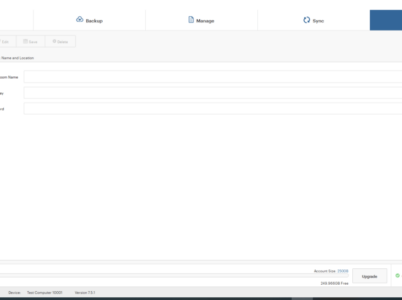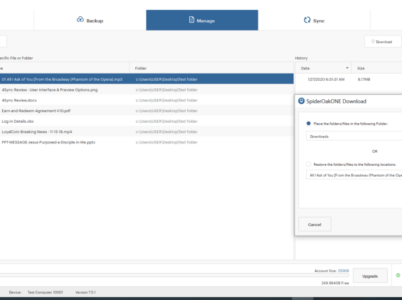SugarSync is a versatile cloud storage and file synchronization service developed by SugarSync Inc., offering users the ability to seamlessly back up, access, and share their files across multiple devices. This platform facilitates the synchronization of files and folders to the cloud from computers, smartphones, and tablets.

- End-to-End Encryption: SpiderOak encrypts user data on the client side before it is uploaded to the cloud. This encryption process protects data throughout its journey to the cloud storage servers.
- Zero-Knowledge Policy: SpiderOak's zero-knowledge policy means only the user can access the encryption keys and decrypted data. It prevents SpiderOak or any third party from accessing or decrypting user data.
- Data Centers: SpiderOak uses secure data centres to store user data. These data centres adhere to strict physical security measures, including controlled access, surveillance, and redundant data backup and recovery systems.
- Secure Data Transmission: SpiderOak employs secure data transmission protocols, such as SSL/TLS, to protect data while it is being transferred between the user's device and the cloud servers. It ensures that data remains encrypted and safe during transit.
Tresorit: Tresorit is a secure cloud storage provider emphasising privacy and encryption. It offers end-to-end encryption and zero-knowledge sharing, similar to SpiderOak. Tresorit provides plans for individuals, teams, and businesses, catering to a wide range of users.
Sync.com: Sync.com is known for its strong encryption and privacy features. It offers end-to-end encryption, zero-knowledge sharing, and secure file-sharing capabilities. Sync.com provides both personal and business plans with flexible storage options.
pCloud: pCloud is a cloud storage provider offering secure and scalable solutions. It provides end-to-end encryption, file versioning, and secure file sharing. pCloud offers both personal and business plans with various storage capacities.
Automatic Backup: SpiderOak provides automatic backup functionality, ensuring your files are continuously backed up in the background. It eliminates the need for manual backups and reduces the risk of data loss.
Continuous File Monitoring: SpiderOak monitors files and folders for changes, and any modifications are automatically backed up. It includes new files, modified files, and deleted files.
Versioning and File Recovery: SpiderOak keeps track of different versions of files, allowing users to recover previous versions if needed. It is instrumental in cases where files are accidentally modified or deleted.
SpiderOak Download: Accessing Your Files
SpiderOak allows users to download their files and access them offline. Here’s how SpiderOak download works:
Desktop Applications: SpiderOak provides Windows, macOS, and Linux desktop applications. Users can install the relevant application on their computer to access their files and folders.
Mobile Apps: SpiderOak offers mobile applications for iOS and Android devices. These apps allow users to download files to their mobile devices for offline access.
Selective Sync: SpiderOak offers selective sync, allowing users to download specific files or folders to their local devices. It helps optimise storage space on the user’s computer or mobile device.
SpiderOak ONE: SpiderOak ONE is a personal cloud storage plan that caters to individuals and families. It offers end-to-end encryption, automatic backup, and file synchronisation across multiple devices. SpiderOak ONE starts at $6 per month for 150 GB of storage.
SpiderOak Groups: SpiderOak Groups is designed for businesses and teams, providing secure collaboration and data protection. It offers centralised management, team sharing, and advanced security features. The pricing for SpiderOak Groups starts at $5 per user per month, with a minimum of 5 users. The storage capacity depends on the number of users and can be expanded as needed.
SpiderOak Enterprise: SpiderOak Enterprise is tailored for larger organisations with complex data storage and collaboration needs. It offers custom deployment options, enhanced security controls, and priority support. The pricing for SpiderOak Enterprise is available upon request, as it depends on the organisation’s specific requirements.
End-to-End Encryption: SpiderOak’s end-to-end encryption ensures that data is encrypted on the user’s device before it leaves for the cloud storage servers. Even SpiderOak cannot access or decrypt the user’s data.
Zero-Knowledge Policy: SpiderOak’s zero-knowledge policy guarantees that only users can access their encryption keys and decrypted data. This policy ensures that user data remains private and inaccessible to SpiderOak or any third party.
Private and Secure Sharing: SpiderOak allows users to share files and folders with others through password-protected links securely. Users can control access to shared content and set expiration dates for the shared links.

This article will conduct an in-depth exploration of SpiderOak, covering aspects such as pricing, features, comparisons with Dropbox, alternative options, and a detailed examination of its secure cloud storage capabilities, backup functionalities, download options, privacy measures, and file-sharing capabilities.
When comparing SpiderOak with other cloud storage providers, Dropbox is one of the most notable competitors. Let’s compare SpiderOak and Dropbox to understand their similarities and differences:
Security and Privacy: SpiderOak prioritises security and privacy, employing end-to-end encryption and a zero-knowledge policy. It ensures that user data remains secure and private. On the other hand, while Dropbox offers some security features, it doesn’t provide the same level of encryption and privacy as SpiderOak.
Pricing and Storage: SpiderOak offers more flexible pricing plans compared to Dropbox. SpiderOak’s pricing is based on storage capacity, whereas Dropbox’s pricing is primarily based on the number of users. SpiderOak also provides more storage capacity at lower price points compared to Dropbox.
Collaboration Features: Dropbox is known for its collaboration features, allowing users to work together on files in real time. While SpiderOak also offers file sharing and collaboration, Dropbox provides a more extensive set of features.
End-to-End Encryption: SpiderOak employs end-to-end encryption, which means that data is encrypted on the user’s device before it is uploaded to the cloud. It ensures that only the user can access the decrypted data, providing an extra layer of security.
Zero-Knowledge Policy: SpiderOak follows a zero-knowledge policy, which means that the company has no knowledge or access to the user’s encryption keys or data. It ensures that only the user controls their data and prevents unauthorised access.
Cross-Platform Compatibility: SpiderOak is available for various operating systems, including Windows, macOS, Linux, iOS, and Android. It allows users to access their files and data from different devices seamlessly.
Automatic Backup and Synchronisation: SpiderOak offers automatic backup and synchronisation, ensuring that users’ files are always up to date across multiple devices. File changes are automatically synced, eliminating the need for manual file transfers.
Sync.com, a prominent software company, has emerged as a leading provider, offering a comprehensive platform designed for secure file storage, synchronization, and sharing. This article will thoroughly explore the standout features of Sync.com, delve into its pricing plans, explore alternatives, and conduct a comparative analysis with other popular file sharing services.
Tresorit stands out as a cloud storage and file synchronization service with a laser focus on prioritizing security and privacy. Offering a platform tailored for both individuals and businesses, Tresorit enables users to securely store, sync, and share their files.