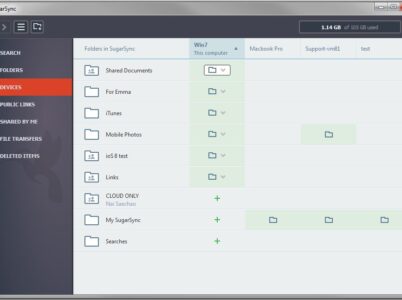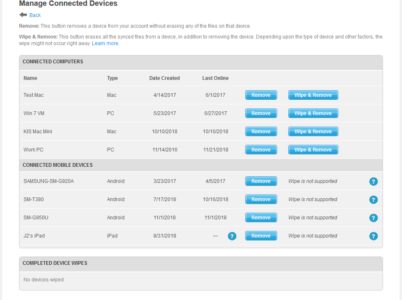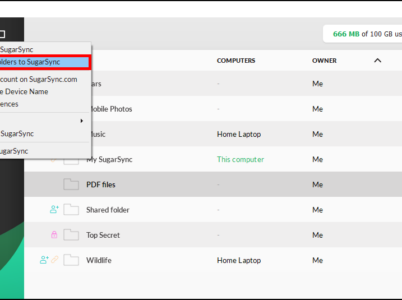This article will conduct an in-depth exploration of SpiderOak, covering aspects such as pricing, features, comparisons with Dropbox, alternative options, and a detailed examination of its secure cloud storage capabilities, backup functionalities, download options, privacy measures, and file-sharing capabilities.
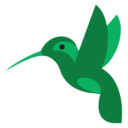
- Synchronization of Files: SugarSync automatically syncs your files and folders across multiple devices, ensuring you always have the most recent versions. Any changes to a file on one device are reflected on all other SugarSync-connected devices.
- Sync of Any Folder: Unlike other cloud storage services, SugarSync does not require you to move or copy files into a specific folder. Instead, it lets you sync any folder on your computer. Thanks to this, organizing and accessing your files can now be done with greater ease and flexibility.
- Sharing files: SugarSync makes it simple to share files with other people. You can share files or folders with anyone by creating public links, even if they don't have a SugarSync account. You can also set password protection and permissions for shared links to control who can access your files.
- Mobile Services: SugarSync lets you access your files while on the go with mobile apps for iOS and Android devices. With the ability to view, download, and upload files from your smartphone or tablet, you can always access your important documents, photos, and videos.
- Versioning a File: SugarSync tracks the various versions of your files and lets you go back to earlier versions if you need to. If you want to recover an older version of a document or if you accidentally overwrite or delete one, this feature is helpful.
- Dropbox: As mentioned above, Dropbox is a popular alternative to SugarSync, with a strong emphasis on collaboration and multiple storage plans.
- Google Drive: Google Drive offers 15 GB of free storage and integrates seamlessly with other Google services such as Google Docs, Sheets, and Slides. It also offers various storage packages for additional storage needs.
- Microsoft OneDrive: OneDrive is Microsoft’s cloud storage that offers integration with Microsoft Office applications and offers plenty of storage. It comes with Microsoft 365 subscription plans. Box: Box is another cloud storage and collaboration platform that offers business features and security options. It offers both individual and business plans for different needs.
- Individuals: SugarSync is advantageous for people with a centralized and secure area to store their records and get to them from numerous gadgets.
Whether you need to back up imperative reports, store and share photographs, or simply get to your records on the go, SugarSync gives a helpful solution.
It can be valuable for groups that require record collaboration and sharing capabilities, as well as secure capacity for commerce records.
- Remote Specialists and Consultants: For further specialists and consultants who depend on cloud capacity and record synchronization to get to their work records from diverse gadgets, SugarSync can be a profitable apparatus.
- Collaborative Ventures: SugarSync can be valuable for groups or people working on collaborative ventures, including sharing and upgrading records.
- 100GB plan
100GB plan: $7.49 per month or $74.99 per year.
- 250GB plan
$9.99 per month or $99.99 per year.
- 500GB plan
500GB plan: $18.95 per month or $189.99 per year.
- Optional Folder Sync: With SugarSync, you can choose which folders on your computer you want to sync to the cloud on your computer. Unlike other services that require files to be placed in a specific folder, SugarSync allows you to sync to any folder on your computer, giving you more flexibility.
- Automatic Sync: Once you’ve selected folders to sync, SugarSync automatically tracks and detects file changes in those folders. SugarSync recognizes those changes whether you create, edit, or delete a file.
- Real-Time Updates: SugarSync offers real-time synchronization, which means any changes you make to a file on one device are quickly and automatically reflected on other devices connected to your SugarSync account. This ensures that all devices have the latest version of the files.
- Conflict resolution: In the event of conflicts, such as when the same file is being edited simultaneously on multiple devices, SugarSync uses conflict resolution mechanisms. It usually creates a copy of the conflicting file and asks you to merge the changes or select the version you want manually.
- File version: SugarSync keeps track of different versions of your files so you can revert to previous versions if needed. This can be useful if you accidentally overwrite a file or need to restore a previous version of a document.

SugarSync is a versatile cloud storage and file synchronization service developed by SugarSync Inc., offering users the ability to seamlessly back up, access, and share their files across multiple devices. This platform facilitates the synchronization of files and folders to the cloud from computers, smartphones, and tablets.
Both SugarSync and Dropbox are cloud storage and file synchronization services, but there are some differences in features and pricing. Here’s a comparison between SugarSync and Dropbox:
- Storage and Pricing: SugarSync offers a variety of storage plans, with options ranging from 100GB to 500 GB Price varies depending on the plan selected. In comparison, Dropbox offers several plans at different price levels, such as Basic (2 TB), Plus (2 TB) and Professional (3 TB). Dropbox’s Plus and Professional plans offer more storage than SugarSync’s lower-tier plans.
- File Sync: Both SugarSync and Dropbox allow you to sync files between different devices, ensuring that changes made to files on one device are reflected on the others. However, SugarSync allows you to sync any folder on your computer, while Dropbox requires putting files in a designated folder.
- File sharing and collaboration: Both services allow you to share files with others. SugarSync offers options to create public links, set password protection, and manage access to shared files and folders. Dropbox offers similar features but emphasizes collaboration tools like file commenting, activity tracking, and integration with productivity apps like Google Workspace and Microsoft Office.
- Mobile apps: SugarSync and Dropbox offer mobile apps for iOS and Android devices that let you access and manage your files on the go. Users generally find mobile apps for both services user-friendly and efficient.
- User Interface and User Experience: SugarSync and Dropbox have different user interfaces, and user preferences may vary. We recommend experimenting with each service’s interface or looking for user reviews to determine which best suits your preferences.
- User-friendly interface: Many users appreciate SugarSync’s intuitive and easy-to-use interface, which makes it easy to sync, access, and share files.
- Sync All Folders: The ability to sync any folder on your computer instead of a specific folder is a convenient and flexible feature that users will find.
- Robust File Sharing: Users will find SugarSync’s file-sharing options extensive, allowing them to create public links, set permissions, and control access to shared files and folders.
- Reliable synchronization: SugarSync is often praised for its reliable and efficient file synchronization, which ensures that changes made on one device are quickly and accurately reflected on all connected devices.
- Mobile devices: The availability of mobile apps for iOS and Android platforms allows users to access their files on the go, increasing flexibility and productivity.
In conclusion, SugarSync may be a cloud capacity and record synchronization benefit that provides secure capacity for your records within the cloud. It gives highlights such as particular organizer match-up, programmed syncing, real-time upgrades, strife determination, and record versioning to guarantee that your records are up to date and open over all your gadgets. Moreover, SugarSync offers collaboration capabilities, allowing you to share records and envelopes with others and control get-to rights.
Sync.com, a prominent software company, has emerged as a leading provider, offering a comprehensive platform designed for secure file storage, synchronization, and sharing. This article will thoroughly explore the standout features of Sync.com, delve into its pricing plans, explore alternatives, and conduct a comparative analysis with other popular file sharing services.
Tresorit stands out as a cloud storage and file synchronization service with a laser focus on prioritizing security and privacy. Offering a platform tailored for both individuals and businesses, Tresorit enables users to securely store, sync, and share their files.