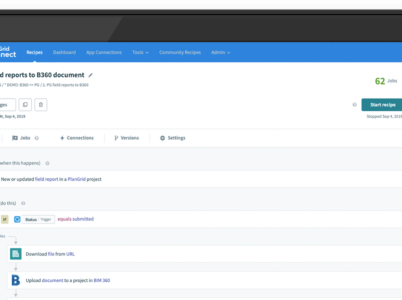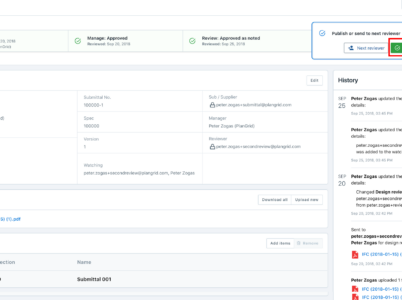Spectrum Construction Software offers a comprehensive suite of tools designed to streamline construction management processes, enhance communication, and improve productivity. In this article, we will explore various aspects of Spectrum Construction Software, including its pricing structure, key features, demo options, implementation process, training resources, support services, trial availability, user reviews, integration capabilities, and the availability of a mobile app.

- Document Management: PlanGrid centralizes project documents, including blueprints, drawings, specifications, and Requests for Information (RFIs). This helps ensure that all project stakeholders have access to the most up-to-date and relevant documents, reducing the risk of errors or delays caused by outdated information.
- Real-time Collaboration: The software enables real-time collaboration among team members, both in the office and in the field. Multiple users can work on the same project simultaneously, allowing for more efficient communication and decision-making.
- Mobile Accessibility: PlanGrid provides a mobile app that allows construction professionals to access project data, documents, and plans while on-site. This ensures that field workers have the information they need at their fingertips, reducing the need for printed documents and minimizing delays.
- Field Reporting: PlanGrid simplifies the process of generating field reports, punch lists, and progress photos. Users can easily create and share these reports, improving communication and accountability among project teams.
- Task Management: The platform includes task management features that enable users to create, assign, and track tasks. This helps teams stay organized and ensures that critical activities are completed on schedule.
- BIM Integration: PlanGrid can integrate with Building Information Modeling (BIM) software, which is essential for visualizing complex construction projects and enhancing coordination among different trades and stakeholders.
- Automatic Version Control: PlanGrid automatically tracks document revisions and changes, ensuring that all project stakeholders are working with the most current documents.
- Submittals: The platform streamlines the submittal process, which is a critical part of ensuring that project materials and products meet specifications and standards.
- Procore: A comprehensive construction management platform that covers project management, financials, quality and safety, and more.
- Bluebeam: Specializing in PDF-based construction documentation and collaboration, Bluebeam is a strong choice for design and project review.
- BIM 360: Another Autodesk solution, BIM 360 focuses on project management and construction collaboration for architects, engineers, and contractors.
- Fieldwire: A field management platform that offers task tracking, issue reporting, and document management.
- Buildertrend: A construction management software for home builders and remodelers, offering project scheduling, communication, and financial tools.
- General Contractors: PlanGrid is an invaluable tool for general contractors who are responsible for overseeing and managing construction projects. It helps them coordinate with subcontractors, architects, engineers, and other stakeholders, streamlining communication and ensuring that the project progresses smoothly.
- Subcontractors: Subcontractors often work on specific parts of a construction project, such as electrical, plumbing, or HVAC systems. PlanGrid helps subcontractors collaborate with general contractors and other subcontractors, share documents, and stay updated on project changes.
- Owners and Developers: For owners and developers who want to closely monitor the progress of their construction projects, PlanGrid provides transparency and access to project documents, allowing them to ensure quality control and stay informed about the status of the project.
- Architects and Engineers: PlanGrid facilitates collaboration among architects and engineers, enabling them to work together seamlessly on project documents, such as blueprints and design specifications. This helps ensure that design changes are accurately communicated to the construction teams.
– Starter Plan: Designed for smaller projects and teams, it offers core document management features.
– Pro Plan: Ideal for mid-sized projects, it includes advanced document management and collaboration features.
– Business Plan: Geared towards larger projects and organizations, it offers premium features such as single sign-on (SSO) and data integration capabilities.
– Custom Enterprise Plans: Tailored solutions for large construction enterprises with specialized needs.
- Efficiency and Productivity: PlanGrid’s seamless collaboration and document management capabilities save you time, reduce errors, and improve project efficiency.
- Enhanced Communication: Real-time collaboration and centralized document storage ensure all team members are on the same page, reducing miscommunication and project delays.
- On-Site Accessibility: The mobile app ensures that you have access to critical project information and documents while on-site, reducing the need to carry physical documents.
- Reduced Rework: By keeping everyone informed with the latest documents, PlanGrid helps minimize rework caused by outdated or incorrect information.
- Scalability: PlanGrid is designed to accommodate projects of all sizes, making it suitable for small contractors and large construction companies alike.

PlanGrid is designed to simplify and enhance various aspects of construction project management. It focuses on collaboration, communication, and document management, providing a centralized platform for construction teams to work together effectively.
- Procore vs. PlanGrid: While both offer robust features, Procore is more comprehensive, making it a better choice for larger construction projects. PlanGrid, on the other hand, might be preferred for smaller projects due to its user-friendly interface.
- Bluebeam vs. PlanGrid: Bluebeam focuses primarily on design and project review, making it an excellent choice for architects and engineers. PlanGrid, on the other hand, offers a broader range of construction project management features.
- BIM 360 vs. PlanGrid: Both are Autodesk products, but BIM 360 is more focused on design collaboration and BIM integration, while PlanGrid excels in document management and field reporting.
- Fieldwire vs. PlanGrid: Fieldwire is strong in task management and issue reporting, which might make it a preferred choice for construction managers who need these specific capabilities.
- Buildertrend vs. PlanGrid: Buildertrend is tailored to home builders and remodelers, providing financial tools and project scheduling, whereas PlanGrid is more versatile in its application.
- “PlanGrid has transformed our construction projects. It’s easy to use, and the real-time collaboration saves us countless hours of work.”
- “The mobile app is a game-changer. We no longer have to carry around paper documents, and everything we need is at our fingertips.”
- “PlanGrid support is exceptional. They are responsive and always ready to assist with any issues or questions we have.”
- “The automatic version control feature is a lifesaver. We can track document changes effortlessly and avoid costly mistakes.”
In an era where technology reigns supreme, the construction industry is no exception to the transformation brought about by innovative software solutions. For professionals in this field, accuracy and efficiency in project estimation and STACK takeoff processes can make all the difference in the world. That's where STACK software comes into the picture, empowering construction experts to streamline their estimating and takeoff tasks like never before.
Trimble Prolog, designed by the renowned software company Trimble, is a powerful project management software tailored to the construction industry's unique demands. In this article, we'll delve deep into the world of Trimble Prolog demo, exploring its top features, Trimble Prolog implementation, Trimble Prolog support , pricing, who should consider it, and more. By the end, you'll have a comprehensive understanding of why Trimble Prolog is the solution you've been searching for.