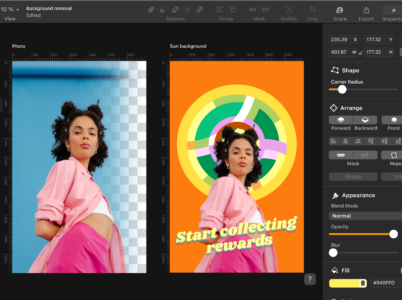Sketch is a widely-used digital design tool that empowers users to create and prototype interfaces, websites, and mobile applications. Introduced in 2010, Sketch has gained popularity among designers for its user-friendly interface, intuitive features, and efficient organization of design workflows.

- Adobe Illustrator graphics: Illustrator is primarily designed for creating and editing vector graphics, which can be scaled up or down without losing any quality.
- Adobe Illustrator tools: Illustrator provides a variety of drawing tools, including the Pen tool, Pencil tool, and Shape tools, that allow users to create precise and complex shapes.
- Typography: Illustrator has advanced typography features, including the ability to create and manipulate text as if it were a graphic object.
- Colour and gradient options: Illustrator offers a wide range of colour and gradient options, including the ability to create custom swatches and gradients.
- Live tracking: Illustrator includes a powerful image tracing feature that allows users to convert raster images into vector graphics.
- Artboard management: Illustrator allows users to create multiple artboards within a single document, making it easy to create multiple versions of a design.
- Integration with other Adobe products: Illustrator can be easily integrated with other Adobe products, such as Photoshop and InDesign, allowing users to work seamlessly across multiple applications.
- CorelDRAW: CorelDRAW is a vector-based design software that offers similar features to Adobe Illustrator, such as Shape tools, Pen tool, and Gradient tool. It also has some unique features, such as the ability to work with bitmap images and a range of design templates.
- Affinity Designer: Affinity Designer is a vector-based design software that is available for both Mac and Windows. It offers a range of features, such as Shape tools, Pen tool, and Gradient tool, as well as advanced features like live gradients, non-destructive adjustment layers, and real-time effects.
- Inkscape: Inkscape is a free, open-source vector-based design software that is available for Windows, Mac, and Linux. It offers many of the same features as Adobe Illustrator, such as Shape tools, Pen tool, and Gradient tool, as well as the ability to import and export a wide range of file formats.
- Sketch: Sketch is a vector-based design software that is popular among designers working in user interface and user experience design. It offers features such as Shape tools, Pen tool, and Text tool, as well as the ability to create reusable design elements and collaborate with team members.
- Gravit Designer: Gravit Designer is a vector-based design software that is available for Windows, Mac, and Linux. It offers many of the same features as Adobe Illustrator, such as Shape tools, Pen tool, and Gradient tool, a
- Adobe Illustrator Tutorials: Adobe offers a wide range of tutorials for Illustrator on their website. These tutorials cover everything from basic tools and techniques to more advanced features like 3D effects and typography.
- LinkedIn Learning: LinkedIn Learning (formerly Lynda.com) offers a variety of courses and tutorials on Adobe Illustrator, ranging from beginner to advanced levels. Some courses are available for free, while others require a subscription.
- YouTube: There are many YouTube channels dedicated to teaching Adobe Illustrator. Some popular channels include Tutvid, Dansky, and Spoon Graphics.
- Skillshare: Skillshare offers a range of courses and tutorials on Adobe Illustrator, taught by professional designers and illustrators. Some courses are available for free, while others require a subscription.
- Udemy: Udemy offers a variety of courses on Adobe Illustrator, ranging from beginner to advanced levels. Courses are typically paid, but there are often discounts available.
- Adobe Creative Cloud Blog: The Adobe Creative Cloud Blog offers a variety of tutorials and resources for Adobe Illustrator, as well as other Adobe products
- Annual plan
Annual plan: The annual plan requires a commitment for one year and costs $20.99/month for individuals, or $52.99/month for teams.
- Monthly plan
Monthly plan: The monthly plan allows you to pay on a month-to-month basis and costs $31.49/month for individuals, or $79.49/month for teams.
- Student and teacher plan
Student and teacher plan: Adobe also offers a special discount for students and teachers, which costs $19.99/month for the first year and $29.99/month thereafter.
Vector graphics: Illustrator is specifically designed for creating and editing vector graphics, which can be scaled up or down without losing any quality. This makes it an ideal choice for creating logos, icons, and other graphics that need to be resized for different purposes.
Advanced tools: Illustrator offers a wide range of advanced tools and features that allow you to create complex designs with precision and ease. Its drawing tools, typography features, colour options, and image tracing capabilities are just a few examples of the powerful tools that Illustrator offers.
Integration with other Adobe products: If you’re already using other Adobe products, such as Photoshop and InDesign, Illustrator integrates seamlessly with these tools, allowing you to work efficiently across different applications.
Industry standard: Illustrator is widely used in the design industry and is considered an industry-standard tool for creating vector graphics. This means that it is likely to be the software of choice for many design firms, and having skills in Illustrator can make you more marketable in the industry.
Mobile app: Adobe Illustrator also offers a mobile app for iPad, which allows you to create and edit vector graphics on the go. This can be useful if you need to work outside of the office or if you prefer to use a tablet for design work.

Adobe Illustrator, developed and marketed by Adobe Inc., stands as a robust vector graphics editor, widely utilized for creating, editing, and manipulating vector graphics. Unlike raster graphics, which are created using pixels and may lose quality when scaled, vector graphics in Illustrator are constructed using geometric shapes and mathematical equations
- Illustrator vs CorelDRAW: Both Adobe Illustrator and CorelDRAW offer a similar set of features for vector-based design. However, CorelDRAW has some unique features like the ability to work with bitmap images and a wider range of design templates. CorelDRAW is also available at a lower price point than Illustrator.
- Affinity Designer: Affinity Designer is similar to Illustrator in terms of features and functionality, but it is available at a lower price point. Affinity Designer has some unique features like live gradients, non-destructive adjustment layers, and real-time effects, which are not available in Illustrator.
- Inkscape: Inkscape is a free, open-source alternative to Illustrator. While it offers many of the same features as Illustrator, it may not be as robust or polished. Inkscape does have the advantage of being free, which makes it an attractive option for those on a tight budget.
- Sketch: Sketch is a popular vector-based design software that is widely used in user interface and user experience design. It offers many of the same features as Illustrator, but it is not as robust or versatile. The sketch is also only available for Mac users.
- Gravit Designer: Gravit Designer is similar to Illustrator in terms of features and functionality, but it is available at a lower price point.
- Adobe Illustrator vs Photoshop: while both Photoshop and Illustrator have some overlapping features and can be used for similar tasks, they are best suited for different types of design projects. Photoshop is great for working with photographs and creating complex compositions, while Illustrator is great for creating clean, scalable vector graphics
Another strength of Illustrator is its integration with other Adobe products, such as Photoshop and InDesign. This allows designers to easily move between programs and share assets and files.
Pixlr Editor is a versatile and free online image editing tool that provides users with the capability to edit images directly in their web browser, eliminating the need for downloading any software. The tool offers a broad range of features, making it suitable for various image editing tasks.
Procreate is a highly acclaimed digital painting and illustration application designed exclusively for the iPad. With its extensive set of tools and features, Procreate has gained popularity among artists and designers for creating intricate and visually stunning artwork.