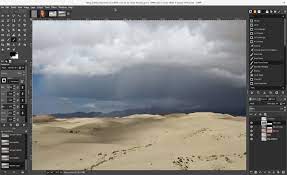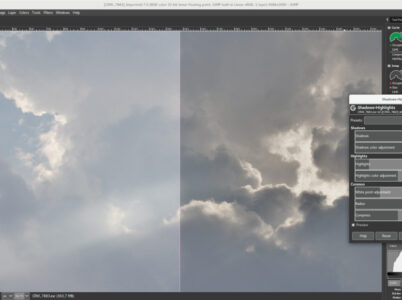Sketch is a widely-used digital design tool that empowers users to create and prototype interfaces, websites, and mobile applications. Introduced in 2010, Sketch has gained popularity among designers for its user-friendly interface, intuitive features, and efficient organization of design workflows.

- Some of its top features include various selection tools for isolating specific parts of an image, painting, and drawing tools for creating or modifying images, layering for easy editing of specific parts of an image, advanced color correction tools, a wide range of filters and effects, batch processing for automating repetitive tasks, and plugin support to extend the software's functionality.
- With its flexibility and control, GIMP is a versatile and feature-rich software for digital image editing.
To download and install GIMP on Windows, follow these steps:
Go to the official GIMP website at https://www.gimp.org/downloads/ and click on the “Windows” button to download the latest version of GIMP for Windows.
After the download is complete, open the downloaded file and permit the software to make changes to your computer if prompted.
The GIMP Setup Wizard will appear, and you should follow the on-screen instructions to install GIMP.
Choose the components you want to install and select the installation folder, although the default settings should suffice for most users.
Click the “Install” button to start the installation process, and once it’s complete, click “Finish” to exit the Setup Wizard.
Finally, you can open GIMP on your Windows computer by searching for “GIMP” in the Windows Start menu or double-clicking the GIMP icon on your desktop.
GIMP for Mac:
To install GIMP on a Mac, first, go to the official GIMP website and download the latest stable version of GIMP for Mac. After downloading the .dmg file, open it and drag and drop the GIMP icon onto the “Applications” folder icon. Once the file transfer is complete, go to the “Applications” folder and double-click on the GIMP icon to open the program.

GIMP, an acronym for GNU Image Manipulation Program, is a robust and free open-source software designed for editing and manipulating digital images and graphics. Renowned for its versatility and comprehensive set of features, GIMP serves as a powerful alternative to commercial image editing software.
GIMP vs Photoshop: this is a powerful image editing software with more advanced features than GIMP, making it a preferred choice for professionals. However, it comes with a price tag and a subscription model.
Affinity Photo is a newer alternative to Photoshop with a similar interface but with a one-time payment instead of a subscription model. It’s more affordable and has many advanced features, making it a good choice for professionals and amateurs alike.
Paint.NET is a free image editing software with a simpler interface than GIMP. It’s easier to use and has basic features, making it a good option for beginners or those who want something simple.
Krita is a free and open-source digital painting software that focuses on creating digital paintings or illustrations. It has many advanced features and is a good option for artists who want more advanced tools for digital art.
Pixelmator is a Mac-only image editing software that is similar to Photoshop. It’s a good option for Mac users who want an alternative to Photoshop with many advanced features.
GIMP vs Lightroom:
GIMP and Lightroom are two distinct image editing software with differences in terms of price, focus, features, and workflow. GIMP is a free and open-source software suitable for various tasks such as photo retouching and graphic design, while Lightroom is part of Adobe’s subscription service and primarily focuses on organizing and processing photos. Both software has advanced tools, but Lightroom’s features include batch editing, presets, and non-destructive editing for efficient photo processing, while GIMP has a more customizable interface for complex image editing tasks.
However, GIMP’s interface can be overwhelming for new users, especially those used to simpler software like Photoshop or Lightroom. The software’s design is tailored for more intricate and customizable image editing tasks. Additionally, since GIMP is open-source, there is no official technical support, although there are several online resources available to assist users with troubleshooting issues.
Pixlr Editor is a versatile and free online image editing tool that provides users with the capability to edit images directly in their web browser, eliminating the need for downloading any software. The tool offers a broad range of features, making it suitable for various image editing tasks.
Procreate is a highly acclaimed digital painting and illustration application designed exclusively for the iPad. With its extensive set of tools and features, Procreate has gained popularity among artists and designers for creating intricate and visually stunning artwork.