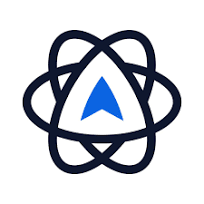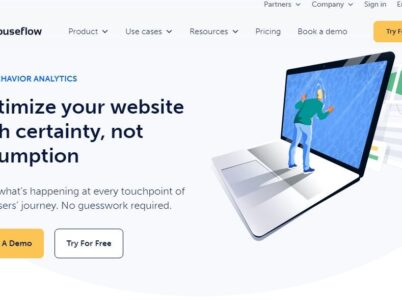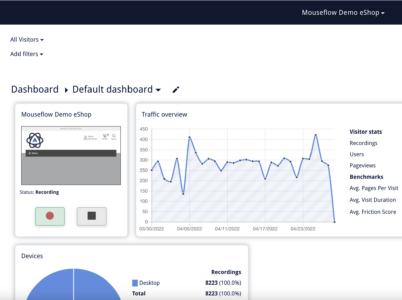Viral Loops is a referral marketing platform that enables businesses to create and manage viral marketing campaigns. It provides a range of tools and templates that simplify the process of launching referral programs, allowing companies to leverage the power of word-of-mouth to drive customer acquisition and growth. With Viral Loops, businesses can create custom referral campaigns, track their performance, and reward customers for referring their friends and contacts.

- Mouseflow Session Replay: Mouseflow records and replays user sessions on your website, allowing you to watch and analyze visitor behavior in a video-like format. You can see mouse movements, clicks, scrolling, form interactions, and more, providing valuable insights into user engagement and website usability.
- Mouseflow Heatmaps: Mouseflow generates visual heatmaps that highlight the areas of your website that receive the most and least engagement. You can view click heatmaps to understand which elements are attracting user attention, movement heatmaps to analyze mouse activity, and scroll heatmaps to see how far visitors scroll down a page. These heatmaps help identify optimization opportunities and improve the user experience.
- Mouseflow Funnel Analysis: Mouseflow enables you to set up conversion funnels to track and analyze user journeys on your website. You can identify where visitors drop off in the conversion process, understand the effectiveness of your funnels, and make data-driven optimizations to increase conversions and improve user flow.
- Form Analytics: With Mouseflow's form analytics, you can gain insights into how users interact with your forms. It tracks field abandonment, errors, and completion rates, helping you identify and rectify any usability issues that might hinder form submission and lead generation.
- Feedback Surveys: Mouseflow allows you to create customizable feedback surveys and collect user feedback directly on your website. You can trigger surveys based on specific user actions or behaviors, helping you gather valuable insights and understand user preferences, needs, and pain points.
- Conversion Funnels: Mouseflow provides conversion funnel analysis to Mouseflow behavior tracking and optimize user journeys on your website. You can define specific steps and goals in the funnel, identify where users drop off, and make informed decisions to improve conversion rates.
- Mouseflow website analytics: Mouseflow's analytics dashboard provides a centralized view of your website's performance metrics. You can access key metrics such as bounce rate, average session duration, conversion rates, and more, helping you monitor website performance and track improvements over time.
- Comprehensive Insights: Mouseflow offers a comprehensive suite of features that provide deep insights into user behavior, enabling businesses to make data-driven decisions and improve their online presence.
- Easy Implementation: Implementing Mouseflow is straightforward, with a simple installation process that requires adding a small JavaScript snippet to your website.
- Mouseflow user experience: Mouseflow’s intuitive interface makes it easy for businesses to navigate and analyze data, even for users with limited technical expertise.
- Real-Time Monitoring: Mouseflow provides real-time monitoring of user activity on your website. You can see live visitor counts, active sessions, and other real-time metrics, allowing you to respond promptly to user issues or identify trends as they occur.
- Integrations and API: Mouseflow offers integrations with popular third-party tools such as Google Analytics, Google Tag Manager, Optimizely, and more. It also provides an API for custom integrations and data extraction.
- Filtering and Segmentation: Mouseflow allows you to filter and segment your data based on various criteria, such as traffic sources, user devices, geography, and more. This feature enables you to gain deeper insights into specific segments of your audience and target optimizations accordingly.
- E-commerce Businesses: Online retailers can benefit from Mouseflow’s heatmaps and session replay features to identify friction points in the purchase process, optimize conversion rates, and enhance the overall shopping experience.
- UX Designers: Mouseflow’s heatmaps and session replay provide valuable insights for UX designers, helping them understand user behavior and make informed design decisions.
- Digital Marketers: Marketers can leverage Mouseflow’s funnel analysis and behavior tracking features to optimize marketing campaigns, improve user engagement, and drive conversions.
- Free Plan
Free Plan: Mouseflow offers a free Mouseflow demo with limited features, allowing users to experience the platform and its capabilities.
- Starter Plan
Starter Plan: Priced at $31 per month when paid annually. The Starter plan is designed for small businesses and offers advanced features such as heatmaps, session replays, and form analytics.
- Growth Plan
Growth Plan: Priced at $109 per month when paid annually. The Growth plan is suitable for larger businesses and offers additional features like funnel analysis, feedback campaigns, and advanced filtering options.
- Pro Plan
Pro Plan: Priced at $399 per month when paid annually.
- Hotjar: Hotjar offers similar features to Mouseflow, including heatmaps, session recordings, and feedback tools.
- Crazy Egg: Crazy Egg focuses on heatmaps, A/B testing, and user behavior analysis to optimize website performance.
- Lucky Orange: Lucky Orange provides features such as heatmaps, session recordings, and real-time analytics for enhanced user understanding.

Mouseflow is a powerful website analytics tool that offers a range of features designed to help businesses gain valuable insights into user behavior. With Mouseflow, businesses can analyze and optimize their websites through tools such as heatmaps, session replay, funnel analysis, behavior tracking, and more.
While Hotjar offers similar features to Mouseflow, Mouseflow stands out with its comprehensive suite of tools, including advanced features like funnel analysis and behavior tracking. On the other hand, Crazy Egg focuses more on A/B testing and user behavior analysis, making it a suitable choice for businesses seeking optimization through experimentation. Lucky Orange, like Mouseflow, provides heatmaps and session recordings but may lack some of the advanced features found in Mouseflow.
When comparing pricing, Mouseflow’s flexible plans cater to businesses of all sizes, while Hotjar and Crazy Egg offer similar pricing structures. It’s crucial to assess your specific needs and budget constraints when considering these alternatives.
Ease of use is another vital aspect to consider. Mouseflow’s user-friendly interface and intuitive navigation make it accessible to users with varying levels of technical expertise. Similarly, Hotjar and Crazy Egg provide user-friendly interfaces, ensuring ease of implementation and analysis.
Customer support is an essential factor when selecting a website analytics tool. Mouseflow offers reliable customer support, including live chat, email support, and extensive documentation. Hotjar and Crazy Egg also provide customer support options, ensuring assistance when needed.
Ultimately, the choice between Mouseflow and its alternatives depends on your business’s specific needs, budget, and preferences. Evaluating features, pricing, ease of use, and customer support will help you make an informed decision.
Users also value Mouseflow’s customer support, describing it as responsive and helpful. The availability of multiple support channels and extensive documentation contribute to a positive user experience.
Overall, Mouseflow’s positive reviews highlight its effectiveness in providing valuable website analytics and optimization tools for businesses of all sizes.
While Mouseflow is an excellent choice, it’s essential to evaluate alternatives such as Hotjar, Crazy Egg, and Lucky Orange to determine which tool aligns best with your specific needs. Considering factors like features, pricing, ease of use, and customer support will help you make an informed decision.
By leveraging the power of Mouseflow, businesses can gain valuable insights into user behavior, optimize website performance, and enhance user experience, ultimately driving growth and success in the competitive digital landscape.
URL Profiler stands out as a key tool in the realm of SEO, empowering professionals to extract valuable data from URLs for enhanced website performance. This article explores URL Profiler's pricing, features, alternatives, and its applications in SEO and website analysis, shedding light on how this tool contributes to success in search engine optimization.
UpViral is a comprehensive referral marketing platform that empowers businesses to run viral campaigns, drive organic growth, and boost customer engagement. It provides a suite of tools and features designed to maximize the potential of word-of-mouth marketing and incentivize customers to share products or services with their network.