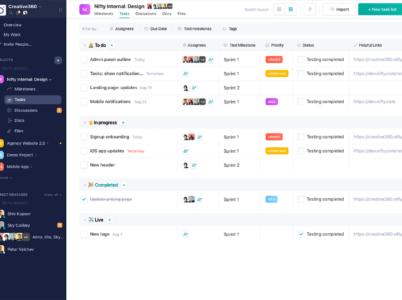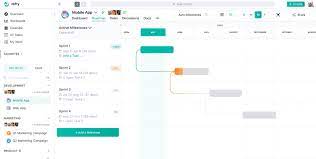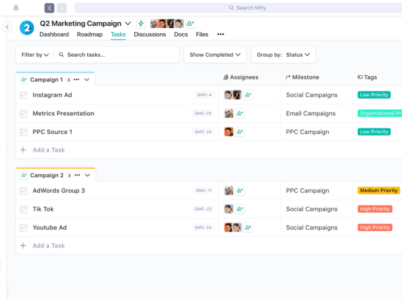ProjectLibre stands out as a powerful, free, and open-source project management software designed to simplify the planning, tracking, and control of projects. This versatile tool empowers users to create tasks, allocate resources, set deadlines, and monitor progress through visual aids such as Gantt charts and network diagrams.

Overview Of Nifty Project Management Software
Nifty Project Management Tool provides you with all these features and much more to aid you in your project management. They help you streamline your workflows, Enhance collaboration and communication, and lastly achieve great expertise in your industry.
Nifty Project Management Tool Features
- Milestones and Roadmaps (Gant charts): The roadmaps (Gant charts) keep an eye on your team's progress for you. With Roadmaps features, you can align project objectives with your team and provide status clarity. The milestone feature, on the other hand, breaks your tasks into smaller bits, so that they are manageable and easier to work with.
- 2. Discussions: The discussion feature of Nifty allows all your team members to express thoughts and ideas about the project in one place. This ensures that everyone is on board with the decisions. These group discussions also facilitate meaningful decision-making.
- Forms: A novel and unique feature of Nifty, forms allow you to collect actionable information. The forms provided are beautiful and customizable. You can generate a task with the form feature and receive responses to those tasks. It is also possible to post these form responses within the discussion of your project.
- Project Portfolios: With the Project Portfolios feature of Nifty, now you can organise your teams and structure your projects altogether. You can create either a private or public portfolio. These portfolios also allow you to store your projects in them. These Portfolios can be given to a new owner to ensure that the workspace is tailored to your use cases. This feature also brings better organization and more automation to your workflow.
- Docs and files: Since the tasks involved can be extensive, Nifty provides you with a hub where you can store all your documents and files. Launching a document in the discussion will allow all your team members to join. These files can also be accessed through Google drive, dropbox etc for easy access.
- Time Tracking: Having a time constraint allows a Tool like Time Tracking to thrive. Often having a time limit means that teams have to keep up their work progress per the time provided. Thus, Time tracking is a great option. It tracks the time for you and keeps your entire team’s workload in check.
- Project Homes: As the name suggests, Project Homes is basically a single hub for all your projects, files and documents. Now, there is no further need to search different apps for different files or documents.
Why choose Nifty?
24/7 customer support: Nifty welcomes you with open arms in case of any query. You can get connected with their customer executives whenever you face any problems operating on team projects.
Intuitive layouts: If you’re searching for intuitive layouts that enhance user experience and streamline project management, then nifty is the answer for you. They are quite handy and easy to perceive project management concepts.
Free Trials: There are 5 offered plans by Nifty, ranging from the free plan to the ultimate one. In all the plans offered, you can always have a free trial, to see whether the plan is truly for you.
Who is Nifty For ?
Nifty Project Management Tool Pricing
- Free Plan
The free plan of Nifty’s project management software allows 100 MB<br />
Storage space, 2 projects and Unlimited team members. This plan includes core features like Tasks Milestones, Discussions, Docs, Files, Team Chat, Portfolios, Recurring Tasks, Task Dependencies and Milestone Dependencies.
- Starter Plan
The starter plan costs $49 per month ($39 per month, if billed annually). This plan allows 10 Members, 100 GB of storage space, 40 Projects and an Unlimited amount of guests and clients. This plan has the core features as well as advanced features like Time Tracking & Reporting, Custom Fields and Budget Tracking.
- Pro Plan
The pro plan costs $99 per month ($79 per month, if billed annually). Along with core features, it involves Time Tracking & Reporting, Custom Fields, Budget Tracking, Workflow Automation, File Proofing and Cross-Project Overviews. This plan allows 20 Members, 500 GB of storage space, an Unlimited amount of active projects and also Unlimited number of guests and clients.
- Business Plan
This plan costs $149 per month ($ 124 per month, if billed annually). This plan has Time Tracking & Reporting, Custom Fields, Budget Tracking, Workflow Automation, File Proofing, Cross-Project Overviews, Goals Tracking, Team Workloads, Custom Roles & Permissions and Native Forms. But it also includes Account & Security features like Two-Factor Authentication, Google SSO, Microsoft SSO and Open API. This plan allows 50 Members, 1 TB of storage space, an unlimited amount of active projects and also Unlimited number of guests and clients.
- Unlimited Plan
having included all the core and advanced features, this plan also has Account & Security features like Two-Factor Authentication, Google SSO, Microsoft SSO, Open API, Custom SAML and IP Restriction. You are given Priority Support and also provided a Dedicated Success Manager. The ultimate plan costs $499 per month, biller monthly ($399 per month if billed annually). This plan allows an unlimited amount of members, storage space, active projects and also guests and clients. The ultimate plan is truly ultimate with all the features that it provides.

Nifty project management employs innovative methods such as Agile, Lean, and Six Sigma to ensure successful project completion within budget and on time. It emphasizes effective communication, risk assessment, resource allocation, and continuous improvement through data analysis.
Alternatives & Comparison Of Other Tools with Nifty
Nifty vs Trello: Nifty’s other competitor can be considered Trello. Trello provides you with Visual Kanban boards. However, the drawback of this is that Trello has limited automation capabilities compared to Nifty.
Nifty vs ClickUp: Clikup is similar to Nifty in its all-in-one approach. It has its focus on task automation. However, Clickup doesn’t have the Gant Charts that Nifty does. c
Nifty vs Monday.com: Monday.com, another competitor, is also highly customizable and has automation and integrations. However, Monday.com doesn’t have time tracking and another intuitive feature that Nifty has.
Nifty Project Management Reviews
- Customer Support
- Ease-of-use
- Value for money
- Possible Recommendation
ProjectManager.com emerges as a dynamic web-based project management software, offering teams the tools they need to plan, track, and collaborate on projects in real-time. This versatile platform encompasses a range of features, including task management, resource allocation, team communication, time tracking, and reporting.
ProWorkflow stands out as a cloud-based project management software designed to streamline project workflows for teams and businesses. It provides a comprehensive set of tools, including task management, time tracking, collaboration, invoicing, and reporting, to help organizations stay organized and efficient.