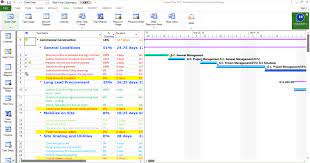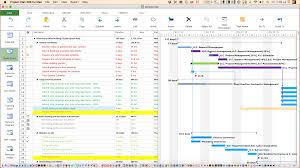ProjectLibre stands out as a powerful, free, and open-source project management software designed to simplify the planning, tracking, and control of projects. This versatile tool empowers users to create tasks, allocate resources, set deadlines, and monitor progress through visual aids such as Gantt charts and network diagrams.

With sophisticated task management algorithms by giving them a birds-eye perspective of their availability and use. This aids project managers in making wise use of available resources and preventing individuals from being overworked. The ability to work together as a group is another major perk of utilising Project Plan 365 in short in terms of team collaboration it’s a fantastic tool. With the software’s powerful task management features, collaborators can assign tasks, monitor progress, and adjust priorities in real time. This function promotes transparency and personal accountability on the team, leading to more effective collaboration.
Project Plan 365 streamlines the process of funds and resource allocation to individual projects and keeps tabs on ongoing expenditures. In addition, the programme has project visualization capabilities for projects, so groups can see the big picture of the project’s health, development, and threats and respond accordingly. In conclusion, Project Plan 365 offers a comprehensive solution for project management, that includes all that’s essential to carry out tasks smoothly and effectively. Project Plan 365’s powerful project progress tracking features help teams remain organised and focused, allowing them to deliver projects on schedule and under budget. These features include project scheduling, resource allocation, budgeting, team communication, and task management.
- Project Management: whether it's project Planning, monitoring, and controlling all projects effectively, with the help of Project Plan 365's comprehensive platform all could be done with ease. It optimizes the project management procedure by offering an array of helpful tools and features.
- Project plan 365 for Project Scheduling: You can easily organize assignments and tasks, set dependencies and project progress tracking with Project Plan 365. The Gantt chart view of your project provides a clear timeline, creating it simple to recognize any delays or issues.
- Project plan 365 for Resource Allocation: Using Project Plan 365, you can easily assign workers to projects, keep tabs on their availability, and monitor their output. You can better use resources and avoid bottlenecks as a result.
- Project plan 365 for Project Budgeting: Budgeting Projects Project Plan 365 has a full budgeting module that lets you plan and manage project spending. You may also build reports to discover any differences and make educated judgements.
- Project Plan 365 for Project Progress Tracking: When you use Project Plan 365, you can simply monitor the development of your projects and spot any problems or setbacks. You will always know where your project stands thanks to the platform's real-time updates.
- Project plan 365 for Team Collaboration: Project Plan 365 includes team collaboration tools that enable you to collaborate with your team in real time. You can assign tasks, exchange files, and communicate smoothly to ensure everyone is on the same page.
- Project Plan 365 for task management: Project Plan 365 includes several helpful tools that make it easier to manage tasks, an essential but sometimes tedious part of every project. Users may make to-do lists, delegate tasks to other team members, establish due dates, and monitor the tasks' development.
- Project Plan 365 for project planning: Templates, checklists, and workflows are just a few of the many project planning tools available in Project Plan 365. You won't miss a beat in your project's execution thanks to the extensive planning made possible by these features.
- Project Plan 365 for project visualization: Gantt charts, calendars, and timelines are just some of the visualisation tools available in Project Plan 365. Insightful judgements may be made with the aid of these project visualisation tools for your project data.
There are two different price tiers for the desktop edition of Project Plan 365. Gantt charts, resource management, task management, and project budgeting are all part of the Standard plan, which costs $99 per user each year. The Advanced plan costs $199 per user per year and adds capabilities like monitoring project progress, team communication, project planning, and project visualisation to everything included in the Standard plan. With either option, consumers pay once and have unlimited access to the programme for the rest of the time.
It also has excellent reporting and analytics features that help businesses comprehend project success and make educated choices. Businesses that are serious about bettering their project management should seriously consider Project Plan 365 because of the excellent customer assistance it provides. When looking for a solid and user-friendly project management solution, businesses of all sizes would do well to choose Project Plan 365 due to its potent features, straightforward design, reasonable price, and responsive customer support team.

Project Plan 365 emerges as a robust software system catering to the intricate demands of project management, encompassing meticulous planning, seamless execution, and collaborative teamwork. This tool serves as a comprehensive solution, offering essential elements for successful project management, including project scheduling, resource allocation, budgeting, and real-time progress monitoring.
Powerful project management systems like Project Plan 365 and Microsoft Project have many similarities, including Gantt charts, task management, and resource allocation. Small and medium-sized companies (SMEs) may benefit more from the price structure of Project Plan 365 than that of Microsoft Project, which is better suited to big corporations with complicated projects and larger wallets. Although Microsoft Projects offers a more intuitive UI and a lower learning curve, newcomers may find Project Plan 365 more difficult to use.
PROJECT PLAN 365 VS ASANA
Asana is a web-based app for organising projects and coordinating team efforts and tasks in the cloud. Although Asana may be easier to use for newcomers, Project Plan 365’s more sophisticated tools make it a better choice for more involved projects. Asana, on the other hand, offers a more user-friendly design and its price options may be more affordable for smaller teams.
PROJECT PLAN 365 VS TRELLO
Trello is a visual application for task management, best suited for personal usage and smaller endeavours. In comparison, Project Plan 365 is better suited for bigger projects and teams due to its more sophisticated features like resource allocation and project progress tracking. Trello’s visual style, however, may be more suited to creative teams, and its price options may be more accessible to smaller organisations.
PROJECT PLAN 365 VS WRIKE
Wrike is a cloud-based project management solution that emphasises team communication, project planning, and progress monitoring. Project Plan 365 has more sophisticated tools like Gantt charts and project budgeting, making it a better fit for construction and engineering projects than Wrike, which is better suited to marketing and creative teams. On the other hand, Wrike’s price options seem to be more adaptable to teams of varied sizes and demands, and the software’s interface may be easier for newcomers to use.
Overall, Project Plan 365 includes sophisticated tools for project management, including project planning, project budgeting, and project progress tracking, although its interface may be less intuitive than that of some rivals. As compared to competitors like Trello and Asana, its price plans can be out of reach for less substantial groups.
Its emphasis on complicated projects and team communication, along with its reasonable price structure for small and medium-sized organisations, makes it a formidable competitor in the market for project management software.
The software may also not meet the requirements of larger companies with more complex project management requirements. and that too without a monthly plan which turns out to be a major drawback. User evaluations consistently give Project Plan 365 good marks for its helpful interface, responsive support staff, and reasonable pricing. A lot of the software’s appreciation comes from the fact that it works well with Microsoft Project and other well-known PM programmes. The reception has been mostly good, while some users have complained about the lack of complex capabilities and personalization settings.
Overall, Project Plan 365 is a versatile, comparatively low-cost, and dependable project management application for small and medium-sized enterprises. Although its user-friendly design and adaptability may not make it a good fit for big organisations with more complicated project management requirements, it is a fantastic option for many teams.
ProjectManager.com emerges as a dynamic web-based project management software, offering teams the tools they need to plan, track, and collaborate on projects in real-time. This versatile platform encompasses a range of features, including task management, resource allocation, team communication, time tracking, and reporting.
ProWorkflow stands out as a cloud-based project management software designed to streamline project workflows for teams and businesses. It provides a comprehensive set of tools, including task management, time tracking, collaboration, invoicing, and reporting, to help organizations stay organized and efficient.