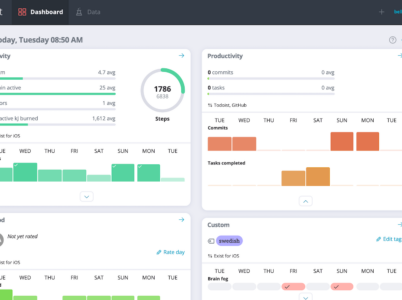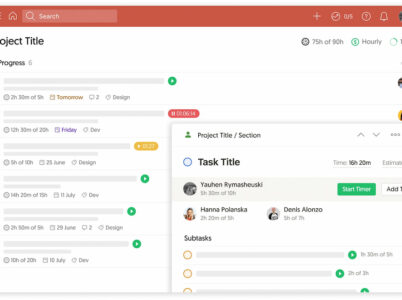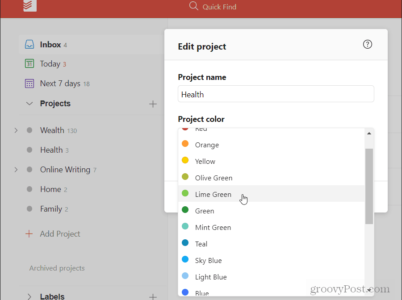ProjectLibre stands out as a powerful, free, and open-source project management software designed to simplify the planning, tracking, and control of projects. This versatile tool empowers users to create tasks, allocate resources, set deadlines, and monitor progress through visual aids such as Gantt charts and network diagrams.
Overview Of Todoist Project Management
Todoist Project Management Features
- Role Assignment: A core feature of the todoist is its role assignment capabilities, which allow users to assign specific tasks to team members or collaborators. This means that everyone on the team is aware of the tasks assigned to them and can work together seamlessly. Tasks are assigned based on team members' strengths and expertise. Expectations as well as responsibilities are also made clear. Additionally, roles plus assignments are adjusted as the projects evolve.
- Software Integrations: The term Software integration refers to the connecting of different software applications, systems, or tools so that they work together seamlessly. This allows data to be shared or exchanged. In Todoist the software integration is of a wide range, which allows all of its users to connect their app with other tools and services that they use. These integrations help streamline workflows and reduce the need to switch between different apps.
- Gantt Charts: Seeing how different tasks relate to each other, makes things easier for teams. The Gant Charts of Todoist provides just that. Although this feature is available through an integration, this chart includes a complete timeline of a project’s tasks and dependencies.
- Calendar View: Todoist provides you with a comprehensive calendar system that gives a broader view of tasks. This feature is helpful in finding the potential conflicts and overlaps in time. Not only that, Calendar Views also makes informed decisions for you about time prioritisation and time allocation. visualise tasks in a calendar format, moreover plan and organize your tasks more effectively.
- Timelines: Timelines can be considered another key feature of Todois. Since, time can be a constraint sometimes, having a dynamic, visual representation of the project's progress is helpful. The timelines feature of Todoist provides just that. This is a bird's view that allows you to see all the upcoming deadlines and then adjust plans accordingly.
- Dependencies: The dependencies feature of Todoist comes with an integration called Ganttify. Dependencies, as you might think, provide and tell you which task is more important and should be done first. It also ensures you complete them in the order of its suggestion.
- Budgeting: The budgeting feature of the Todoist Project Management Tool is helpful for those who are under a money constraint. Since budget monitoring is an essential task, Budgeting allows you to set your budget for tasks or projects. You can keep track of all your through the Budgeting feature.
- Sign up for an account: Visit the Todoist site or download the app and enrol or an account. You can select a free or paid plan, contingent upon your needs.
- Create a project: Once you've signed up, build a project by clicking on the "Add Project" button. You can name the project and select a colour to make it smooth to identify.
- Add tasks: Once you've generated a project, you can include tasks by clicking on the "Add Task" button. You can enter a task description, fix a due date, and assign a priority.
- Organize tasks: You can systematize tasks by dragging and dropping them into various projects or including labels to classify them. You can further use filters to view tasks depending on criteria like due date, priority, or label.
- Set reminders: To assure that you don't forget main tasks, you can set reminders by clicking on the clock icon next to a task and selecting a date and time.
- Customize settings: Todoist presents a range of customization choices, like changing the app's theme, building up integrations accompanying additional apps, and adapting notification settings.
- Sync across devices: Todoist syncs across all devices, so you can access your to-do list from your desktop, mobile, or web browser.
Why Choose Todoist?
Elementary features: Todoist project management brings forth various uncomplicated features like task prioritization, project templates, automated reminders, collaboration tools, and more, which can help ignite team productivity and efficient project delivery.
24/7 customer support: Todoist always welcomes you to get connected with its customer executives whenever you face any problems operating project workflows. Their customer support is open 24/7.
Merge other services and tools: To support your project with intricate protection, Todoist has partnered with various services like Google Drive, Slack, and Trello, and integrated with numerous tools such as Zapier, Time Doctor, Timetrap, and many more by gathering project management instruments to make stronger and committed team collaboration.
Straightforward layouts: If you’re searching for accessible and customization-friendly project templates at the same time, Todoist is the right choice for you. In-built editing layouts and formatting designs are quite handy to easily perceive an idea of project management.
Low subscription: Free subscription plans are always close to everyone because the buffer time resolves your inner queries. Todoist is no exception in providing a free subscription plan with basic but leading features. The other subscription plans are also budget-friendly, keeping in mind the ability of every team in the market.
Who is Todoist for ?
Todoist Project Management Pricing
- Free Plan
The todoist project management tool’s free plan is completely free. This plan includes 5MB of file uploads, offers one week of activity history and no auto backups. In this plan, users can create up to 5 active projects, with five collaborators per project. However, such features as themes and team inbox features are not available in the free plan.
- Pro Plan
The Todoist Pro plan costs $5 per month (or $4 per month if billed annually). This plan allows users to create up to 300 active projects, with 25 collaborators per project. It includes 100MB of file uploads with unlimited activity history and automatic backups. The team inbox and theme features are also included in the Pro plan.
- Business Plan
This plan Allows users to create up to 500 active projects, with 50 collaborators per project. The Business plan of Todoist costs around $8 per user per month (or $6 per user per month if billed annually). It provides 100MB of file uploads, unlimited activity history and automatic backups. Additionally, the Business plan offers team inbox features, which can be useful for collaborating with a larger team.
It is available on various platforms, including web, mobile devices, and desktop, allowing users to access their tasks from anywhere , Todoist offers both free and premium plans, with the premium plan providing additional features like task reminders, labels, and productivity tracking. It is known for its clean and intuitive interface
Alternatives & Comparison Of Other Tools with Todoist
Todoist vs Trello: Trello provides you with a visual board and drag-and-drop interface, which makes it a great alternative to Todoist. But while Trello is great, Todoist has advanced features and customisation options that are not available on Trello, which can considered a downside.
Todoist vs Monday.com: Monday.com provides an all-in-one situation solution for teams seeking to achieve it. Monday.com has management features, automation, and customization options. However, a drawback of Monday.com is that their project Management features aren’t as great as Todoist.
Todoist vs Asana: A remarkable competitor of the Todoist can be considered Asana. Asana provides a good focus on team collaboration and workflow automation. However, Todoist’s flexibility and adaptability to individual workflows set it apart.
Todoist Project Management Reviews
- Convenient Interface
- Customizable Features
- Worth the investment
- Possible Recommendation
- Customer support
Conclusion
ProjectManager.com emerges as a dynamic web-based project management software, offering teams the tools they need to plan, track, and collaborate on projects in real-time. This versatile platform encompasses a range of features, including task management, resource allocation, team communication, time tracking, and reporting.
ProWorkflow stands out as a cloud-based project management software designed to streamline project workflows for teams and businesses. It provides a comprehensive set of tools, including task management, time tracking, collaboration, invoicing, and reporting, to help organizations stay organized and efficient.