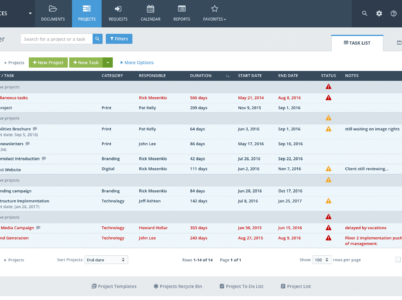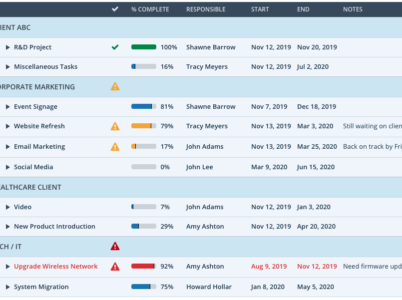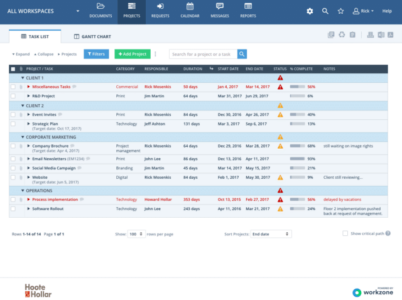ProjectLibre stands out as a powerful, free, and open-source project management software designed to simplify the planning, tracking, and control of projects. This versatile tool empowers users to create tasks, allocate resources, set deadlines, and monitor progress through visual aids such as Gantt charts and network diagrams.

Overview Of Workzone Project Management
Workzone Project Management Features
- Task management: This tool includes various task management capabilities, allowing users to manage tasks with ease. Users can track their projects and receive notifications for their upcoming tasks. Using these extensive features, users can create, assign and prioritise tasks. Projects can also be broken down and organized into subtasks.
- Project dashboard: Workzone’s most liked feature is its customisable dashboard. Individuals can keep track of their project’s status. It also displays upcoming projects, task history, and summary of resource allocation.
- Gantt chart: With the help of Gantt chart, users can envision their project, modify task duration, and identify complications.
- Document management: It is a comprehensive storage feature allowing users to store and secure their projects. It also includes version control for documents, setting access permission for various users, and collaborating to comment on projects.
- Time tracking: Team heads can monitor time spent by employees on various projects. It displays the logged hours on specific tasks, issues duration summary for analysis, and even sets estimated timing to compare with the actual time taken.
- Resource management: This feature helps users to allocate and manage team resources. Assignments can be balanced and assigned accordingly. Potential resource disputes can be identified in advance. Users can also plan and work on future projects.
- Reporting and Analysis: This feature provides valuable insights from the project performance. Using customisable report templates and dashboards, users can create and generate project reports. With the help of Key Performance indicators, users can keep track of and measure their project success.
- Asana: A cloud-based project management tool that presents a range of features to help teams control their projects and improve collaboration.
- Trello: A visual project management tool that authorizes consumers to organize projects into boards and path progress utilizing cards.
- Monday.com: A adaptable project management tool that offers a range of customizable features to help teams control their projects more capably.
- Basecamp: A popular project management tool that allows a range of features to help teams accomplish their projects and boost collaboration.
- Wrike: A cloud-based project management tool that offers a range of features to help teams manage their projects and improve collaboration.
Why Choose Workzone?
User-friendly: Workzone offers simple and easy to use features that result in efficient results. It has an in-built interface that allows users to adapt quickly to the system without feeling burdened. All teams can navigate through their tasks with ease.
Project planning and tracking: Wokrzone offers comprehensive planning capabilities. Users can make use of these powerful tools and produce thorough projects, and track their goals. With the Gannt chart, users can go through the displayed project progress and work accordingly.
Integration abilities: Workzone allows users to integrate their tasks with other business tools such as Microsoft office suite, Google workspace, Salesforce, Quicksbooks, etc. Users can now seamlessly work and merge their projects in different softwares, enhancing efficiency.
Scalability: Workzone includes features that tailor to different business sizes and needs. With its flexible plans and affordable prices, users can access features and solutions to cater to their requirements and boost their growth.
Immense customer support: Well-known for their industry-leading customer service, Workzone pays attention to customer queries and needs, offering technical and personal solutions to maximise productivity and efficiency.
Secure features: With increasing cyber crimes taking place, secure files and tasks are must to maintain maximum security and prevent data breach. Workzone utiltizes encryption, frequent backups, position based access to files to protect vital data and information. This maintains confidentiality and security of projects and tasks.
Who is Workzone for?
Small-Mid sized organisations: Workzone’s robust features make it an ideal choice for small sized businesses that wish to handle multiple tasks without having to access complex and overwhelming technical softwares.
Marketing and creative teams/heads: happen to be frequent users of Workzone. This platform yields features that are ideal for meeting the needs of these departments. Marketing campaigns can benefit from visual charts and Gantt charts.
IT department: IT and software departments can benefit from the workforce’s enhanced capabilities.Teams can keep track of bugs and project deliveries, plan using the Kanban-style boards offered, manage sprints, and much more
Non-profit organisations: Work Zone features can benefit NGOs too. It can be used to keep track of charity and donations, plan and organize events and campaigns, volunteer coordination and collaboration, and so on.
Educational and Healthcare institutions: Workzone tools can be used to track and administer results and progress, maintain and organise data and results, employee and department schedules, etc.
Workzone Project Management Tool Pricing
- Team Plan
The team plan costs $24/month, which allows users to access templates, customizable charts, to-do lists, share and review their file, report on insights and findings, manage resources, track time and costs, unlimited sessions, unlimited coaching, custom project forms, public forms, conditional logic forms, custom reports, upgraded reporting dashboards, estimated Vs. actual project duration, etc.
- Professional Plan
The professional plan costs $34/month, which allows users to access templates, customizable charts, to-do lists, share and review their file, report on insights and findings, manage resources, track time and spendings, unlimited sessions, unlimited coaching, custom project forms, public forms, conditional logic forms, custom reports, upgraded reporting dashboards, estimated Vs. actual project duration, etc.
- Enterprise Plan
The enterprise plan costs $43/month, which allows users to access templates, customizable charts, to-do lists, share and review their file, report on insights and findings, manage resources, track time and spending, unlimited sessions, unlimited coaching, custom project forms, public forms, conditional logic forms, custom reports, upgraded reporting dashboards, estimated Vs. actual project duration, etc.
Workzone is a project management and collaboration software designed to help teams and organizations plan, execute, and track their projects and tasks efficiently. It provides a range of features and tools that support project management
Alternatives & Comparison Of Other Tools with Workzone
Workzone vs Trello: Trello has a card-based system for task management making it simple to use and visually stunning. Its only drawback is that it has limited functionality for complex project management.
Workzone vs Wrike: Wrike offers customizable workflows, Gantt charts, and real-time reporting and has strong analysis and performance tracking. However unlike Workzone, Wrike is complex for first-time users due to its extensive features.
Workzone vs Jira: Designed for Software developers, Jira offers excellent tracking developments for bugs and tasks, and focuses on agile project management. Unlike Workzone, Jira is not suitable for non-tech users.
- Reporting: Generate custom reports on project rank, team performance, and resource allocation.
- Time Tracking: Track time spent on tasks and projects to improve productivity and accuracy.
- Customizable Dashboards: Create personalized dashboards to view project status and metrics.
Workzone Project Management Reviews
- Easy to use
- Ability to Handle Complex Projects
- Customizable Dashboards
- Good Client Support
Conclusion
ProjectManager.com emerges as a dynamic web-based project management software, offering teams the tools they need to plan, track, and collaborate on projects in real-time. This versatile platform encompasses a range of features, including task management, resource allocation, team communication, time tracking, and reporting.
ProWorkflow stands out as a cloud-based project management software designed to streamline project workflows for teams and businesses. It provides a comprehensive set of tools, including task management, time tracking, collaboration, invoicing, and reporting, to help organizations stay organized and efficient.