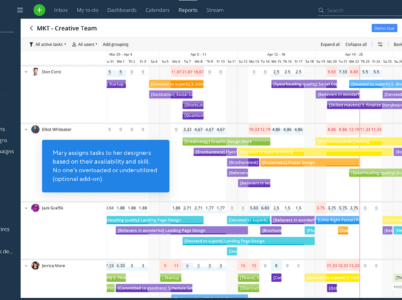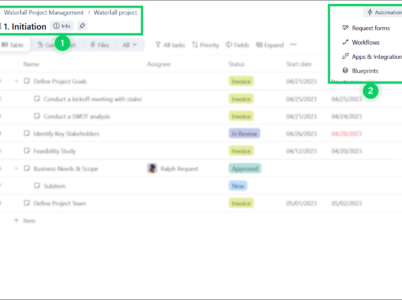Zoho Projects is a cloud-based project management software developed by Zoho Corporation, a renowned software company that provides a wide range of business solutions. It enables teams to plan, track, and collaborate on projects effectively, making it an ideal choice for small to large businesses across various industries.

- Wrike lets you create and assign projects to team members, establish deadlines, and measure progress. Tasks may be organized into folders and subfolders, task dependencies can be created, and repeating tasks can be set up.
- Wrike offers Gantt charts and timeline views to help you plan and visualize your projects. Set project milestones, allocate resources, and monitor project progress.
- Wrike provides capabilities for team communication and collaboration, such as shared workspaces, real-time activity streams, and task comments. Team members may work together on papers, offer input, and keep everyone updated.
- Wrike allows you to save and distribute documents within the platform. You may attach files to tasks, create document templates, and collaborate using version control on documents.
- Wrike offers reporting and analytics services that provide insights into project performance, team workload, and task completion rates. To make educated decisions, you may build bespoke reports and visualize data.
- Wrike interfaces with various tools and platforms, including prominent project management applications, communication apps, file storage services, and others. This enables you to integrate Wrike into your existing processes and improve its capabilities.
- Asana: Asana is a popular project management program with capabilities comparable to Wrike. It allows for task management, project planning, team communication, and document sharing. Asana is well-known for its easy-to-use interface and intuitive design.
- Trello is a visual project management solution that helps teams organize and prioritize their work using boards, lists, and cards. It is especially effective for agile project management and provides a straightforward and adaptable approach to task management.
- Monday.com is a tool for project management and team collaboration that can be customized. It provides a visual interface for creating processes, tracking projects, and managing tasks. Monday.com provides a choice of templates and connectors to meet the demands of various teams.
- Jira: Jira is a popular project management application, particularly among software development teams. It supports complete project tracking, problem management, and agile planning. Jira allows for significant customization and works nicely with development platforms like Bitbucket and GitHub.
When evaluating Wrike alternatives, consider elements such as your team’s specialized demands, simplicity of use, affordability, scalability, and accessible connectors. Each town has dates, dates, and disadvantages and may be better suited to certain tasks or sectors.
Wrike vs. Asana: Wrike and Asana are prominent project management applications with comparable features. Here are some comparisons between the two:
- Interface and Usability: Wrike has a more sophisticated feature set and customization choices, making it more difficult to manage. Asana is frequently lauded for its user-friendly and straightforward layout.
- Price: Both products have multiple options for different team sizes and demands. Wrike’s price strategy contains many tiers with changing functionality, whereas Asana has a clearer pricing approach.
- Wrike and Asana include task management, project planning, and collaboration functions. Wrike, on the other hand, provides more complicated capabilities like time tracking, document approvals, and configurable dashboards, whereas Asana focuses on simplicity.
Asana prioritizes simplicity and usability.
- Integrations: To expand usefulness, both technologies provide integrations with popular third-party apps and services. Wrike, on the other hand, provides more integrations, making it more adaptable for linking with other applications in your workflow.
- Wrike’s project planning, task management, and collaboration tools assist project managers in successfully organizing and tracking their projects. It provides tools for creating project timetables, allocating resources, setting priorities, and tracking progress.
- Wrike is useful for team leaders who must organize and allocate tasks to team members, track their performance, and ensure project completion on schedule. It facilitates effective communication and collaboration by providing visibility into a team effort.
- Marketing Teams: Wrike has capabilities that are very beneficial to marketing teams. It enables marketers to plan and carry out campaigns, manage content production and approvals, track marketing activities, and interact with internal and external partners.
- Wrike assists creative teams with organizing their design projects, collaborating on visual assets, and preserving version control. It serves as a platform for collecting input, iterating on designs, and streamlining the creative process.
- Wrike is well-suited for remote and distributed teams because of its cloud-based nature and collaboration features. It allows team members to collaborate regardless of where they are geographically, and it gives real-time information and communication channels.
- Companies and huge Organizations: Wrike is scalable and can manage the complicated demands of huge organizations and companies. It supports comprehensive project management, bespoke processes, and interfaces with other corporate applications.
- Professional Plan
Professional Plan: When invoiced annually, this plan starts at $9.80 per user monthly. It includes powerful project management, task management, and communication tools
- Business Plan
Business Plan: The Business plan costs $24.80 per user per month (paid yearly). It has extra features, including comprehensive analytics, customization choices, and integrations.
- Wrike enables you to create and assign projects, establish deadlines, and measure progress. Tasks may be organized into folders and subfolders, dependencies can be created, and tasks can be visualized using Gantt charts.
- Wrike provides project planning capabilities such as templates, milestone tracking, and resource management. You may create project timetables, assign resources, and track project progress.
- Wrike’s collaboration and communication solutions include shared workspaces, real-time activity streams, and task comments. It helps team members to communicate, exchange files, and collaborate efficiently.

The Cloud-Based Project Management and Collaboration Solution. Boost efficiency with project and task management, time tracking, document sharing, and team communication features. Say hello to seamless teamwork, regardless of location or time zone. Experience Wrike today.
- To begin a free trial, join the Wrike website and enter some basic information about yourself and your team. Once your trial has been enabled, you may use the platform and explore its features to see if it suits your project management requirements.
Wrike demo: You can request a demo from the team if you want a more guided introduction to Wrike’s features and possibilities. A demo lets you see the platform in action, ask questions, and understand how it may be customized to your unique requirements.
- You may often get a demo by visiting the Wrike website and filling out a for contacting their sales staff directly.
- They will work with you to plan a demo session in which they will demonstrate the essential features of Wrike and answer any questions or concerns you may have.
Wrike integrations: Wrike offers a range of integrations with other tools and platforms to enhance its functionality and streamline workflows. Popular integrations include communication, file sharing, productivity, development, CRM, and marketing automation.
Wrike task management: Wrike’s capabilities are powerful, allowing teams to stay organized and track their work effectively. Wrike’s task management capabilities include the following key features:
Wrike allows you to create tasks, assign them to team members, and set due dates. To construct task associations, you may include descriptions, attachments, and task dependencies.
- Task Prioritisation and Scheduling: You may prioritize tasks in Wrike by utilizing labels, tags, or custom data. Task deadlines and task dependencies can be used to generate project timelines and work sequences.
- Task Collaboration: Wrike promotes collaboration with features such as mentions and alerts. Within the portal, team members may discuss work specifics, communicate updates, and offer comments.
- Wrike’s task tracking and progress monitoring capabilities allow you to track work progress, adjust task statuses, and measure completion rates. To clearly understand project schedules and task statuses, utilize interactive Gantt charts or Kanban boards to visualize tasks.
- Wrike provides automation features to streamline task management operations. You may save time and reduce human effort by automating task assignments, alerts, and reminders based on established criteria or triggers.
Wrike collaboration software: Wrike is a powerful platform for team members to communicate and collaborate at collaborative capabilities that include the following essential features:
Wrike enables shared workspaces for team members to collaborate on projects, tasks, and documents. Workspaces enable the consolidation of project-related discussions, data, and updates.
- Real-time Activity Stream: Wrike’s activity stream displays real-time project changes, task comments, and user activities. Team members may be updated on project progress, modifications, and developments.
- Document Collaboration: Within Wrike, teams may collaborate on documents. Multiple users may edit papers simultaneously, monitor changes, and keep version control, increasing productivity and minimizing the need for email attachments.
- Wrike allows users to write comments on tasks, tag specific team members with @mentions, and conduct targeted discussions within the context of individual tasks.
- Wrike provides shared calendars to assist teams in remaining organized and organizing their work. In a centralized calendar view, users may see project deadlines, due task dates, and milestones.
Wrike time tracking: Wrike provides time tracking features that allow users to track the time spent on tasks and projects. These include manual time logging, timers, time logs, and history, reporting, and analytics, billable hours, integration with time tracking tools, and integration with tools like Harvest and Toggl.
- These features allow teams to monitor and analyze their time usage, improve productivity, and gain insights into project progress and resource allocation.
Websites that review software: User evaluations and ratings for project management software, such as Wrike, may be found on websites like Capterra, G2, and TrustRadius. These platforms provide information about the tool’s advantages, disadvantages, and general user happiness.
- Social media and forums: Look for conversations or user experiences on social media platforms like Twitter, LinkedIn, or appropriate project management forums. This can provide you with a more candid and up-to-date view of Wrike.
- Case studies and testimonials: Case studies and testimonials from clients who have successfully deployed the product may be shown on Wrike’s website. These materials might give insights into specific use cases and their benefits.
Workzone is a robust project management platform designed to help teams streamline their tasks, enhance collaboration, and manage projects with ease. It offers a range of powerful features to improve productivity and foster efficient communication among team members. With Workzone, organizations can centralize their project-related activities, manage deadlines, allocate resources effectively, and track progress in real-time.
Toggl Track is a leading time tracking and productivity tool developed by Toggl, a software company founded in 2006. It offers a simple yet powerful platform for individuals and teams to track their time and gain insights into their work habits. With Toggl Track, users can monitor their productivity, analyze time usage, and make data-driven decisions to improve efficiency.