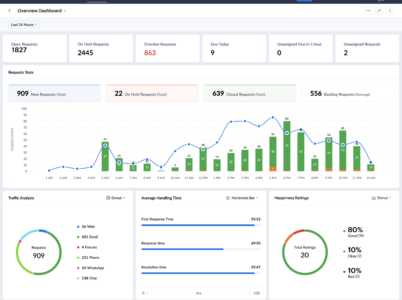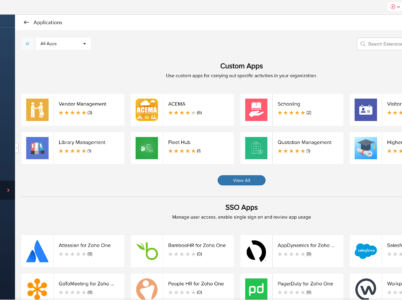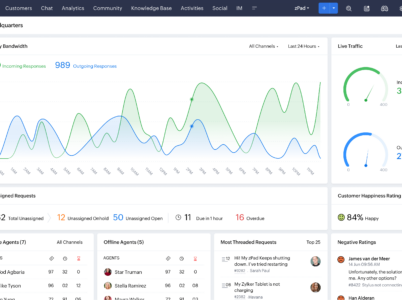The Cloud-Based Project Management and Collaboration Solution. Boost efficiency with project and task management, time tracking, document sharing, and team communication features. Say hello to seamless teamwork, regardless of location or time zone. Experience Wrike today.

- Project Planning: Zoho Projects provides robust project planning tools that enable users to define project goals, create tasks, set dependencies, and establish project timelines. The Gantt chart view allows for visualizing task dependencies and critical paths, aiding in effective project scheduling.
- Task Management: With Zoho Projects, users can easily create tasks, assign them to team members, set due dates, and track progress. The software offers task lists, Kanban boards, and task dependencies to help manage and prioritize tasks efficiently.
- Collaboration Tools: Zoho Projects fosters seamless collaboration among team members through features such as document management, team forums, project chat, and activity streams. These tools facilitate real-time communication, file sharing, and discussions, ensuring everyone stays informed and connected.
- Zoho Projects time tracking: The time tracking feature allows users to log billable and non-billable hours spent on tasks and projects. It helps in monitoring team productivity, estimating project costs, and generating accurate invoices.
- Reporting and Analytics: Zoho Projects offers advanced reporting capabilities, allowing users to generate insightful project reports and track project performance. The software provides various predefined reports and also allows for custom report creation, helping teams monitor progress, identify bottlenecks, and make data-driven decisions.
- Easy Collaboration: The platform facilitates seamless collaboration among team members by providing a centralized workspace for sharing files, discussions, and updates. It promotes transparency and ensures everyone stays on the same page. Zoho Projects login is also a very easy and quick process.
- Customizable Workflows: Zoho Projects allows users to tailor project workflows according to their specific requirements. This flexibility enables teams to adapt the software to their unique processes and ensure maximum efficiency.
- Zoho Projects integrations: Zoho Projects integrates with various third-party applications such as G Suite, Slack, and GitHub, enhancing productivity by consolidating project-related information in one place.
- Zoho Projects mobile app: Zoho Projects offers a mobile app for both iOS and Android devices. The mobile app allows users to access project information, collaborate with team members, track time, and manage tasks on the go, providing flexibility and convenience.
- Customization: Zoho Projects offers extensive customization options to tailor the software to specific project management needs. Users can create custom fields, templates, and workflows to match their unique project requirements, ensuring a personalized project management experience.
- Project Managers: Zoho Projects provides project managers with a comprehensive set of tools to plan, track, and manage projects effectively. The software enables them to define project goals, allocate tasks, monitor progress, and collaborate with team members, ensuring successful project delivery.
- Team Leaders and Team Members: Zoho Projects empowers team leaders and individual contributors by providing a centralized platform for task management, collaboration, and communication. It enables them to stay organized, track their assignments, collaborate with colleagues, and contribute to project success.
- Small Businesses and Startups: Zoho Projects offers affordable pricing plans and a range of features suitable for small businesses and startups. It helps these organizations streamline project workflows, enhance team collaboration, and effectively manage resources within budgetary constraints.
- Medium to Large Enterprises: Zoho Projects scales to meet the needs of medium to large enterprises. The software’s advanced features, customization options, and integration capabilities make it a suitable choice for organizations handling complex projects with multiple teams and stakeholders.
- Professionals in Various Industries: Zoho Projects caters to professionals across diverse industries, including IT, marketing, consulting, construction, creative agencies, and more. Regardless of the industry, Zoho Projects provides the necessary tools to streamline project management processes and enhance collaboration among team members.
- Zoho Projects for teams: With its cloud-based nature and mobile app, Zoho Projects is particularly beneficial for remote and distributed teams. It allows team members to access project information, collaborate in real-time, and track progress from anywhere, promoting seamless communication and productivity.
- Free Plan: Zoho Projects offers a free plan for up to three users, making it an excellent option for small teams or individuals looking to experience the software's capabilities without financial commitments.
- Premium Plan: The Standard Plan starts at INR 350 per month per user and provides additional features like project templates, time tracking, and advanced reporting.
- Enterprise Plan: For larger teams and organizations, the Enterprise Plan offers advanced functionality, including custom roles, integration with Zoho CRM, and premium support. Pricing for this plan starts at INR 700 per month per user
- Trello: Trello is a widely-used project management tool known for its simplicity and visual Kanban board interface. It allows users to create boards, lists, and cards to organize tasks and track progress. Trello is particularly favored by smaller teams or individuals who prefer a lightweight project management solution.
- Asana: Asana is a versatile project management platform that offers a wide range of features for planning, organizing, and tracking projects. It provides project templates, task management, collaboration tools, and advanced reporting capabilities. Asana is suitable for both small teams and larger organizations.
- Monday.com: Monday.com is a highly customizable project management tool that allows users to create and manage projects, tasks, and workflows. It offers a visually appealing interface and various collaboration features, including file sharing, communication tools, and integrations with popular apps.

Zoho Projects is a cloud-based project management software developed by Zoho Corporation, a renowned software company that provides a wide range of business solutions. It enables teams to plan, track, and collaborate on projects effectively, making it an ideal choice for small to large businesses across various industries.
- Feature Set: Zoho Projects offers a more comprehensive set of features tailored towards project management, including advanced planning tools, time tracking, and reporting capabilities. Trello, on the other hand, is known for its simplicity and visual Kanban board interface, making it ideal for smaller, less complex projects.
- Scalability: Zoho Projects is better suited for larger teams and organizations that require advanced functionalities and customizations. It provides more robust collaboration features, such as document management, forums, and team chat, which are beneficial for extensive project collaboration. Trello, on the other hand, is often favored by smaller teams or individuals due to its simplicity and ease of use.
- Integration Options: Zoho Projects offers a wide range of integrations with popular business tools, such as G Suite, Slack, and Salesforce, allowing users to streamline their workflows and centralize project information. Trello also provides integration options but may have a more limited selection compared to Zoho Projects.
Ultimately, the choice between Zoho Projects and Trello depends on the specific needs and preferences of your team. Zoho Projects is better suited for larger teams and organizations that require robust project management features, extensive collaboration capabilities, and customization options. Trello, on the other hand, is a popular choice for smaller teams or individuals looking for a simpler, visual-oriented project management tool.
Workzone is a robust project management platform designed to help teams streamline their tasks, enhance collaboration, and manage projects with ease. It offers a range of powerful features to improve productivity and foster efficient communication among team members. With Workzone, organizations can centralize their project-related activities, manage deadlines, allocate resources effectively, and track progress in real-time.
Toggl Track is a leading time tracking and productivity tool developed by Toggl, a software company founded in 2006. It offers a simple yet powerful platform for individuals and teams to track their time and gain insights into their work habits. With Toggl Track, users can monitor their productivity, analyze time usage, and make data-driven decisions to improve efficiency.