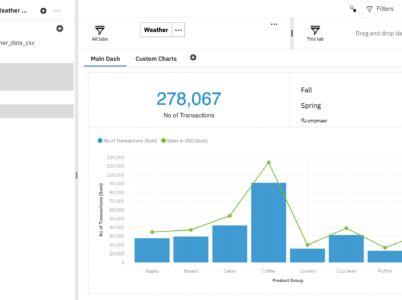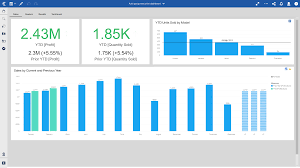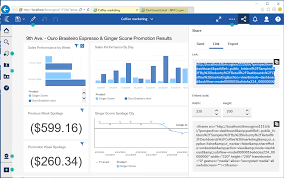Zoho Analytics, a robust business intelligence and analytics platform, plays a pivotal role in empowering businesses to unlock the full potential of their data. With its intuitive interface, powerful features, and comprehensive capabilities, Zoho Analytics enables users to analyze data, visualize trends, generate interactive reports, and derive actionable insights, ultimately contributing to business success. This article is designed to provide a deep dive into the realm of Zoho Analytics, exploring its key features, benefits, pricing options, use cases, and integration capabilities.
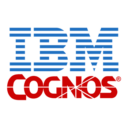
- Data Integration: IBM Cognos Analytics supports integration with a wide range of data sources, including databases, spreadsheets, and cloud-based applications. This allows users to access and analyse data from multiple sources within a unified environment.
- Data Modelling: The platform provides robust data modelling capabilities, allowing users to define relationships, create hierarchies, and apply calculations to their data. This enables users to build meaningful data models that support accurate and insightful analysis.
- Reporting and Authoring: IBM Cognos Analytics offers powerful reporting and authoring tools that enable users to create pixel-perfect reports and interactive dashboards. The platform provides a variety of templates, formatting options, and visualisation components to design compelling reports.
- Advanced Analytics: IBM Cognos Analytics includes advanced analytics capabilities, such as predictive modelling, statistical analysis, and data mining. These features allow users to uncover hidden patterns, trends, and insights in their data, enabling data-driven decision-making.
- Collaboration and Sharing: The platform facilitates collaboration and sharing of reports and insights. Users can collaborate in real-time, annotate reports, and distribute them to stakeholders through various channels, including email, portals, and mobile devices.

In the contemporary data-centric business environment, organizations turn to powerful business intelligence and analytics platforms to extract valuable insights from their data. IBM Cognos Analytics is a notable player in this space, designed to empower businesses with self-service analytics, robust reporting capabilities, and advanced data visualization tools. This comprehensive suite aims to facilitate data analysis and informed decision-making. This article delves into various aspects of IBM Cognos Analytics, offering insights into pricing, tutorials, training, dashboard functionality, a comparison with Tableau, alternative options, key features, the download process, reporting capabilities, and integration possibilities.
Mode Analytics, developed by Mode Analytics Inc., stands out as a robust analytics solution that empowers users to efficiently explore, analyze, and visualize data. This article aims to comprehensively explore various dimensions of Mode Analytics, encompassing crucial elements such as pricing, reviews, tutorials, dashboard capabilities, features, data visualization capabilities, the implementation process, available training options, a comparative analysis with Tableau, and insights into the download process.
Logi Analytics, a prominent embedded analytics platform, equips organizations with tools to create interactive dashboards, reports, and visualizations that facilitate informed decision-making. This article will delve into various facets of Logi Analytics, encompassing essential elements such as pricing, reviews, tutorials, dashboard capabilities, features, data analytics functionalities, the implementation process, available training options, a comparative analysis with Tableau, and insights into the download process.