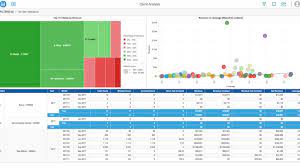Zoho Analytics, a robust business intelligence and analytics platform, plays a pivotal role in empowering businesses to unlock the full potential of their data. With its intuitive interface, powerful features, and comprehensive capabilities, Zoho Analytics enables users to analyze data, visualize trends, generate interactive reports, and derive actionable insights, ultimately contributing to business success. This article is designed to provide a deep dive into the realm of Zoho Analytics, exploring its key features, benefits, pricing options, use cases, and integration capabilities.

- Data Connectors: MicroStrategy offers a wide range of data connectors that enable seamless integration with various data sources, including relational databases, cloud platforms, big data systems, and enterprise applications. These connectors facilitate data extraction, transformation, and loading (ETL) processes.
- API and SDK: MicroStrategy provides APIs and software development kits (SDKs) that allow organisations to integrate MicroStrategy's analytics and reporting capabilities into their existing applications, portals, or workflows. This integration enables users to access and analyse data within familiar environments.
- Data Governance and Security: MicroStrategy's integration capabilities include robust data governance and security features. Organisations can establish data access controls, implement encryption, and enforce authentication mechanisms to ensure data confidentiality and compliance.
- Power BI: Developed by Microsoft, Power BI is a popular business analytics tool known for its user-friendly interface, extensive integrations, and cloud capabilities. It offers robust data visualisation, reporting, and self-service analytics features.
- QlikView: QlikView is a data discovery and visualisation platform that enables users to explore data and uncover insights through associative analytics. It offers a flexible and intuitive interface with strong visualisation capabilities.
- Looker: Looker is a modern data platform that focuses on collaborative and self-service analytics. It provides powerful data exploration, modelling, and visualisation features, with a strong emphasis on data governance and security.
- Domo: Domo is a cloud-based business intelligence and data analytics platform that offers a wide range of features, including data visualisation, reporting, and collaboration. It provides real-time data access and a user-friendly interface.
Drag-and-Drop Interface: MicroStrategy’s intuitive drag-and-drop interface allows users to easily design and customise their dashboards. Users can choose from a wide range of visualisation options, such as charts, graphs, tables, and maps, to present data in a visually compelling manner.
Interactive Elements: MicroStrategy dashboards support interactive elements like filters, drill-downs, and tooltips, enabling users to interact with the data and explore different dimensions and levels of detail. This interactivity enhances the user experience and enables deeper data analysis.
Real-Time Data Updates: MicroStrategy dashboards can be configured to display real-time data updates, ensuring that users have access to the most current information. This real-time data refresh functionality is particularly valuable for organisations that require up-to-the-minute insights for agile decision-making.
- User-based Licensing: MicroStrategy offers user-based licensing models, which means that the cost will vary based on the number of users who require access to the platform. This allows businesses to scale their investment according to their specific needs.
- Functionality Modules: MicroStrategy provides a modular approach, allowing businesses to select and purchase the specific functionality modules they require. This ensures that organisations pay for the features that align with their analytics and reporting needs.
- Additional Features: MicroStrategy offers advanced features, such as data connectors, data blending, advanced analytics, and data visualisation, which may require additional licensing or customisation. It’s important to consider these
- MicroStrategy Education: MicroStrategy offers instructor-led training programs delivered either in person or virtually. These programs cover various aspects of the platform, ranging from beginner-level courses to advanced topics like data modelling, administration, and mobile analytics.
- Online Learning Resources: MicroStrategy provides an extensive library of self-paced online courses, tutorials, and knowledge base articles. These resources allow users to learn at their own pace and explore specific topics based on their requirements.
- Certification Program: MicroStrategy offers certification programs that validate users’ expertise and proficiency in using the platform. Certifications are available for different roles and skill levels, including MicroStrategy Certified Analyst, Developer, Administrator, and Architect.

MicroStrategy stands out as a formidable business intelligence and analytics platform. This comprehensive suite empowers organizations to harness the full potential of their data, enabling informed and strategic choices. This article delves into crucial aspects of MicroStrategy, including its pricing model, a tutorial spotlighting key functionalities, available training avenues, robust dashboard capabilities, a comparative analysis with Tableau, exploration of alternative solutions, emphasis on data analytics prowess, a user-friendly guide for software download, and insights into seamless integration possibilities. Stay tuned to unlock the power of data with MicroStrategy for a visionary and impactful leadership journey in the realm of business intelligence.
- Features and Functionality: Both MicroStrategy and Tableau offer robust features for data visualisation, reporting, and analytics. MicroStrategy’s strength lies in its enterprise-level capabilities, scalability, and advanced analytics functionality. Tableau, on the other hand, excels in providing an intuitive and user-friendly interface with strong data visualisation capabilities.
- Scalability and Performance: MicroStrategy is known for its ability to handle large-scale enterprise deployments, supporting thousands of users and handling massive data volumes. Tableau is widely recognized for its ease of use and fast data visualisation capabilities, making it popular among individual users and smaller teams.
- Pricing: MicroStrategy’s pricing structure is typically tailored to meet the needs of large enterprises, while Tableau offers a more flexible pricing model that caters to organisations of various sizes. The specific pricing considerations should be evaluated based on the organisation’s budget and requirements.
Mode Analytics, developed by Mode Analytics Inc., stands out as a robust analytics solution that empowers users to efficiently explore, analyze, and visualize data. This article aims to comprehensively explore various dimensions of Mode Analytics, encompassing crucial elements such as pricing, reviews, tutorials, dashboard capabilities, features, data visualization capabilities, the implementation process, available training options, a comparative analysis with Tableau, and insights into the download process.
Logi Analytics, a prominent embedded analytics platform, equips organizations with tools to create interactive dashboards, reports, and visualizations that facilitate informed decision-making. This article will delve into various facets of Logi Analytics, encompassing essential elements such as pricing, reviews, tutorials, dashboard capabilities, features, data analytics functionalities, the implementation process, available training options, a comparative analysis with Tableau, and insights into the download process.