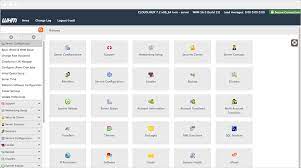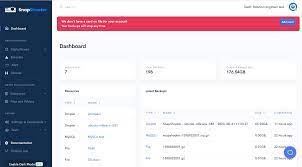This article will conduct an in-depth exploration of SpiderOak, covering aspects such as pricing, features, comparisons with Dropbox, alternative options, and a detailed examination of its secure cloud storage capabilities, backup functionalities, download options, privacy measures, and file-sharing capabilities.

- Unlimited Storage: Backblaze offers unlimited cloud storage space, allowing users to back up all their files, regardless of their size or type.
- Automatic Backup: Backblaze continuously and automatically backs up your data in the background, ensuring that you never lose valuable files.
- File Versioning: Backblaze keeps multiple versions of your files, allowing you to restore previous iterations if needed.
- External Hard Drive Backup: Backblaze supports the backup of external hard drives, providing a comprehensive solution for safeguarding your data.
- Easy File Recovery: Blackblaze makes it simple to recover your files. You can access and restore your backed-up files through the web interface, desktop client, or mobile app. You have the flexibility to restore specific files or entire folders as per your requirements.
- Security and Privacy: Blackblaze takes data security seriously. All data is encrypted before transmission and stored encrypted on their servers using 256-bit AES encryption. They also offer the option for private encryption, where only you have access to the encryption key.
- Mobile Access and Sync: Blackblaze provides mobile apps for iOS and Android devices, allowing you to access and view your backed-up files on the go. It also offers file sync functionality, keeping your files updated and accessible across multiple devices.
- CrashPlan: CrashPlan is another cloud backup service that provides both personal and business solutions. It offers features like continuous backup, file versioning, and cross-platform compatibility. CrashPlan also allows users to back up to external drives and offers options for hybrid backup solutions.
- Carbonite: Carbonite is a cloud backup service suitable for individuals and businesses. It provides automatic and continuous backup, easy file recovery, and remote access to backed-up files. Carbonite also offers additional features like external hard drive backup and advanced encryption.
- Acronis True Image: Acronis True Image is a comprehensive backup and recovery solution that offers cloud backup, local backup, and disk imaging capabilities. It provides advanced features like full system image backups, ransomware protection, and remote backup management.
- IDrive: IDrive is a cloud backup and storage service that offers a range of features for individuals and businesses. It provides multiple device backup, file syncing, and file sharing capabilities. IDrive also offers additional features like disk imaging, server backup, and hybrid backup options.
- SpiderOak: SpiderOak is a cloud backup and collaboration platform that focuses on privacy and security. It provides end-to-end encryption, zero-knowledge file sharing, and automatic backup features. SpiderOak also offers secure messaging and file syncing across multiple devices.
- Individuals: Blackblaze is suitable for individuals who want to back up their personal files, such as photos, videos, documents, and other important data. It provides an affordable and user-friendly cloud storage solution for safeguarding personal files against data loss or hardware failures.
- Small Businesses: Small businesses can benefit from Blackblaze’s backup and storage services to protect their critical business data. It offers easy-to-use backup solutions that automatically and securely store data in the cloud. In the event of data loss or system failure, businesses can quickly recover their files and resume operations.
- Photographers and Videographers: Professional photographers and videographers often deal with large file sizes and require secure storage and backup solutions for their creative assets. Blackblaze offers unlimited storage plans, making it an attractive option for photographers and videographers who need to store and access their high-resolution images and videos.
- Freelancers and Independent Professionals: Freelancers and independent professionals across various industries can benefit from Blackblaze’s backup services. It provides peace of mind by automatically backing up important client files, project documents, and work-related data, ensuring that critical information is protected and easily recoverable.
- IT Professionals and Developers: IT professionals and developers can utilize Blackblaze for offsite backup and data archiving purposes. It offers features like API access and integration capabilities, allowing developers to build custom backup solutions and seamlessly integrate Blackblaze’s services into their workflows.
- Nonprofit Organizations: Blackblaze offers special discounts and programs for nonprofit organizations, making it an attractive option for these entities that often have limited budgets but require reliable data backup and storage solutions.
- Monthly
Backblaze Pricing Monthly - $7
- Yearly
Backblaze Pricing Yearly - $70
- Affordability: Backblaze offers competitive pricing plans, making it an affordable option for individuals and businesses alike.
- User-Friendly Interface: Backblaze provides a straightforward and intuitive user interface, allowing even novice users to easily set up and manage their backups.
- Fast Data Recovery: Backblaze enables quick and hassle-free data recovery, ensuring minimal downtime in the event of data loss.
- Strong Security Measures: Backblaze employs robust encryption protocols and data protection measures, guaranteeing the privacy and security of your files.

Backblaze is a cloud-based backup solution developed by the software company of the same name. It is designed to provide individuals and businesses with a straightforward and automated method for securely backing up their data.
Backblaze and Carbonite are two leading players in the online backup industry. While they share some similarities, they also have distinct differences. Backblaze is known for its unlimited storage offering and affordable pricing, while Carbonite emphasizes strong security and encryption measures. When comparing Backblaze vs. Carbonite, it’s essential to consider factors such as storage limits, pricing plans, ease of use, and specific features that align with your backup requirements.
Backblaze stands out with its unlimited storage, allowing users to back up an extensive amount of data without worrying about reaching capacity limits. This is particularly advantageous for individuals or businesses with large amounts of data or those who regularly deal with media files, such as photographers or videographers. Additionally, Backblaze’s pricing structure is straightforward, with a flat fee of $6 per month per computer, providing unlimited backup and automatic file versioning.
On the other hand, Carbonite places a strong emphasis on security features, including end-to-end encryption, both during transit and storage. Carbonite’s pricing plans are tiered based on the storage capacity needed, starting at $6 per month for basic plans with limited storage. This can be beneficial for users who prioritize data security and are willing to pay a bit more for additional security measures.
Ultimately, the choice between Backblaze and Carbonite depends on your specific needs and priorities. If unlimited storage and affordable pricing are your primary concerns, Backblaze is an excellent option. However, if stringent security and encryption measures are essential to you, Carbonite might be a better fit.
- “A Reliable Solution for My Data Backup Needs” – Gilbert P.DevOPS Small-Business(50 or fewer emp.)
- “Reliable and easy to use system backup capabilities” – Adam E. Audio Engineer Small-Business(50 or fewer emp.)
- “Backblaze, is very cheap, easy to use, a bit slow but the cost saving is huge!” – JC C. Visual Artist Small-Business(50 or fewer emp.)
- “Great for archiving but not so great for navigating your archive on the cloud” – Mike R.O Small-Business(50 or fewer emp.)
- “Sometimes uploads to backblaze servers do not reach full speed. Additionally, the file management panel can be unintuitive.” – Franciszek D. Entrepreneur
Overall, Backblaze receives positive reviews from users who appreciate its ease of use, unlimited storage capacity, and efficient backup and restore functionalities. It has become a trusted solution for individuals and businesses alike, ensuring data security and peace of mind.
When choosing a backup solution, consider your specific needs, budget, and preferences. Whether you prioritize unlimited storage, strong security measures, or a combination of both, Backblaze and its alternatives offer viable options to safeguard your valuable data. Remember to thoroughly research and assess each service to make an informed decision that aligns with your backup requirements.
SugarSync is a versatile cloud storage and file synchronization service developed by SugarSync Inc., offering users the ability to seamlessly back up, access, and share their files across multiple devices. This platform facilitates the synchronization of files and folders to the cloud from computers, smartphones, and tablets.
Sync.com, a prominent software company, has emerged as a leading provider, offering a comprehensive platform designed for secure file storage, synchronization, and sharing. This article will thoroughly explore the standout features of Sync.com, delve into its pricing plans, explore alternatives, and conduct a comparative analysis with other popular file sharing services.