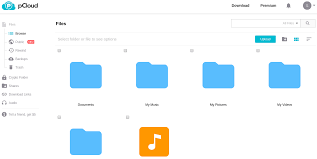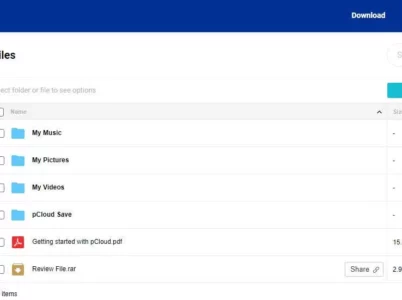This article will conduct an in-depth exploration of SpiderOak, covering aspects such as pricing, features, comparisons with Dropbox, alternative options, and a detailed examination of its secure cloud storage capabilities, backup functionalities, download options, privacy measures, and file-sharing capabilities.

pCloud offers features such as file synchronization, file sharing, and collaboration tools, making it easy to collaborate with others on shared files and folders. Users can create shared folders and invite others to view, edit, or comment on the files within those folders. It also provides the option to generate download and upload links, allowing users to share files with non-pCloud users.
Overall, pCloud provides a reliable and user-friendly cloud storage solution for individuals and businesses who want to securely store and access their files, collaborate with others, and have the flexibility to access their data from multiple devices.
- Secure Storage: pCloud takes data security seriously and offers client-side encryption, ensuring that your files are protected both during transmission and while at rest on their servers.
- File Syncing: With pCloud's file syncing feature, you can keep your files and folders up to date across multiple devices. Any changes made on one device are automatically reflected on others connected to your pCloud account.
- Generous Storage Space: pCloud offers flexible storage plans, including a generous free plan with 10GB of storage and affordable paid plans with up to 2TB of storage space.
- Cross-Platform Accessibility: pCloud provides seamless access to your files from various platforms, including Windows, macOS, Linux, iOS, and Android. This allows you to work on your files and access them on any device with an internet connection.
- File Sharing and Collaboration: You can easily share files and folders with others, granting them different levels of access and control. Collaboration becomes seamless as you can work on shared files together in real-time.
- Dropbox: Dropbox is one of the most well-known cloud storage providers, offering file synchronization, sharing, and collaboration features. It provides seamless integration with various devices and platforms, making it easy to access and share files from anywhere.
- Google Drive: Google Drive is a cloud storage solution provided by Google. It offers a generous amount of free storage and integrates seamlessly with other Google services, such as Google Docs, Sheets, and Slides. Google Drive is known for its collaboration features, allowing multiple users to edit and comment on documents in real-time.
- Microsoft OneDrive: OneDrive is Microsoft’s cloud storage service, tightly integrated with the Microsoft Office suite. It offers file synchronization, sharing, and collaboration features. OneDrive is particularly convenient for users who heavily rely on Microsoft Office applications.
- Box: Box is a cloud content management and collaboration platform that offers secure file storage, sharing, and collaboration features. It is popular among businesses and enterprises due to its robust security and compliance capabilities.
- Sync.com: Sync.com is a privacy-focused cloud storage provider that emphasizes end-to-end encryption and data privacy. It offers secure file sharing, collaboration, and backup features, making it a good alternative for users concerned about data security.
- Individuals: pCloud is ideal for individuals who want to securely store and access their personal files, such as documents, photos, videos, and music. It offers ample storage space for personal use and allows easy synchronization across devices, making it convenient to access files from anywhere.
- Small and Medium-Sized Businesses (SMBs): SMBs can leverage pCloud for secure file storage, collaboration, and sharing among team members. It provides a reliable cloud storage solution for storing business documents, project files, presentations, and other important data. The ability to share files with clients and collaborators simplifies communication and collaboration processes.
- Freelancers: Freelancers can use pCloud to store and organize their work files, such as design assets, client deliverables, and project documents. The file sharing and collaboration features make it easy to share files with clients and collaborate on projects, even remotely.
- Creative Professionals: Photographers, videographers, graphic designers, and other creative professionals can benefit from pCloud’s ample storage space and the ability to organize and access their creative assets. The ability to preview and share media files directly from pCloud simplifies the workflow for showcasing work to clients or sharing portfolios.
- Premium 500 GB
Premium 500 GB: Priced at 49.99USD YEARLY PAYMENT
- Premium Plus 2 TB
Premium Plus 2 TB: Priced at 99.99USD YEARLY PAYMENT
- File Security and Privacy: pCloud prioritizes the security and privacy of your files. They use robust encryption protocols to protect your data during transfer and at rest. Additionally, pCloud offers client-side encryption, which means only you have the encryption key, ensuring that even pCloud cannot access your files.
- Easy File Sharing and Collaboration: With pCloud, you can easily share files and folders with others. You can generate links to share files or invite others to collaborate on specific folders. This makes it convenient for team collaboration and sharing files with clients or stakeholders.
- Cross-Platform Accessibility: pCloud is compatible with various operating systems, including Windows, macOS, Linux, iOS, and Android. This allows you to access your files from different devices, ensuring you have your data available whenever and wherever you need it.
- File Versioning and Recovery: pCloud keeps track of file versions, allowing you to restore previous versions if needed. This feature can be especially useful if you accidentally overwrite or delete a file and need to retrieve an earlier version.
- Offline Access: With pCloud, you can mark files and folders for offline access, allowing you to access them even without an internet connection. This is particularly handy when you need to access critical files while on the go or in areas with limited connectivity.

pCloud stands out as a versatile and secure cloud storage service designed to meet the needs of individuals and businesses alike. This platform offers users a virtual storage space to securely store, share, and access various types of files, ranging from documents and photos to videos and music.
pCloud and Dropbox are two popular cloud storage services, and a comparison between them can help users make an informed decision:
– Pricing: pCloud offers more affordable plans compared to Dropbox, especially for larger storage capacities.
– Security: Both services provide secure storage, but pCloud’s client-side encryption gives users more control over their data privacy.
– Syncing: Both pCloud and Dropbox offer file syncing, but pCloud allows syncing any folder on your computer, whereas Dropbox requires files to be placed within a specific folder.
– Cross-Platform Support: Both services are available on multiple platforms, but pCloud supports a wider range of operating systems, including Linux, which is not natively supported by Dropbox.
Ultimately, the choice between pCloud and Dropbox depends on individual preferences and requirements. If affordability, client-side encryption, and broader platform support are important to you, pCloud may be the better option. However, if you prefer a service with a larger user base and a more established reputation, Dropbox might be your preferred choice.
- “I like this storage platform for cloud storage” – Brady P. Marketing Director Small-Business(50 or fewer emp.)
- “pCloud is an amazing service” – Marlys A. Trade Show Consultant & Author
- “File sharing can’t get much easier!” – David C. Owner Small-Business(50 or fewer emp.)
- “pCloud, my loud storage of choice” – Sharon B. Owner | Lead Designer
Small-Business(50 or fewer emp.)
In a competitive market filled with cloud storage providers, pCloud sets itself apart by prioritizing security, privacy, and user-friendly features. Its range of pricing plans, including a generous free plan, ensures that users of all types can find a suitable option. Whether you need to store personal files, collaborate with colleagues, or access important documents on the go, pCloud’s secure storage and syncing capabilities make it a reliable choice. Give it a try and experience the convenience and peace of mind that pCloud has to offer.
SugarSync is a versatile cloud storage and file synchronization service developed by SugarSync Inc., offering users the ability to seamlessly back up, access, and share their files across multiple devices. This platform facilitates the synchronization of files and folders to the cloud from computers, smartphones, and tablets.
Sync.com, a prominent software company, has emerged as a leading provider, offering a comprehensive platform designed for secure file storage, synchronization, and sharing. This article will thoroughly explore the standout features of Sync.com, delve into its pricing plans, explore alternatives, and conduct a comparative analysis with other popular file sharing services.