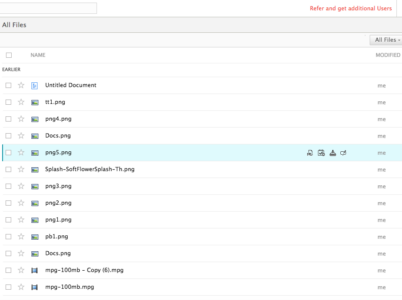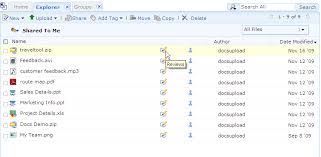This article will conduct an in-depth exploration of SpiderOak, covering aspects such as pricing, features, comparisons with Dropbox, alternative options, and a detailed examination of its secure cloud storage capabilities, backup functionalities, download options, privacy measures, and file-sharing capabilities.
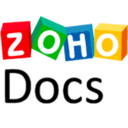
- Document Editing: Zoho Docs provides a powerful document editor that supports popular file formats such as DOCX, XLSX, and PPTX. Users can create, edit, and format documents using rich editing tools.
- Spreadsheets and Presentations: Zoho Docs includes robust spreadsheet and presentation editors in addition to documents. Users can create and edit spreadsheets with formulas, charts, and conditional formatting. Similarly, the presentation editor allows users to create visually appealing slideshows with animations and transitions.
- Automatic Syncing: Zoho Docs automatically syncs changes made offline with the cloud once an internet connection is established. It ensures that the latest versions of documents are available across all devices and accessible to other collaborators.
Microsoft 365: Formerly known as Office 365, Microsoft 365 is a popular suite of productivity tools that includes Microsoft Word, Excel, PowerPoint, and more. It offers robust document management features, collaboration capabilities, and integration with other Microsoft services. Microsoft 365 provides cloud-based and desktop-based solutions catering to various user preferences.
Dropbox Paper: Dropbox Paper is a collaborative document editing tool offered by Dropbox. It combines document creation, editing, and real-time collaboration features in a simple and intuitive interface. Dropbox Paper integrates seamlessly with Dropbox for file storage and sharing, making it a popular choice for users already using Dropbox as their cloud storage solution.
Real-time Collaboration: Zoho Docs allows multiple users to collaborate in real time on documents, enabling seamless teamwork. Users can co-edit documents, leave comments, and track changes, ensuring everyone is on the same page.
User-level Permissions: Zoho Docs provides granular access controls, allowing users to set different permission levels for collaborators. Users can define who can view, edit, or comment on documents, ensuring data privacy and security.
Document Locking: Zoho Docs offers document locking, allowing users to lock files while working on them. It prevents other users from making conflicting changes and maintains version control.
Free Plan: Zoho Docs offers a free plan that provides basic document management features and allows users to create, edit, and share documents, spreadsheets, and presentations. It also includes 5GB of storage space and allows collaboration with up to 25 users.
Standard Plan: The Standard plan is designed for individuals and small teams. It offers enhanced features such as advanced sharing options, revision history, document locking, and more. The Standard plan is priced at $5 per user per month when billed annually and includes 100GB of storage per user.
Premium Plan: The Premium plan suits larger teams and organizations requiring advanced collaboration and document management capabilities. In addition to the features offered in the Standard plan, the Premium plan includes advanced analytics, workflow automation, and integration with other Zoho applications. The Premium plan is priced at $8 per user per month when billed annually and provides 1TB of storage per user.
Enterprise Plan: The Enterprise plan is tailored for large enterprises with complex document management requirements. It includes all the Premium plan features along with additional security, compliance, and administrative controls. The Enterprise plan offers flexible pricing based on the number of users and storage requirements, making it suitable for organizations of any size.
Ample Storage Space: Zoho Docs provides generous storage space across its pricing plans. Users can choose a plan that suits their storage needs, ensuring they have sufficient space to store their documents and files.
Data Security: Zoho Docs employs advanced security measures to protect user data. It includes data encryption, secure data transmission, and robust access controls. Zoho Docs comply with industry standards and regulations, providing users with peace of mind regarding the security of their stored data.

Zoho Docs emerges as a leading cloud-based document management solution, catering to the diverse needs of businesses seeking enhanced collaboration, improved productivity, and simplified document management processes. This comprehensive article will delve into various aspects of Zoho Docs, including its pricing structure, key features, integration capabilities, and more.
When discussing document management solutions, it’s hard to overlook Google Docs, one of the most popular tools in the market. Let’s compare Zoho Docs and Google Docs to understand their similarities and differences:
Collaboration Features: Zoho Docs and Google Docs offer robust collaboration features, allowing multiple users to work together on documents in real-time. Users can leave comments, track changes, and collaborate seamlessly. However, Zoho Docs provides more advanced collaboration options like document locking, granular access controls, and user-level permissions.
Storage and Pricing: Zoho Docs provides more generous storage options than Google Docs. The free plan of Zoho Docs offers 5GB of storage, while Google Docs offers 15GB of free storage shared across Google Drive, Gmail, and Google Photos. Zoho Docs also offers more flexible pricing plans, catering to the needs of different user types and organizations.
User-Friendly Interface: Zoho Docs provides a clean and intuitive user interface, making it easy for users to navigate and perform tasks. The interface resembles a traditional file explorer, allowing users to create folders, upload files, and familiarly organize documents.
Document Collaboration: Collaboration is at the core of Zoho Docs, enabling teams to work together seamlessly on documents. Users can share files with colleagues, control access permissions, and collaborate in real time. Multiple users can simultaneously edit documents, leave comments, and track changes, ensuring effective collaboration and version control.
SugarSync is a versatile cloud storage and file synchronization service developed by SugarSync Inc., offering users the ability to seamlessly back up, access, and share their files across multiple devices. This platform facilitates the synchronization of files and folders to the cloud from computers, smartphones, and tablets.
Sync.com, a prominent software company, has emerged as a leading provider, offering a comprehensive platform designed for secure file storage, synchronization, and sharing. This article will thoroughly explore the standout features of Sync.com, delve into its pricing plans, explore alternatives, and conduct a comparative analysis with other popular file sharing services.