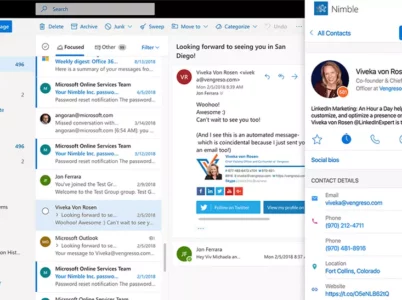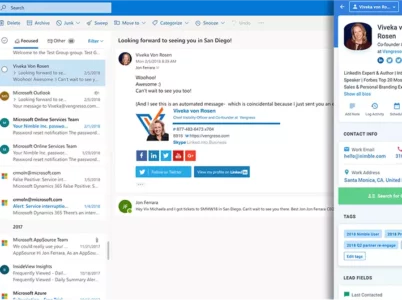Unlock the full potential of your business with Zendesk Sell CRM – the ultimate tool for entrepreneurs and enterprises alike. Seamlessly monitor prospect performance, track visitor frequency, optimize sales engagement, and supercharge lead generation. Zendesk Sell CRM doesn't just alleviate your business stress; it empowers you with top-notch features, unparalleled customer support, and a user-friendly configuration. Whether you're harnessing the power of the Robust API or streamlining your sales automation, Zendesk CRM propels your business forward in every direction. Elevate your business game with Zendesk Sell CRM and thrive in the competitive landscape.

What is Nimble CRM?
Nimble CRM Features:
- Unified contacts view: To keep customer data safe, every business professional requires a dashboard that delivers data-driven insights and history related to potential customers. This dashboard helps you control the sales operation comprised of customer engagement incorporating deal status, task assignment, new deals size, and prospects involvement. To track the sales funnels closely with the Nimble CRM feature, you can get a unified view of sales involvement like qualified deals, deals that need to be analyzed, value proposition, negotiated deals, industry analysis, and more. Nimble contacts overview assists you to go ahead with your to-do menu by evaluating the actual deals and interactions along with tracking business signals through Birthday, Twitter, and Facebook engagements with prospective customers which include their interests, their identities, history of interaction between your sales team, and profile notes. In short, Mobile CRM has made your task management and calendar event easy to find out where the critical prospect is lying.
- Contact management: Nimble provides you with everything you require to arrange your contact list from building strong connections and searching for opportunities to achieve the goal by closing the deal. Contact management performs through the Nimble prospector tool which provides access to every area you work incorporating social media, inboxes, and any other browsing software. Importing contacts from various resources and integrating them with applications like Office 365, outlook. Facebook, Mailchimp, Gamial, Quickbook, and more are one of the tasks to manage your contacts. Contact management fuels up the sales process when Nimble lets you create customized email templates, send them to the segmented contacts, and monitor the reports and metrics from the received emails seamlessly.
- Email templates: Nimble CRM provides predesigned email templates which are made to reduce the work stress of composing repetitive emails for the sales team. These email templates include contact details fields such as their name, location, workstation, revenue, industry, social handles links, and contact information. Prebuilt email campaign designs can be easily sent to your prospects to automate workflow, so Nimble insights can further show the prospects’ movements like how they react to the emails, their initial details, their interest, and more. Through the email templates features, tracking emails and responses to the emails would be easier, because then the report categorically shows the contacts’ information based on the segmented criteria to help you understand the actual scenario of customers’ engagement.
- Segmentation: Segmentation is needed everywhere, whether defining your sales professionals’ performance or simplifying prospects’ details. Data-backed insights show the prospects and customers accordingly, but with segmentation, you can get a clear view of the contacts who are going to be new buyers and who quit the program. This segmentation is implemented by dividing the data into some categories such as where are the prospects coming from, what’re their designations, and which territory the salespeople are performing in. Despite these, some other segments encompassing their age, demography, social media profiles, interests, and many more are included in the feature. Nimble makes your searches sorted by some segments which easily finds prospects and software that needs your attention. Segmentation helps you figure out the hot leads which need to be prioritized. Nimble Quick Filter segmentation comes with some common fields such as name, company, designation, education, profile, interest, tags, and demography but finds the best possible outcome of it.
- Pipeline review: Pipeline analysis is actually a deals overview where you can see how the deals are processing and going to be closed. Nimble pipeline compiles some tasks’ features such as qualification of the deals, deals that need to be analyzed, deals’ information, value proposition, further suggestions, and decision-makers. From the pipeline review, you can better understand in which areas the salespeople have to work more and which deals are your less priority.
- Automation: Automation is the way to reach out to customers and companies effectively. Nimble automation performs through various ways such as group messages, email tracking, reminder, email triggers, task reminders, and calls setup. Email triggers automate leads to become buyers by providing information about your service and task reminders allow the sales team to get back on track and finish the doable things in the given time. Nimble CRM also comes with call reminder automation by which the leads show interest and finally get ready to be the prospects fast.
- Integration: Nimble enables companies to combine with more than 160 applications including G Suite, Office 365, and QuickBooks. Integration is a powerful way to collect leads from everywhere through API access. For instance, Nimble integrates with Mailchimp- an email marketing tool that helps people automatically connect with your service and enhance lead generation. Nimble integration with Office 365 lets you access Microsoft Office effortlessly by delivering contact details, insights, pipeline reviews, template management, and deals assessment right from your text window.
Why Should We Pick it?
- Straightforward configuration: Everyone looks for an easy-to-setup application to manage customer activities and sales team performance, and Nimble CRM fulfills that expectation. Because from starting to go for a free trial to taking a paid subscription plan, the configuration is way too simple and smart. For small businesses and startups, there may not be any IT professional in the team but Nimble being a cloud CRM will help you control your business flows and save your time not wasting on manual data entries.
- Customer support: As coding is not needed to manage the connection between customers and organizations, the CRM application is accepted in business. But often the companies may face issues in some areas, be it in configuring features or in workflow automation, Nimble CRM offers you a unique and supportive customer service team. It may happen that you don’t understand who are your prospects, how to close the deal by assessing the lead generation, how the sales teams interact with customers, or how to analyze the customer data and organize them in order, then for your assistance, the amicable customer experts of Nimble are always there for you. Whenever you are unable to resolve your problem, feel free to connect to the help desk via phone, weekly Q/A assistance, one on one consultation, and email chat.
- Intuitive features: in some cases, features are the reason for irritation because they are somehow tweaked in order to improve the business operation but to the users, they are too complex to use. But with Nimble, you don’t have to worry about anything, from understanding the interface and implementing the setup to managing the sales report and analytics. Nimble is flexible enough so you can apply or avoid any features according to your requirements to get the task done.
- Mobile application: Now make the implementations easy with the Nimble mobile application which lets you access the features including sales management, automation, integration, insight report analysis, prospect interaction, prospect identification, pipeline measurement, and more. From assessing the sales intelligence, leads generation, and contacts’ previous communication to organizing reports, scheduling meetings with prospects and following up on pipeline performance, through nimble mobile Apple you can perform it seamlessly.
- Deal management: Nimble aids you understand sales intelligence which means how you identify the prospects and clients by optimizing the report analysis of contacts including the industry, size, location, employee strength, and more. Nimble performs data management through the Nimble prospector tool which finds out the quality of prospects by assessing your opens and clicks through email monitoring along with providing the sales pipelines to your sales representatives to ensure deals that are likely to close by managing the assignments, events, agendas, and interaction of the team to each contact.

Nimble CRM in business from day one of the sales operations will help you increase the overall growth. When sales teams are unable to understand the sales performance CRM helps them with its contacts data-driven report which is filled with some factors including the lead size, activities, identities, previous engagement and many more.
Who it is for?
Nimble CRM Pricing
- Business: Nimble subscriptions start at $24 per month if billed annually, otherwise if someone pays monthly the price would be $29 for one user. This affordable pricing plan of Nimble comes with unlimited email sync, 25000 contact records, 1000 personalized fields, unlimited in-built segments and 2 GB data storage per user and advanced data enrichment. In addition to that, integration with Gsuit, 365 office and more than 160 software along with call logging, unlimited email templates, nimble prospector tool assistance and others are available in this plan.
To get access to more group message usage and prospect enrichment, you need to upgrade the plane with a $10 add-on.
- Hubspot: Hubspot being a Nimble CRM alternative makes sales operation easy because to accelerate lead generation it provides free sales features including embedded web forms, intuitive landing page, email automation and social media management. But It lags in building project management applications within the software that Nimble has.
- Zoho CRM: Zoho CRM is similar to Nimble in providing an advanced email tracking feature and the good part is Zoho makes the regular manual task easy for the sales team and have all the functionalities to run a whole business operation on the cloud. But consisting of multiple features and tools sometimes makes it difficult to find the right thing for running sales operations smoothly whereas Nimble’s functionalities flexibly help you build customer relationships.
- Pipedrive: Pipedrive usually focuses on enhancing sales functions within less time by providing a straightforward pipeline and clean and user-friendly features. But there are some features added in their system which are of no use and their customer support is also weak as compared to Nimble.
Comparison
| Features | Nimble | Zoho | Hubspot | Pipedrive |
| Pricing | $25/month | $14/month | Free starter pack | $9/month |
| Automation | Yes | Yes | Yes | Yes |
| Integration | Yes | Yes | Yes | Yes |
| Customer support | 24/7 live-chat support, phone | Chat, email, and phone support | 24/7 live, chat support | Chat and phone support |
| segmentation | Yes | Yes | N/A | Yes |
| Configuration | Simple, flexible, and advanced | Tricky and confusing | Intuitive and simple | Simple but basic |
Nimble CRM Reviews
- Comprehensible features
- Easy configuration
- customer support
- Overall recommendation
Conclusion
Nimble Alternates Software
NetSuite CRM (Customer Relationship Management) is a cloud-based software solution provided by Oracle NetSuite. It is designed to help businesses manage and streamline various aspects of customer interactions, sales, marketing, and customer service.
Bitrix24 CRM is a customer relationship management (CRM) and business management platform developed by Bitrix, Inc. It's designed to help businesses manage their customer interactions, sales processes.