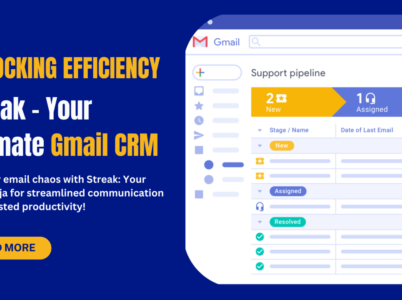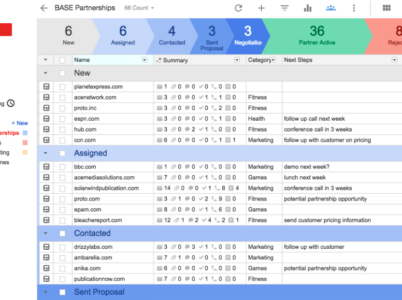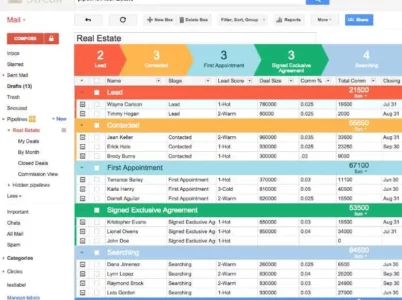Unlock the full potential of your business with Zendesk Sell CRM – the ultimate tool for entrepreneurs and enterprises alike. Seamlessly monitor prospect performance, track visitor frequency, optimize sales engagement, and supercharge lead generation. Zendesk Sell CRM doesn't just alleviate your business stress; it empowers you with top-notch features, unparalleled customer support, and a user-friendly configuration. Whether you're harnessing the power of the Robust API or streamlining your sales automation, Zendesk CRM propels your business forward in every direction. Elevate your business game with Zendesk Sell CRM and thrive in the competitive landscape.

With streak CRM efficiency, your email automation progress can be effectively watched so you can further think about what to do next. For instance, if a client opens your email and responds to it, you can check it through and according to that prepare quick feedback. In short, if someone opens it you will get an email notification. You can seamlessly organise a list of opened emails by maintaining a chronology and can find out who to follow up with and who are the lost deals. Through the email tracking feature, you can send group emails to the contacts who last opened your emails to increase the response rate.
Pipeline review
Pipeline review is the key to reaching out to your leads. There are a few things that you can get from the Streak CRM pipeline such as How the prospects are showing interest, how they are reacting, where they belong and what are the tasks to be followed up. Streak CRM importer tool collects leads and prospectus from everywhere and stores them in the Streak pipeline where you can access the contacts data by searching, sorting and filtering as per your preference and saving the final custom view to provide it to the team. The Streak pipeline is compiled with all the details of how you interacted with the teams, such as emails, tasks, notes, call logs and many more. A complete outlook of the contacts you reached is given in the pipeline review and the details of the prospects including priority, location, demography and last email interaction are shown alongside the emails. With this feature, you can seamlessly track the reports and make a follow-up chart according to that such as scheduled meetings, demonstrations, last week’s interaction and more.
API Documentation
Streak’s API access lets you jump into the ocean of modifying your requirements. In short, anything you want to customize, you have to do it with API documentation in Streak and it doesn’t require any development experience. API is used to build and customize pipelines by updating, adding and removing fields in them. Likewise, it helps you create automated feedback by providing the help of Webhooks in Streak. Extracting data from the pipeline and sharing it with the team is now easy with Streak API documentation which leads you to upload the data into your preferred platform.
Email automation
Streak’s email merge is relatively painless as per the review because it has created automated follow-ups to trigger the contacts if they somehow avoid it. And the best part is Streak cares for your prospects, so you can with this feature wake up your clients by sending it on weekends and holidays to achieve a better conversion rate. Uploading a CSV in drafted emails and transmitting it as per convenience actually doesn’t require any help from a third-party application. With effortless email integration, you have no need to switch the sequence of recent follow-ups because you can get an overall view of the sent and drafted emails on the right side of Gmail. Email merge is processed with some upgraded features like A/B testing, right-time deliverability, quota control and follow ups modification.
Workflow customization
With streak, your pipeline looks like a complete answer book of your sales history. It includes sales intelligence, contact data report, sales teams performance and many more. But there is nothing to be confused about. You can totally personalize your workflow according to your preference such as adding subjects, removing unnecessary things, rearranging data records, organizing meetings and customizing pipeline stages as per your need. Personalized workflow allows you to work on all formats such as numbers, texts, tags, contacts, formulas, checkboxes and more.
Email templates or snippets
Writing emails individually is a mundane job and time-consuming because wasting time in the same email format can portray your work inefficiency. Streak CRM has included a new feature in its list- Snippets, a pre-built format to type emails whenever you need. In this feature, you can also create your email palette where you insert saved text with just one click and set a shortcut along with using hashtags, native language and dollar signs. With snippets, your response to clients would be composed and faster than typing manual emails. streak allows you to make customization and help you share saved snippets with your other teammates so that they can easily access them without writing emails. This pre-built email template feature helps you write informative and professional emails for your prospects and the responding email formats complete all the questions coming from your clients.
User-friendly configuration
Streak is way too easy to configure from monitoring every context to building email templates. Pipeline customization can also be run the way you want. Operating from a mobile application or system, everything in streak is in your forte. User-friendly configuration helps you import contacts and make segmentation based on some specific criteria and attach emails to the targeted prospects, whether you prepare for sending an individual email or organizing group emails.
Advanced support queue
There is no one like Streak in the market in terms of providing the best contact support. Streak has tight integration with the Gmail platform by adding some advanced features to fuel up your business operation. No, there is no need to appoint an external team and train them for building an emergency support team. Because streak has finally come up with a new feature where you can automate the responses by adding snippets in emails with a key command to attend the most asked queries in less time. All teammates can access the snippets library and edit those as per their requirements so anyone can tune up and upgrade the support feedback as a collaborator. You can create custom texts for merging mails in the support queue when the network is down or shipping is stuck in the middle by interacting with a big team through email and you can also build an authentic relationship with users by inserting their details correctly.
Intuitive features
Streak lets you drive the business using advanced and comprehensible functionalities. From workflow automation to pipeline customization, everything is so easy with the streak. You can start from anywhere and take the help of the support queue if needed. Streak provides all the features to accelerate the business flow such as pre-built email templates, custom texts, snippets, sending mass emails, organized contact lists and tracking sales intelligence. To keep yourself organized and updated with all the details of your customer engagement, Streak’s features are on their route to guide you. Sales tracking with streak is even easier than other CRM tools because it allows you to directly connect with the lead and sometimes when you are dealing with contacts, Streak’s pipeline helps you know who you are talking with, be it a lead, a sales team or a prospect.
Integration
Streak CRM integration lets you merge with your favourite tools to get a smoother workflow. Streak helps you Integrate with G suite which helps you perform in one place by using software like Gmails, Google spreadsheet, Drive and Calendar to organize your contacts and keep track of the prospects efficiently. Google streak CRM with the help of google supported applications assists you to drive the business seamlessly. Zapier integration lets you merge with more than 1000 tools in your wishlist to automate the workflow seamlessly. Streak integration through API access provides you to create personalised integration with internal software to get leads beyond your expectation.

Streak CRM holds your attention from starting your business to giving it a shape. Its features help you understand the value of customer engagement along with maintaining a good relationship with them.
- Free plan: streak CRM free pricing plan comes with 500 basic CRM, 50 mail merge capacity and an email tracking service to start with. Individual users can go for this subscription and can enjoy it for an unlimited time.
- Solo: Solo plan of Streak CRM starts at $15 per month for single users who are searching for an all-in-one CRM for small business purposes. It comes with 5000 basic CRM, more than 800 mail merges and email link monitoring features to help an individual for increasing growth.
- Pro: Streak’s Pro plan starts at $49 per month and it is ideal for companies who want to join with a CRM for standard business needs. You can get access to advanced CRM along with using 1500 mail merge and shared pipeline features.
- Pro Plus: Streak’s Pro plus which starts at $69 per month for one user is the best seller. Small, midsized firms and larger startups use this subscription for companies' betterment. This plan comes with all advanced features such as advanced reports, workflow automation and integration.
- Enterprise: Streak’s most expensive plan starts at $129 per month for one user and is ideal for big setups that want to go for data authentication and workflow customization. Thai plan consists of all upgraded features including data verification, prioritizing leads, custom fields and many more.
Copper: when Copper serves you incredible features to close deals fast in a smart way, Streak helps you with email tracking that finds the potential contacts in your list and copper CRM doesn’t provide any free plan.
Pipedrive: Its dominating area of usage is the sales funnel along with an intelligible pipeline and compressible features. But its free pricing plan is missing there.
| Features | Streak | Zoho | Copper | PipeDrive |
| Automation | Yes | Yes | Yes | Yes |
| Integration | Yes | Yes | Yes | Yes |
| Customer support | 24/7 live-chat support, phone | Chat, email and phone support | 24/7 live, chat support | Chat and phone support |
| segmentation | Yes | Yes | N/A | Yes |
| Configuration | Simple, flexible and advanced | Tricky and confusing | Intuitive and simple | Simple but basic |
- Comprehensible features
- Easy configuration
- customer support
- Overall recommendation
NetSuite CRM (Customer Relationship Management) is a cloud-based software solution provided by Oracle NetSuite. It is designed to help businesses manage and streamline various aspects of customer interactions, sales, marketing, and customer service.
Bitrix24 CRM is a customer relationship management (CRM) and business management platform developed by Bitrix, Inc. It's designed to help businesses manage their customer interactions, sales processes.