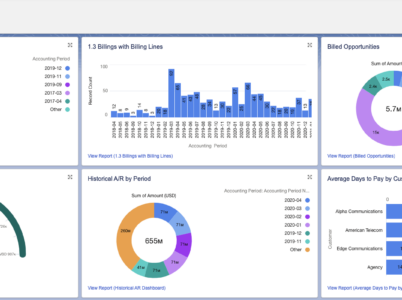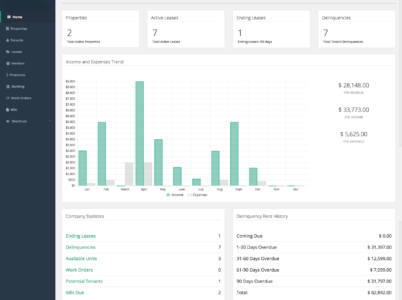Wave Financial is a comprehensive software platform tailored to aid small businesses in efficiently managing their accounting and bookkeeping tasks. Offering an array of features and tools, it streamlines financial management, invoicing, payroll, and payments. With Wave Financial, business owners can direct their focus towards growing their ventures, confident in the knowledge that the software effectively handles the complexities of financial management.

- Account Management: Ledger Live enables you to manage multiple cryptocurrency accounts within a single interface. You can add various cryptocurrency wallets, each associated with a specific digital asset, and easily switch between them. This feature provides a convenient way to organise and monitor your crypto portfolio in one place.
- Portfolio Overview: Ledger Live offers a comprehensive overview of your crypto portfolio, allowing you to track the value of your holdings in real-time. It displays the current value of each cryptocurrency, the total portfolio value, and percentage change over time. With this information readily available, you can monitor the performance of your investments and make informed decisions.
- Secure Asset Management: Ledger Live ensures the highest level of security for your crypto assets. It connects to your Ledger hardware wallet, keeping your private keys offline and away from potential online threats. This offline storage significantly reduces the risk of hacking and unauthorised access, providing peace of mind for cryptocurrency holders.
- Transaction Management: Ledger Live allows you to securely send and receive cryptocurrency transactions directly from the software interface. You can initiate transactions, specify the recipient's address, set the transaction fee, and review transaction details before confirming the transfer. Ledger Live also provides transaction history, allowing you to track the status of your previous transactions.
- Buy and Sell Cryptocurrencies: Ledger Live offers a convenient way to buy and sell cryptocurrencies directly from the platform. Depending on your region and availability, you may have access to integrated third-party services that enable you to purchase cryptocurrencies using fiat currency. This feature eliminates the need to navigate external exchanges, streamlining the buying and selling process. Portfolio Analytics and Reports: Ledger Live provides detailed analytics and reports on your crypto portfolio. You can view charts and graphs that illustrate your portfolio's allocation, historical performance, and asset distribution. These insights can help you analyse your investment strategies and optimise your crypto asset allocation.
Before you begin the setup process, make sure you have the necessary materials at hand. You will need the following:
Ledger Hardware Wallet: Choose the Ledger device that suits your needs, such as the Ledger Nano S or Ledger Nano X. Ensure that the device is in its original packaging and has not been tampered with.
USB Cable: Use the USB cable provided with your Ledger device to connect it to your computer or mobile device.
Computer or Mobile Device: Prepare a computer or mobile device with internet access. Ensure that you have the latest version of the operating system and a compatible browser installed.

Safeguarding digital assets in the cryptocurrency realm is critical, and Ledger, a top provider of hardware wallets, stands at the forefront of ensuring security. Offering a suite of software solutions, including the Ledger wallet, Ledger Nano S, Ledger Nano X, Ledger Live, and more, Ledger prioritizes both security and user-friendliness in cryptocurrency management. This article delves into various facets of Ledger software, exploring the Ledger hardware wallet's security features, Ledger support, firmware updates, and the step-by-step process of setting up a Ledger wallet for ultimate asset protection.
In the contemporary digital landscape, technology has revolutionized the way individuals handle their finances and investments. Wealthfront, a notable entity in the fintech industry, offers a comprehensive software platform amalgamating the benefits of robo-advisory services, intelligent automation, and personalized wealth management strategies. Wealthfront has solidified its position as a leading wealth management solution.
Zoho Invoice, developed by Zoho Corporation, an Indian software company, is an online invoicing software crafted to assist businesses in creating, sending, and managing invoices, while also tracking time and expenses and automating payment reminders. Tailored for small businesses, freelancers, and entrepreneurs, Zoho Invoice aims to simplify the invoicing process and streamline financial operations. This article will delve into how small businesses can leverage Zoho Invoices and explore the benefits it offers.