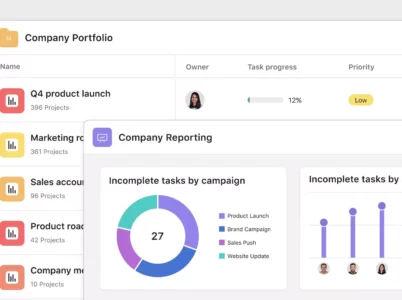Zoho Projects is a cloud-based project management software developed by Zoho Corporation, a renowned software company that provides a wide range of business solutions. It enables teams to plan, track, and collaborate on projects effectively, making it an ideal choice for small to large businesses across various industries.

Task Management: Asana allows users to create tasks, assign them to team members, set due dates, and track progress. Tasks can be organized into projects and have dependencies, allowing teams to visualize the flow and sequence of their work.
Kanban Boards: Asana offers a visual Kanban board view that allows teams to manage their tasks using a drag-and-drop interface. This view provides a clear overview of tasks at different stages of completion and helps teams prioritize their work.
Timeline: The timeline feature in Asana provides a Gantt chart-like view of projects, allowing teams to visualize project timelines, dependencies, and milestones. It helps teams plan and schedule their work more effectively.
Collaboration Tools: Asana enables teams to collaborate and communicate seamlessly within the platform. Users can comment on tasks, tag team members, and discuss tasks or projects. It promotes transparency, fosters collaboration, and eliminates the need for separate communication channels.
Document Sharing: Asana allows users to attach files and documents to tasks, making it easy to share important project-related information. It eliminates the need for separate file-sharing platforms and ensures all relevant documents are accessible within the project context.
Progress Tracking: With Asana, teams can track the progress of their projects in real-time. The software provides visual indicators and status updates to show the completion status of tasks and projects, allowing teams to stay on top of their work and identify any bottlenecks or delays.
Reporting and Analytics: Asana offers built-in reporting and analytics features that provide insights into project performance, team productivity, and resource allocation. These reports help teams analyze their work patterns, identify areas for improvement, and make data-driven decisions.
Asana vs Trello:
When it comes to project management software, Asana and Trello are two popular options that often come up in comparison. While both platforms offer project management features, they have distinct differences in approach and functionality.
Asana focuses on providing a comprehensive project management solution with features such as task dependencies, timeline view, and reporting. It offers a more structured and organized approach to project management, making it suitable for teams that require detailed planning and tracking capabilities.
On the other hand, Trello adopts a more visual and flexible approach to project management. Trello is known for its simplicity and ease of use, making it a popular choice for teams that prefer a more lightweight and intuitive project management solution.
Ultimately, the choice between Asana and Trello depends on your team’s specific needs and preferences. Asana is well-suited for complex projects that require extensive planning and collaboration, while Trello offers a more streamlined and visual approach for simpler projects.
- Basic Plan (Free): Asana offers a free version of its software, which is a great starting point for small teams or individuals. With the Basic Plan, users can create unlimited tasks, projects, and conversations and collaborate with up to 15 team members. It also includes basic project management features and templates to help users get started.
- Premium Plan: The Premium Plan is available for teams and organizations that require additional features and functionality. This plan allows users to access advanced features like timelines, custom fields, task dependencies, and priority support. The Premium Plan is priced per user per month and offers increased collaboration capabilities and project management tools.
- Business Plan: The Business Plan is ideal for larger teams and organizations that need advanced project management capabilities and additional administrative controls. This plan includes portfolio, form, proofing, advanced search, and reporting features. The Business Plan also offers priority support and enhanced security features.
- Enterprise Plan: The Enterprise Plan is available for large-scale organizations with complex project management needs. It offers advanced customization options, dedicated customer success managers, and additional security and compliance features. Pricing for the Enterprise Plan is available per user and can be customized based on specific requirements.
Asana Demo:
The software offers a demo option for those who want to explore Asana before committing to a subscription. The demo provides a guided tour of the software’s key features and functionalities, allowing users to see firsthand how Asana can benefit their project management processes. The demo provides an overview of task management, timeline view, collaboration tools, and reporting capabilities, giving users a comprehensive understanding of what Asana has to offer.
Asana Mobile App:
To cater to the growing need for on-the-go project management, Asana provides a mobile app available for iOS and Android devices. The mobile app allows users to access their projects, tasks, and conversations from their smartphones or tablets, ensuring that team members can stay connected and productive even when they are away from their computers. The mobile app offers features such as task creation, assignment, and commenting, as well as the ability to receive real-time notifications and updates.
Asana Task Management:
Task management is at the core of Asana’s project management capabilities. The software provides various tools and features to help teams manage their tasks, track progress, and collaborate efficiently. Here are some critical aspects of task management in Asana:
Task Assignment and Due Dates: Asana allows users to assign tasks to specific team members and set due dates to ensure accountability and timely completion. It helps teams prioritize their work and ensures that everyone knows their responsibilities.
Task Dependencies: In complex projects where specific tasks depend on the completion of others, Asana provides the ability to set task dependencies. It means that a task cannot be started until its dependent task is completed, ensuring a logical sequence of work.
Slack: Asana integrates with Slack, a popular communication and collaboration platform. This integration allows users to receive Asana notifications and updates directly within their Slack channels, keeping team members informed without switching between platforms.
Google Drive and Dropbox: Asana integrates with cloud storage platforms like Google Drive and Dropbox. This integration enables users to attach files and documents stored in these platforms directly to Asana tasks, ensuring easy access and collaboration.

Asana stands as a premier project management software, equipping teams with robust tools for seamless project planning and execution. From flexible pricing options to integrations and user reviews, this article offers a comprehensive dive into Asana's features and its impact on team productivity.
Users appreciate Asana’s flexibility and customization options, allowing them to tailor the software to their specific project management needs. The ability to visualize project timelines, assign tasks, and collaborate within the platform is highly valued by teams using Asana.
However, like any software, Asana also has some areas for improvement. Some users have expressed a learning curve when initially adopting the software, particularly those new to project management tools. The pricing structure of Asana has also been a point of discussion, with some users mentioning that it may be expensive for smaller teams or individuals.
Overall, the majority of user reviews for Asana are positive, highlighting its effectiveness in enhancing project management, collaboration, and team productivity.
The Cloud-Based Project Management and Collaboration Solution. Boost efficiency with project and task management, time tracking, document sharing, and team communication features. Say hello to seamless teamwork, regardless of location or time zone. Experience Wrike today.
Workzone is a robust project management platform designed to help teams streamline their tasks, enhance collaboration, and manage projects with ease. It offers a range of powerful features to improve productivity and foster efficient communication among team members. With Workzone, organizations can centralize their project-related activities, manage deadlines, allocate resources effectively, and track progress in real-time.