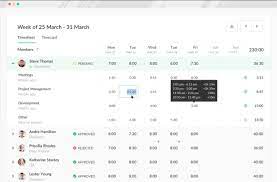Zoho Projects is a cloud-based project management software developed by Zoho Corporation, a renowned software company that provides a wide range of business solutions. It enables teams to plan, track, and collaborate on projects effectively, making it an ideal choice for small to large businesses across various industries.

Everhour Alternatives
Apart from Harvest, several alternatives are available for time tracking and project management. This section explores some popular options for Everhour, discussing their key features, pricing structures, and compatibility with various project management tools. Some notable alternatives include Toggl Track, RescueTime, Clockify, and TimeCamp. These alternatives provide unique functionalities that cater to different organizational needs. Toggl Track, for instance, focuses on simplicity and ease of use, while RescueTime offers comprehensive productivity monitoring. Clockify and TimeCamp offer free plans with limited features, making them suitable for startups and small businesses.
Let’s delve into the details of Everhour’s pricing plans:
- Free Plan: Everhour provides a Free Plan that allows small teams or individuals to get started with basic time tracking and limited features. This plan suits freelancers or small businesses with minimal requirements who want to explore Everhour's capabilities. The Free Plan includes access to essential elements such as time tracking, task management, and basic reporting.
- Basic Plan: The Basic Plan is the entry-level paid plan offered by Everhour. It is priced per user per month, making it ideal for small teams or businesses on a budget. The Basic Plan includes all the features available in the Free Plan and additional functionalities such as detailed reporting, budgeting, and integrations with popular project management tools.
- Plus Plan: The Plus Plan is available for growing teams or businesses that require more advanced features and customization options. It offers enhanced functionality compared to the Basic Plan. In addition to the features available in the Basic Plan, the Plus Plan includes features like custom fields, time-tracking reminders, and advanced reporting capabilities. The Plus Plan is also available per user per month.
- Enterprise Plan: For larger organizations with complex requirements, Everhour offers the Enterprise Plan. This plan provides a comprehensive suite of features, advanced customization options, priority support, and dedicated account management. The Enterprise Plan is available to meet the specific needs of enterprise-level businesses, and the pricing is determined on a case-by-case basis. It is recommended to contact Everhour's sales team directly to obtain accurate pricing information for the Enterprise Plan.

Everhour stands out as a pivotal solution in today's dynamic business landscape, providing comprehensive tools for time management and project tracking. This article examines Everhour's pricing, time-tracking prowess, comparisons with competitors like Harvest, alternative options, free trial availability, user feedback, integrations, project management functionalities, and accessibility via desktop and mobile applications.
Project Management Tools:
Everhour integrates with leading project management platforms such as Asana, Trello, Basecamp, Jira, and GitHub. This integration lets users track time directly within these tools, providing accurate time data for each task or project. Users can access Everhour’s time-tracking functionality, view reports, and set estimates or budgets without leaving their preferred project management tool.
Communication and Collaboration Tools:
Everhour offers integrations with communication platforms like Slack and Microsoft Teams to facilitate effective communication and collaboration. With these integrations, team members can track time, review reports, and receive notifications within their communication channels, making it easier to stay updated on project progress and time allocations.
Accounting and Invoicing Software:
Everhour integrates with popular accounting and invoicing software like QuickBooks, Xero, and FreshBooks. This integration streamlines invoicing clients by automatically syncing time data with accounting software, allowing users to generate accurate invoices based on tracked time. It eliminates manual data entry and ensures timely and accurate invoicing.
Everhour Project Management
Beyond its robust time-tracking capabilities, Everhour also offers valuable project management features. Users can create and manage projects, assign tasks to team members, set budgets, and monitor progress in real-time. The software provides detailed project reports, allowing project managers to analyze team performance, track project expenses, and make data-driven decisions. Additionally, Everhour facilitates collaboration among team members through features like comments, file attachments, and notifications. By combining time tracking and project management functionalities, Everhour streamlines the entire project lifecycle, from planning to execution and evaluation.
Everhour Desktop App
Everhour provides a desktop application that offers users a dedicated and convenient interface. The desktop app ensures that time tracking and project management features are easily accessible without opening a web browser. The app is available for Windows and macOS, allowing users to work seamlessly on their preferred operating system. With the desktop app, users can track time, manage projects, and access reports directly from their desktops, enhancing efficiency and reducing distractions. The desktop app also provides offline functionality, allowing users to track time even when an internet connection is unavailable. This feature ensures uninterrupted workflow and data synchronization once the internet connection is restored.
Everhour Mobile App
In today’s mobile-centric world, having access to essential tools on the go is crucial. Everhour offers a mobile app for iOS and Android devices, empowering users to track time and manage projects from anywhere, at any time. The mobile app provides a user-friendly interface optimized for smaller screens, allowing users to track time easily, review project details, and generate reports on their mobile devices. The app seamlessly syncs data with the web and desktop versions, ensuring users have real-time access to accurate information across all platforms. The Everhour mobile app enhances flexibility and productivity by enabling users to stay connected and productive even when they are away from their desks.
The Cloud-Based Project Management and Collaboration Solution. Boost efficiency with project and task management, time tracking, document sharing, and team communication features. Say hello to seamless teamwork, regardless of location or time zone. Experience Wrike today.
Workzone is a robust project management platform designed to help teams streamline their tasks, enhance collaboration, and manage projects with ease. It offers a range of powerful features to improve productivity and foster efficient communication among team members. With Workzone, organizations can centralize their project-related activities, manage deadlines, allocate resources effectively, and track progress in real-time.