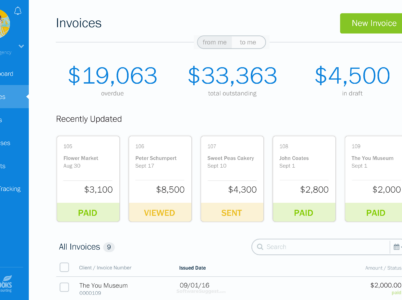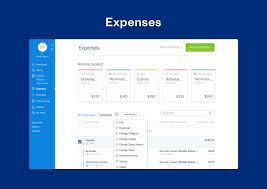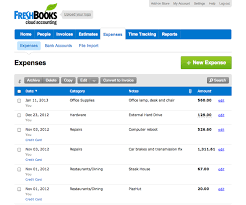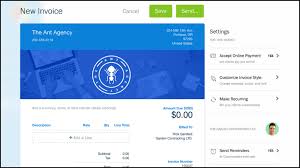Zoho Projects is a cloud-based project management software developed by Zoho Corporation, a renowned software company that provides a wide range of business solutions. It enables teams to plan, track, and collaborate on projects effectively, making it an ideal choice for small to large businesses across various industries.

- Invoicing: Users may generate professional-looking invoices, brand them, and send them to clients. It accepts online payments, allowing customers to pay bills using credit cards, PayPal, or other payment gateways.
- FreshBooks users may track their company spending by recording receipts, categorizing them, and linking them to projects or clients. It makes tracking and controlling spending for tax purposes easier.
- Time Tracking: Users may keep track of their time on various projects or activities, allowing for more accurate billing and project management. Invoices may be simply generated from time inputs.
- FreshBooks provides basic project management tools, such as the ability to create projects, assign tasks, establish deadlines, and engage with team members. It provides a centralized platform for tracking project progress and costs.
- Reporting and Insights: The program creates various financial reports, including profit and loss statements, expense reports, and tax summaries. These reports give information on the company's financial health and aid decision-making.
- QuickBooks Online is a complete accounting program that includes with expenditure monitoring, time tracking, project management, and extensive reporting. It is well-known for its scalability and flexibility to support enterprises of all sizes.
- Xero is another cloud-based accounting software allowing invoicing, expenditure monitoring, and project management. It is well-known for its user-friendly interface and significant emphasis on collaboration and automation.
- Zoho Books: Zoho Books is a business program that includes invoicing, spending tracking, and reporting tools. It integrates with other Zoho apps, making it appropriate for enterprises seeking a full software ecosystem.
- Sage Business Cloud Accounting: Sage Business Cloud Accounting is a small business accounting software solution. It has functions including invoicing, expenditure tracking, and reporting. International enterprises can also benefit from multi-currency and multi-language support.
FreshBooks vs. QuickBooks: FreshBooks and QuickBooks are both popular accounting software options, but they have key differences. FreshBooks is designed for small businesses and self-employed professionals, while QuickBooks caters to a wider range of businesses. QuickBooks offers more advanced features and customization options, while FreshBooks has a simpler pricing structure. It’s recommended to evaluate their features, pricing, and suitability for your business requirements before deciding.
- FreshBooks is ideal for companies that need an easy-to-use accounting software solution to help them with invoicing, expenditure management, time tracking, and financial reporting. It is especially useful for organizations that send clients bills regularly, bill project spending, and need to manage their money properly.
- The software’s user-friendly design and streamlined operations make it accessible to users with less accounting expertise or experience. It is intended to be simple to use and comprehend, allowing business owners and professionals to focus on their primary operations rather than accounting responsibilities.
- FreshBooks also provides scalability, allowing businesses to start with a basic plan and upgrade to more complex features and capabilities as their needs evolve. As a result, it is appropriate for enterprises at all phases of development, from startups to more established small firms.
- Lite Plan
Lite: $15 per month for up to five billable customers. In addition, $25 per month for up to 50 billable customers
- Premium Plan
Premium: $50 per month for up to 500 billable customers
FreshBooks invoicing: FreshBooks provides invoicing capabilities to help businesses create and send professional-looking invoices, including customization, automatic billing, online payments, late payment reminders, and expense and time tracking integration.

FreshBooks stands as a leading cloud-based accounting solution tailored for small businesses and independent contractors. Offering invoicing, expense tracking, time management, project tracking, and financial reporting tools, FreshBooks aims to simplify accounting tasks, allowing users to prioritize core business activities with ease and efficiency.
FreshBooks mobile app: FreshBooks is a mobile app for iOS and Android smartphones that allows users to handle their accounting responsibilities while moving. The mobile app offers a simplified experience and several crucial features:
- Invoicing: From their mobile devices, users may create, customize, and send invoices. They may also check the progress of bills and receive notifications when clients see or pay them.
- Expense Tracking: By taking images of receipts, users may collect and categorize spending. They may track their business spending by attaching charges to projects or clients.
- Time Tracking: Using the built-in timer in the mobile app, users may track their time on projects and activities. They can effortlessly track billable hours and transform them into bills.
FreshBooks time tracking: FreshBooks provides a time tracking function that allows users to track the time spent on various projects or activities. FreshBooks time tracking features include:
- Manual Entry: Users can input their time entries manually, defining the project or customer and adding a description if necessary.
- FreshBooks has an in-built timer that helps users to measure time more precisely. They may easily track billable hours by starting and stopping the timer while they work on various activities.
- Time Log: Time entries are captured and maintained in the system, creating a time log that can be checked, modified, and used to generate correct invoices.
FreshBooks time tracking is smoothly integrated with its invoicing tool.
FreshBooks accounting software: FreshBooks is best recognized as cloud-based accounting software for small companies and self-employed individuals. It has several accounting functions that help to ease financial administration. FreshBooks’ key features as accounting software include:
- FreshBooks’ simple invoicing tools allow users to produce professional invoices, customize them, and send them to clients. It accepts online payments and periodic billing.
- Expense Tracking: Users may track and categorize spending, associate them with projects or clients, and produce expense reports to improve financial visibility.
- FreshBooks offers a variety of financial reports, including profit and loss statements, balance sheets, tax summaries, and expense reports. These reports provide information on business performance.
- FreshBooks contains time tracking and project management features, allowing users to track billable hours, manage projects, and allocate personnel efficiently.
FreshBooks interfaces with third-party apps and services to enhance functionality and optimize operations.
FreshBooks self-employed: FreshBooks is an excellent accounting software solution for self-employed professionals and small businesses. It offers a user-friendly interface, intuitive invoicing features, and streamlined expense-tracking capabilities. It also offers customizable templates, automated reminders, and online payment options to help self-employed professionals get paid faster and maintain a professional image. The mobile app allows self-employed professionals to manage their accounting tasks.
FreshBooks is a robust accounting software solution that caters to the needs of small businesses and self-employed professionals. It offers user-friendly invoicing features, expense tracking, and time tracking capabilities, and its mobile app allows users to manage their accounting tasks on the go. It may not provide advanced features and scalability for larger enterprises.
The Cloud-Based Project Management and Collaboration Solution. Boost efficiency with project and task management, time tracking, document sharing, and team communication features. Say hello to seamless teamwork, regardless of location or time zone. Experience Wrike today.
Workzone is a robust project management platform designed to help teams streamline their tasks, enhance collaboration, and manage projects with ease. It offers a range of powerful features to improve productivity and foster efficient communication among team members. With Workzone, organizations can centralize their project-related activities, manage deadlines, allocate resources effectively, and track progress in real-time.