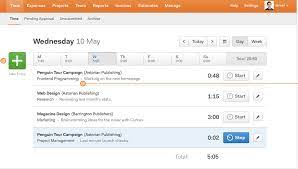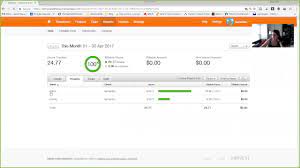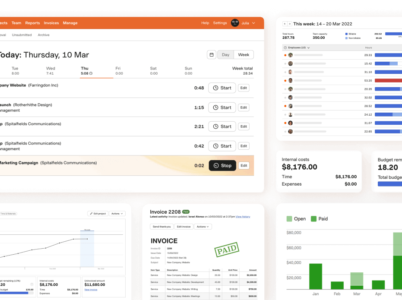Zoho Projects is a cloud-based project management software developed by Zoho Corporation, a renowned software company that provides a wide range of business solutions. It enables teams to plan, track, and collaborate on projects effectively, making it an ideal choice for small to large businesses across various industries.

- Harvest Time Tracking: One of Harvest's standout features is its powerful time-tracking system. Users can easily record their hours spent on different tasks and projects, ensuring accurate timekeeping. Harvest offers multiple ways to track time, including manual time entry, timers, and integrations with popular project management tools. The software also provides detailed insights into how time is allocated, allowing businesses to optimize their resource allocation and improve project profitability.
- Harvest invoicing software : Harvest offers a comprehensive invoicing solution, simplifying the process of generating professional-looking invoices. Users can customize invoice templates to align with their brand identity and add relevant details such as project hours, rates, and expenses. Additionally, Harvest supports recurring invoices, making it easy to set up automatic billing for retainer clients or subscription-based services. The software also integrates with popular payment gateways, enabling seamless and secure online transactions.
- User-Friendly Interface:
Harvest boasts an intuitive interface that requires a minimal learning curve, allowing users to quickly adapt to the software and start tracking time or creating invoices without any hassle. The clean and organized layout ensures a smooth user experience, reducing the time spent on navigating complex menus or searching for specific features.
- Seamless Time Tracking:
Harvest’s time-tracking feature is incredibly flexible, enabling users to track time across various devices and platforms. The software offers a desktop application, a web interface, and a mobile app, ensuring that users can record their work hours from anywhere. Harvest integrations capabilities with popular project management tools, such as Asana and Trello, allow for automatic time tracking, further streamlining the process and minimizing manual effort.
- Efficient Invoicing:
With Harvest, creating professional invoices becomes a breeze. Users can easily customize invoice templates to reflect their branding, add company logos, and include relevant billing information. The software also allows for automated recurring invoices, reducing the administrative burden of repetitive billing cycles. Harvest’s integration with payment gateways, including PayPal and Stripe, facilitates seamless and secure online transactions, improving cash flow and reducing late payments.
- Harvest mobile app: The Harvest mobile app is a valuable extension of the Harvest software, allowing users to track time, manage projects, and create invoices on the go. The mobile app is available for both iOS and Android devices, providing users with the flexibility to access Harvest’s features anytime, anywhere.
- Freelancers:
Freelancers can leverage Harvest’s time tracking capabilities to accurately bill clients for their work. The software provides a clear record of billable hours, ensuring transparency and facilitating timely payments. Additionally, Harvest’s invoicing features enable freelancers to generate professional invoices and streamline their financial management.
- Small Businesses:
Small businesses can benefit from Harvest’s comprehensive features that go beyond time tracking and invoicing. The software offers Harvest project management tools that help small businesses stay organized and collaborate effectively. With features like task assignment, progress tracking, and team collaboration, Harvest provides a centralized platform for managing projects from start to finish. Small businesses can also take advantage of Harvest’s reporting capabilities to gain valuable insights into project performance, resource allocation, and profitability.
- Larger Organizations:
For larger organizations with more complex project structures and teams, Harvest offers advanced features to support their needs. The software allows for team and role-based permissions, ensuring that access to sensitive information is restricted to authorized personnel. Harvest’s robust reporting and analytics capabilities provide executives and project managers with in-depth insights into project performance, team productivity, and resource utilization. Additionally, Harvest integrates with popular project management tools like Jira and Basecamp, allowing for seamless data synchronization and a more comprehensive project management experience.
- Free Plan
Free Plan: Harvest a free trial before actually buying it. 1 seat and 2 projects. Priced at $0 forever
- Pro Plan (billed montly)
Pro Plan: Unlimited seats and Unlimited projects. Prices at $10.80 per seat per month, billed yearly. $12 per seat per month billed monthly
- Toggl: Toggl is a simple and intuitive time tracking tool that offers features for tracking billable hours, generating reports, and analyzing productivity. It integrates with various project management tools and provides invoicing capabilities.
- Clockify: Clockify is a free time tracking software that allows you to track time spent on tasks and projects. It offers features like team collaboration, reporting, and invoicing. Clockify also integrates with popular project management tools.
- ClickUp: ClickUp is a comprehensive project management platform that includes time tracking and task management features. It offers customizable dashboards, and collaboration tools, and integrates with various productivity apps.
- Paymo: Paymo is a project management tool with built-in time tracking, task management, and invoicing capabilities. It provides features like resource management, team collaboration, and reporting.
- Asana: Asana is a popular project management software that allows you to track time on tasks and projects. It offers features like task management, team collaboration, and integration with other tools. While it doesn’t have built-in invoicing features, it integrates with invoicing software like Harvest.
These alternatives provide various features and pricing plans, so you can choose the one that best fits your specific needs and budget. It’s recommended to explore their websites and trial versions to determine which software suits you the most.

Harvest is a leading time-tracking and invoicing software designed to simplify the way businesses manage their projects and finances. With its intuitive interface and robust features, Harvest helps companies track time, create accurate invoices, and manage projects effectively. Whether you're a freelancer, a small business owner, or part of a larger organization, Harvest offers a range of tools to improve your workflow and maximize productivity.
When comparing Harvest and Toggl Track, there are a few key differences to consider:
- Feature Set:
Both Harvest and Toggl Track offer robust time tracking and invoicing capabilities. However, Harvest goes beyond time tracking by providing project management tools and more advanced reporting features. Toggl Track, on the other hand, focuses primarily on time tracking and offers fewer project management functionalities.
- Pricing:
Harvest and Toggl Track have different pricing structures. Harvest offers per-user pricing, starting from $12 per user per month, while Toggl Track offers tiered pricing based on the number of users and features required.
- Integrations:
Both Harvest and Toggl Track integrates with popular project management tools and offer browser extensions and mobile apps. However, the specific integrations and compatibility may vary, so it’s important to evaluate which software aligns better with your existing workflow and toolset.
- “Harvest is super simple and easy to use. I love that you can set a time limit on specific projects and visually see how much you’ve gone over.” – Kristian M.
Operations Manager
- “The convenient reporting features and simple interface are what I love about Harvest.” – Janko E.
Small-Business
- “I find the process of finding projects to be one of the most frustrating aspects of Harvest.” – Zhaoyang C.
Data Science Manager
- “In general, I am quite happy with Harvest. However, one feature that could be improved is the monthly view feature on both the desktop and iOS versions.” – Jacquelyn M.
Global SEO Specialist
These reviews highlight the positive impact Harvest has had on businesses and freelancers, emphasizing its ease of use, accurate time tracking, efficient invoicing, and comprehensive reporting capabilities.
The Cloud-Based Project Management and Collaboration Solution. Boost efficiency with project and task management, time tracking, document sharing, and team communication features. Say hello to seamless teamwork, regardless of location or time zone. Experience Wrike today.
Workzone is a robust project management platform designed to help teams streamline their tasks, enhance collaboration, and manage projects with ease. It offers a range of powerful features to improve productivity and foster efficient communication among team members. With Workzone, organizations can centralize their project-related activities, manage deadlines, allocate resources effectively, and track progress in real-time.