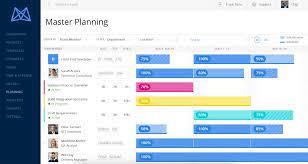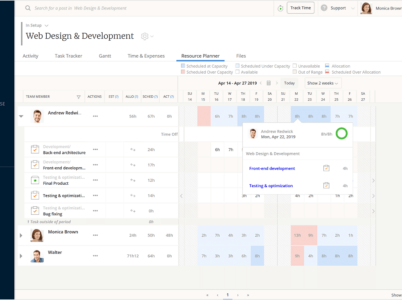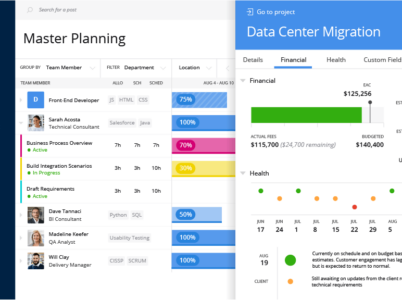Zoho Projects is a cloud-based project management software developed by Zoho Corporation, a renowned software company that provides a wide range of business solutions. It enables teams to plan, track, and collaborate on projects effectively, making it an ideal choice for small to large businesses across various industries.

- Project Planning and Scheduling: Mavenlink allows users to create project plans, define tasks, set dependencies, and allocate resources. The intuitive Gantt chart interface visualizes project timelines and dependencies, facilitating efficient project planning and scheduling.
- Resource Management: With Mavenlink, users can manage and allocate resources effectively. The platform provides visibility into resource availability, allowing project managers to assign tasks to the right team members based on their availability, skills, and workload.
- Task Management: Mavenlink offers robust task management capabilities, allowing users to create, assign, and track tasks within projects. Users can set deadlines, add descriptions and attachments, and collaborate on task-related discussions, ensuring clarity and accountability.
- Time and Expense Tracking: Mavenlink includes built-in time tracking and expense management features, making it easy to log time spent on tasks and record project-related expenses. It enables accurate tracking of project costs and helps in budget management.
- Document Management: Mavenlink provides a centralized repository for storing and sharing project documents. Users can upload, organize, and collaborate on documents, ensuring easy access and version control.
- Collaboration Tools: Mavenlink offers a range of collaboration tools, including file sharing, threaded discussions, and real-time chat. These tools promote seamless communication and collaboration among team members, regardless of location.
Focus: Mavenlink is primarily geared towards professional services organizations, such as consulting firms, marketing agencies, and creative agencies. It provides features specifically tailored to meet the needs of these industries, including project accounting, resource management, and project profitability tracking. On the other hand, Asana caters to a broader range of industries and is suitable for any team or organization that needs robust project management features.
Financial Tracking: Mavenlink offers more advanced financial tracking and reporting capabilities than Asana. Mavenlink allows organizations to track project budgets, expenses, and profitability, providing valuable insights for project accounting and financial management.
Resource Management: Mavenlink provides more robust resource management features, allowing organizations to allocate and manage resources based on availability, skills, and workload. While offering resource allocation features, Asana is more focused on task and project management.
Collaboration: Mavenlink and Asana offer collaboration features, but Asana strongly emphasizes team collaboration and communication. Asana provides features like team conversations, shared project views, and integrations with Slack, making it a popular choice for teams prioritizing collaboration.
Salesforce: Mavenlink integrates with Salesforce, allowing users to sync project and resource data between the two systems. This integration enables better collaboration between sales and delivery teams, ensuring smooth handoff from the sales process to project execution.
Google Workspace (formerly G Suite): Mavenlink integrates with Google Workspace, enabling users to create and attach Google Drive files directly to projects and tasks. This integration facilitates seamless document collaboration and access to files stored in Google Drive.
These are just a few examples of the integrations available with Mavenlink. The platform offers various integrations to cater to organizational needs and ensure a seamless workflow across different tools and systems.
Mavenlink Project Management:
Mavenlink excels in providing robust project management features to help organizations plan, execute, and track projects effectively. Some unique project management capabilities offered by Mavenlink include the following:
Project Planning: Mavenlink enables users to create detailed project plans, define milestones, set task dependencies, and allocate resources. The intuitive interface makes it easy to visualize project timelines and dependencies, allowing for efficient project planning.
Task Management: Mavenlink provides comprehensive task management features, allowing users to create, assign, and track tasks within projects. Users can set due dates, assign responsible team members, add task descriptions and attachments, and track task progress, ensuring transparency and accountability.
Collaboration and Communication: Mavenlink promotes collaboration and communication among team members through features like file sharing, threaded discussions, and real-time updates. Team members can easily share files, exchange ideas, and collaborate on project-related discussions within the platform, ensuring everyone is on the same page.

Mavenlink: Streamline project management and enhance collaboration with a comprehensive software solution. Efficiently plan, execute, and track projects with a wide range of features.
File Sharing: Mavenlink allows users to upload and share files within projects. Team members can easily access and collaborate on project-related documents, eliminating the need for multiple versions and ensuring everyone works with the most up-to-date information.
Real-Time Updates: Mavenlink offers real-time updates and notifications, keeping team members informed about project progress, task assignments, and any changes to project plans. Real-time updates help teams stay on track, respond to changes promptly, and maintain project transparency.
Collaboration Workspaces: Mavenlink provides dedicated workspaces for collaboration, where team members can brainstorm ideas, share updates, and work on project deliverables. These workspaces act as virtual collaboration hubs, fostering team engagement and facilitating effective collaboration.
Mavenlink Task Management:
Task management is a critical aspect of project execution, and Mavenlink offers robust task management capabilities to help teams stay organized and on track. Some key features of Mavenlink’s task management module include:
Task Creation and Assignment: Mavenlink allows users to create tasks within projects, defining task names, descriptions, due dates, and priority levels. Tasks can be easily assigned to team members, ensuring clarity on responsibilities and ownership.
Task Progress Tracking: Mavenlink provides a visual representation of task progress, allowing users to track the status of tasks at a glance. Team members can update task progress, mark tasks as complete, and add comments or attachments to provide additional context.
Task Templates: Mavenlink provides templates that can be reused across projects, saving time and effort in task creation. Templates allow users to define standardized task structures, ensuring consistency and efficiency in task management.
Mavenlink’s task management capabilities enable teams to effectively plan, assign, track, and complete tasks within projects. By providing a centralized platform for task management, Mavenlink empowers teams to collaborate effectively, meet deadlines, and achieve project objectives.
The Cloud-Based Project Management and Collaboration Solution. Boost efficiency with project and task management, time tracking, document sharing, and team communication features. Say hello to seamless teamwork, regardless of location or time zone. Experience Wrike today.
Workzone is a robust project management platform designed to help teams streamline their tasks, enhance collaboration, and manage projects with ease. It offers a range of powerful features to improve productivity and foster efficient communication among team members. With Workzone, organizations can centralize their project-related activities, manage deadlines, allocate resources effectively, and track progress in real-time.