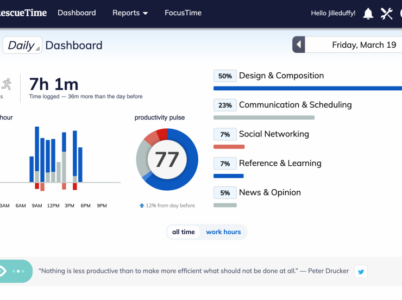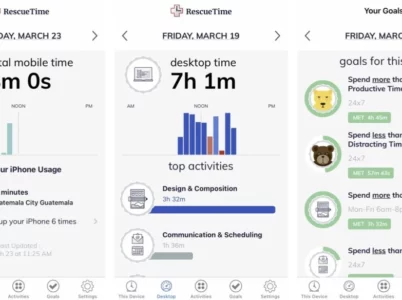Zoho Projects is a cloud-based project management software developed by Zoho Corporation, a renowned software company that provides a wide range of business solutions. It enables teams to plan, track, and collaborate on projects effectively, making it an ideal choice for small to large businesses across various industries.

- RescueTime time tracking: RescueTime automatically tracks the time spent on various applications, websites, and tasks, providing users with accurate data on their productivity.
- Categorization and Reporting: The software categorizes activities into productive, neutral, and distracting, giving users a clear picture of how they allocate their time. Detailed reports and visualizations help users analyze their productivity patterns.
- FocusTime: RescueTime includes a FocusTime feature that allows users to block distracting websites and applications during designated work periods, helping them stay focused on important tasks.
- Goals and Alerts: Users can set goals for how they want to spend their time and receive alerts when they exceed or fall short of their targets, enabling them to make adjustments to their work habits.
- Offline Time Tracking: RescueTime tracks offline activities such as meetings, phone calls, and breaks, ensuring that users have a comprehensive view of their time usage.
a) Automatic Time Tracking: With RescueTime, users don’t need to manually track their time. The software runs in the background and intelligently captures their activities, eliminating the need for manual logging.
b) Actionable Insights: RescueTime provides detailed reports and visualizations that help users understand how they spend their time and identify areas for improvement. This data-driven approach enables users to make informed decisions and optimize their productivity.
c) RescueTime productivity software: RescueTime’s FocusTime feature allows users to block distracting websites and applications, helping them stay on task and minimize distractions. This feature promotes a more focused and productive work environment.
- Individuals: RescueTime is suitable for individuals from various walks of life, including:
– Freelancers: Freelancers can utilize RescueTime to track their time spent on different projects and tasks. It provides valuable data for billing clients accurately and optimizing their work habits to enhance productivity.
– Professionals: Working professionals can use RescueTime to understand their time allocation and identify productivity bottlenecks. It enables them to make informed decisions on how to optimize their work routines and achieve better work-life balance.
- Teams and Businesses: RescueTime offers team plans tailored for organizations of all sizes. It can be beneficial for:
– Managers: Managers can use RescueTime to gain insights into the productivity of their team members. It provides a comprehensive overview of how time is spent across different projects and tasks, allowing managers to identify areas for improvement and optimize resource allocation.
– Remote Teams: With the rise of remote work, RescueTime offers valuable features for monitoring and tracking remote employees’ productivity. It provides transparency and accountability, ensuring that team members stay focused and meet their targets.
a) Toggl Track: Toggl Track is a time tracking software that allows users to track their time spent on tasks and projects. It offers features like manual time entry, project management, and reporting. While RescueTime focuses more on automatic time tracking and productivity analysis, Toggl Track provides a robust solution for tracking billable hours and project management.
b) Time Doctor: Time Doctor is another time tracking and productivity management tool. It offers features like time tracking, website and application monitoring, screenshots, and employee monitoring for remote teams. Time Doctor is geared more towards remote work and team management, making it suitable for businesses that require comprehensive employee monitoring and time tracking capabilities.
c) DeskTime: DeskTime is a time tracking software that focuses on productivity monitoring and team management. It offers features such as automatic time tracking, project tracking, app and website usage monitoring, and productivity reports. DeskTime provides a good balance between individual time tracking and team management, making it suitable for both freelancers and small to medium-sized businesses.

RescueTime is a productivity software company that offers a time tracking and management solution. It is designed to help users understand how they spend their time on various activities, both online and offline. The software tracks and categorizes the time spent on applications, websites, and tasks, providing users with detailed reports and insights. RescueTime is available as a desktop application for Windows, RescueTime for Mac, and Linux, as well as a RescueTime mobile app for iOS and Android devices.
- Time Tracking Approach:
– RescueTime: RescueTime takes an automatic approach to time tracking. It runs in the background and records the time you spend on various applications and websites without requiring manual input.
– Toggl Track: Toggl Track offers both manual and automatic time tracking. Users can manually start and stop timers to track specific tasks or use the timer’s automation feature to track time based on activity levels.
- Productivity Analysis:
– RescueTime: RescueTime provides detailed reports and categorizes activities into productive, neutral, and distracting time. It offers insights into your overall productivity patterns and highlights areas where you may be spending excessive time.
– Toggl Track: Toggl Track focuses more on time tracking and less on productivity analysis. While it does provide basic reports and allows you to assign tracked time to specific projects or clients, it doesn’t offer the same level of productivity insights as RescueTime.
- Focus and Distraction Management:
– RescueTime: RescueTime includes a FocusTime feature that allows you to block distracting websites and applications during designated work periods. This helps you stay focused on your tasks and minimize potential distractions.
– Toggl Track: Toggl Track does not have built-in distraction management features like RescueTime’s FocusTime. Its primary focus is on tracking time accurately and efficiently.
- Project Management:
– RescueTime: RescueTime does not emphasize project management features. While it provides insights into how you spend your time, it lacks more robust project management functionality.
– Toggl Track: Toggl Track offers comprehensive project management features. Users can create projects, assign tasks, track time by project, and generate project-specific reports. This makes Toggl Track a better option for those who need advanced project tracking capabilities.
- User Interface and Ease of Use:
– RescueTime: RescueTime’s user interface is intuitive and easy to navigate. The software provides clear visualizations and reports, making it simple to understand and analyze your time usage.
– Toggl Track: Toggl Track also has a user-friendly interface. It is known for its simplicity and ease of use, allowing users to start tracking time quickly without a steep learning curve.
However, some users have noted that RescueTime may not be suitable for those who require highly detailed manual time tracking or extensive project management features. Additionally, a few users have mentioned occasional inaccuracies in activity categorization, although these instances are generally rare.
Overall, RescueTime is widely regarded as a valuable tool for individuals and businesses looking to gain a better understanding of their time usage and improve productivity.
Ultimately, the choice of productivity software depends on individual preferences and requirements. By considering factors such as features, pricing, and user reviews, users can make an informed decision and select the software that best aligns with their productivity goals. Whether it’s RescueTime or one of its alternatives, these tools can help users unlock their full potential and make the most of their time.
The Cloud-Based Project Management and Collaboration Solution. Boost efficiency with project and task management, time tracking, document sharing, and team communication features. Say hello to seamless teamwork, regardless of location or time zone. Experience Wrike today.
Workzone is a robust project management platform designed to help teams streamline their tasks, enhance collaboration, and manage projects with ease. It offers a range of powerful features to improve productivity and foster efficient communication among team members. With Workzone, organizations can centralize their project-related activities, manage deadlines, allocate resources effectively, and track progress in real-time.