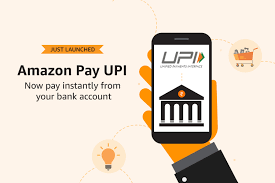WorldPay is a prominent payment solutions provider that enables businesses to accept and process payments securely and efficiently. With its robust payment gateway, merchant services, and comprehensive range of payment options, WorldPay serves as a one-stop solution for businesses worldwide. Whether it's credit card processing, online payments, or mobile transactions, WorldPay caters to diverse payment needs.

- The global expansion of Amazon: According to Kantar's BrandZ rankings, Amazon is one of the most valuable brands in the world and has more than 200 million Prime subscribers worldwide. Since your customers already have an Amazon account, using Amazon Pay makes it easier to complete their purchases. Conversion rates may rise since even those who don't will probably recognize and trust the Amazon name.
- Amazon's purchasing promise: Customers can shop confidentially as information is safe, and the Amazon Pay A-to-z Guarantee will handle any problems with non-Amazon merchant transactions. When items are late, damaged, or not delivered, customers receive reimbursements. It also covers clients who don't get their money back.
- Authorize.net
Processing of payments:
A merchant account option costs $25 monthly + 2.9% plus 30 cents for every transaction.
$10 for each transaction, $10 for each daily batch, and $25 for a payment gateway alone every month.
Why we enjoy it: Authorize.net offers a “payment gateway only” plan that gives you access to a portal for collecting payments online, as well as an all-in-one service that is comparable to Amazon Pay and includes a merchant account. You may accept payments via your website, over the phone, in-person, PayPal, Apple Pay, and eCheck, in addition to Visa, Mastercard, Discover, American Express, and JCB. If your company is headquartered in the United States, Canada, the United Kingdom, Europe, or Australia, Authorize.net will accept clients from anywhere around the world.
- Stripe
Processing of payments:
For online purchases, 2.9% + 30 cents will apply.
2.7% + $0.05 for transactions made in person.
Transactions entered by hand will be charged 3.4% + 30 cents.
For foreign cards or currency conversion, add 3.9% + 30 cents.
Why we enjoy it, A variety of international payment methods are supported by Stripe, an all-in-one payment processing solution for online and offline transactions. If you have the technical know-how to make it work, it offers a wide range of customization options that let you build up your checkout process precisely how you want it. Along with ACH, in-person purchases using the Stripe Terminal, and several “buy now, pay later” choices, Stripe now provides digital wallet payment methods. The platform offers tailored pricing packages “for businesses with large payments volume, high-value transactions or unique business models,” according to the website.
For card purchases involving manual input, 3.49% additional 9 cents apply.
Transaction fees for invoicing are 3.49% + 49 cents.
Why we enjoy it, Almost every payment method you would wish to accept is supported by PayPal, including ones that Amazon Pay does not. For instance, PayPal supports QR codes, its Zettle point-of-sale system, and Venmo (a PayPal subsidiary). Additionally, PayPal provides a simple e-commerce platform connection. Consider PayPal payment integration if you utilize a platform like Squarespace, Wix, or Square Online that doesn’t accept Amazon Pay. Depending on the payment method, Amazon Pay’s per-transaction costs may be less expensive than PayPal’s if all you want to do is accept online payments.
In the US, Amazon Pay costs businesses each transaction. There are no hardware components to buy, setup costs, monthly fees, yearly fees, or termination fees.
The fee for web and mobile transactions is 2.9% + 30 cents.
The fee for using Alexa is 4% + 30 cents.
Additional 1% for international transactions.
When you submit a refund, Amazon Pay maintains the $0.30 authorization cost but refunds the percentage-based transaction fee. If a chargeback claim is disputed, there is a fee of $20 (plus VAT).
Utilize the payment options currently linked to your Amazon account with Amazon Pay. It enables using information stored in their Amazon account to check out millions of customers worldwide.
The main category for PayPal and Amazon Pay is “Payment Services” tools.
Amazon Pay merchant services: You’ll need an Amazon Seller account, a plug-in or code embedded in your e-commerce platform, and Amazon Pay on your website. On Amazon’s website, you may discover links to setup guides for more than 20 partner e-commerce sites.
To begin started, generally adhere to these steps:
Create a seller account on Amazon. Your name, address, ID, and the necessary bank, credit card, and tax information must be provided.
The settings for your e-commerce platform should allow you to choose and set up Amazon Pay as a payment method.
Accept the payment and security terms set out by your e-commerce platform and Amazon Pay.
Set up your e-commerce site’s settings and enter your credentials to enable communication with Amazon Pay.
Using a plug-in or customized code, include the Amazon Pay button in your checkout process.
Before you take actual payments, test the process to ensure everything is in working order.
Even though Amazon Pay processes payouts daily, it might take three to five days for the money to appear in your bank account. Additionally, there is a one-time three-day payment delay before payout if bank account information changes.
The reserve policy of Amazon Pay can also apply to certain of your payments. The payment provider holds all money for brand-new vendors for seven days following the transaction. You become eligible for a less restrictive “reserve tier” after utilizing the site for at least six months.
Amazon Pay customer support: Using Amazon Pay for users
Customers may safely fill up their address and payment information from their Amazon accounts when they check out by clicking the Amazon Pay button. Businesses may now create and provide an Alexa skill so that consumers using Alexa devices can start placing voice orders using Amazon Pay.
Amazon Pay payment options: Credit and debit cards can be used with Amazon Pay. Visa, Mastercard, Discover, American Express, Diners Club, and JCB are accepted credit cards. The Amazon.com shop card may be used at specific retailers.
Amazon Pay payment processing: The same service is referred to by the words payment processing, credit card processing, and merchant services: a system that manages monetary transactions from clients. To take payments via credit cards, debit cards, gift cards, and clients’ bank accounts, a merchant or seller often works with a supplier.
Which two key categories best describe payment processors?
Front-end processing units
To transact between the point of sale and a back-end processor, front-end processors interact and give the necessary data.
auxiliary processors
Money is transferred from a buyer’s account to the merchant’s account through back-end processors.
Amazon Pay payment gateway: You may access all of the well-known international card payment networks through Amazon Payment Services, as well as local payment choices. Additionally, you may allow your clients more over time or in installments.
We provide service for American Express, Mastercard, and Visa worldwide. KNET, Mada, MEEZA, NAPS, and Sadad are examples of local payment options.
Additionally, your consumers may pay with well-known digital wallets like Apple Pay, Mastercard, and Visa Checkout.
Amazon Pay integration guide: The most important details are that you must register for an Amazon Pay merchant account, add domains to Seller Central, create a Sandbox test buyer account, download the Amazon Pay SDK, and get a Public Key ID to access Amazon Pay APIs. These steps will help you get set up for integration. Navigate to Amazon Pay Integration Central and select “Sandbox” from the Marketplace switcher menu. Identify as a “Self-developed” integration and use the default “One-time Payments, Single Authorization” payment type setting. Create a public/private key pair and store the private key file securely. If you lose access to the private key, you must generate a new key pair.
Amazon Pay setup: Updating a payment method in Your Payments won’t change open orders. To manage payment methods, select Your Payments, add a payment method, edit or remove a payment method, select a default card, update card details, or remove the card from your account.
Amazon Pay mobile app: Amazon Pay for Business is your one-stop destination for all payments for merchants from millions of customers across 70+ BHIM UPI apps directly into your bank Account.

Amazon Pay, owned by Amazon since 2007, is an online payment service. It enables consumers to use their Amazon accounts for purchases on external merchant websites. In 2019, Amazon Pay collaborated with Worldpay, offering an integrated solution for Worldpay customers.
- For clients with Amazon accounts, checkout is simple.
- Supports clients and currencies across the world.
- Pay solely for transactions; there are no setup or ongoing costs.
- Order placement and tracking with Alexa.
Cons
- Payouts are delayed by reserve policy, particularly for fresher accounts.
- No support for in-person payments.
- No special packages or volume savings.
Using the addresses and payment methods saved in the Amazon account, such as credit cards, a direct debit bank account, or the Unified Payments Interface (UPI) in the USA, one may use Amazon Pay to make purchases from websites and mobile applications. Users can utilize their Amazon accounts to pay for purchases made on the websites of external retailers. Amazon Pay allows businesses to expand through client conversion and retention across a sizable consumer base.
Businesses can easily accept and handle online payments thanks to Stripe, a complete payment processing platform. It provides various services, including payment gateway integration, subscription management, fraud prevention, and reporting tools. Founded in 2010, Stripe has quickly gained popularity among merchants due to its powerful features and developer-friendly approach.
Opayo, formerly known as Sage Pay, is a prominent software company that specializes in providing payment solutions to businesses. With its robust infrastructure and extensive range of services, Opayo facilitates secure online payment processing, making it easier for businesses to accept payments from customers. Opayo payment processing offers solutions that empower businesses to efficiently manage their payment transactions. With Opayo's payment processing services, businesses can securely accept and process a variety of payment methods, including credit cards, debit cards, and digital wallets.